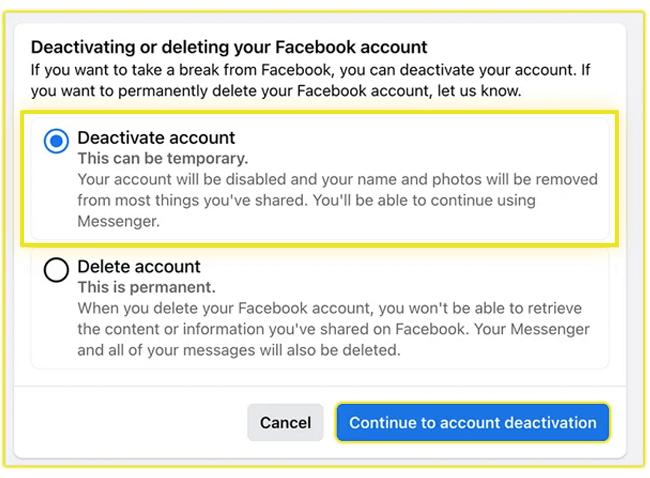Paying Your Amex Bill on Time
As an American Express cardholder, I’ve come to appreciate how critical timely bill payments are. Missing a payment can lead to late fees (up to $40 in the U.S., depending on your card agreement), increased interest rates, and a potential dip in your credit score.
Paying your bill promptly ensures you enjoy the full range of Amex benefits, like rewards points, cashback, or travel perks, without financial hiccups.
Paying Online via the American Express Website
The online payment portal is my preferred method because it’s fast, secure, and gives me full control over my account. Here’s a step-by-step breakdown of how I do it, so you can follow along:
- Access Your Account: Visit www.americanexpress.com and log in with your username and password. If you’re a new user, click “Create New Online Account” and register using your card number and personal details.
- Navigate to Payments: Once logged in, go to the “Payments” tab. You’ll see your current balance, minimum payment due, statement balance, and due date clearly displayed.
- Select Payment Amount: You can choose to pay the full statement balance, the minimum amount due, or a custom amount. I always aim to pay the full balance to avoid interest charges, and I suggest you do the same if your budget allows.
- Link a Bank Account: Add a bank account by entering your routing and account numbers. You can save this for future payments, which I find saves time each month.
- Review and Submit: Double-check the payment amount and bank details, then click “Submit.” You’ll receive a confirmation email, and the payment typically processes within 1-2 business days.
The online portal also lets you view past statements, track spending, and monitor rewards. I love the transparency, and you’ll likely find it just as intuitive.
Enroll in AutoPay
To avoid missing due dates, I enrolled in AutoPay through the online portal. You can set it to pay the minimum amount, full balance, or a fixed amount each month.
Go to the “Payments” section, select “AutoPay,” and follow the prompts to link your bank account.
Just ensure your account has sufficient funds to avoid overdraft fees. This feature has been a game-changer for me, and I highly recommend it if you’re juggling a busy schedule.
Paying via the Amex Mobile App
When I’m traveling or away from my computer, the American Express mobile app is my go-to for managing payments. It’s user-friendly and packed with features. Here’s how you can use it:
- Download the App: Get the Amex app from the Google Play Store or Apple App Store. It’s free and compatible with most smartphones.
- Log In: Use your existing Amex credentials or register if you’re a first-time user.
- Go to Payments: Tap the “Payments” tab to view your balance and due date.
- Choose Payment Amount: Select the full balance, minimum payment, or a custom amount.
- Select Payment Method: Use a saved bank account or add a new one. The app securely stores your details for future use.
- Submit Payment: Review your details and tap “Submit.” You’ll get a confirmation notification, and the payment processes within 1-2 business days.
The app also offers features like real-time transaction alerts, rewards tracking, and payment reminders. I check it weekly to stay on top of my spending, and you might find it equally convenient for managing your account on the go.
Using Google Pay or Digital Wallets
If you’re a fan of digital wallets like I am, you might be curious about using Google Pay to pay your Amex bill. While American Express cards are compatible with Google Pay for in-store or online purchases, direct bill payments via Google Pay are less straightforward.
However, some third-party platforms (like BillDesk in certain regions) allow you to pay your Amex bill using Google Pay or other UPI-based services. Here’s how you can explore this option:
- Set Up Google Pay: Add your Amex card to Google Pay on your Android device. Ensure your card is eligible for digital wallet use.
- Find a Compatible Platform: Check if a trusted bill payment service (e.g., BillDesk or Paytm in India) supports Amex bill payments via Google Pay.
- Initiate Payment: Follow the platform’s instructions, entering your Amex account number and payment amount. Authenticate the transaction via Google Pay.
- Verify Processing Time: Payments through third-party services may take 2-3 business days, so plan ahead.
I’ve used Google Pay for purchases but haven’t relied on it for bill payments due to the extra steps. If you choose this method, verify the platform’s legitimacy to protect your financial information.
Bank Transfer or Direct Debit
For those who prefer traditional banking, paying your Amex bill via bank transfer or direct debit is a reliable option.
I’ve used this method when I wanted to make a one-time payment without logging into Amex’s portal. Here’s how you can do it:
- Direct Bank Transfer: Log into your bank’s online banking portal or visit a branch. Use the payment details provided on your Amex statement or the Amex website (e.g., account number and routing information). Initiate a transfer for the desired amount.
- Bank Bill Pay Service: Most banks offer a bill pay feature. Add American Express as a payee, input your card number, and schedule a payment. You can set this up as a one-time or recurring payment.
Payments via bank transfer typically take 2-3 business days to process, so I schedule them at least 5 days before the due date. You should do the same to ensure your payment posts on time.
Third-Party Payment Services
In some regions, third-party services like BillDesk, Paytm, or Amazon Pay Wallet allow you to pay your Amex bill using UPI, net banking, or wallet balances.
For example, I’ve read about users leveraging Amazon Pay Wallet to pay their Amex bill via UPI, which is handy if you have funds in your wallet. Here’s a general guide:
- Verify Service Compatibility: Ensure the platform supports American Express payments. Check their website or contact customer support.
- Complete KYC (if required): Some services require identity verification for UPI or wallet transactions.
- Load Funds: Add money to your wallet using a debit card, bank transfer, or other supported methods.
- Pay Your Bill: Use the platform’s bill payment feature, enter your Amex account number, and select the payment amount.
- Confirm and Track: Save the transaction receipt and verify that the payment reflects on your Amex account within 2-3 days.
I stick to reputable platforms to avoid security risks, and I advise you to research any third-party service thoroughly before using it.
Paying by Phone or Mail
For those who prefer non-digital methods, American Express offers phone and mail payment options. I’ve used the phone option once when I couldn’t access my online account due to a technical issue. Here’s how you can use these methods:
- Phone Payment: Call the customer service number on the back of your Amex card or listed on the Amex website (e.g., 1-800-528-4800 in the U.S.). Follow the automated prompts or speak to a representative. Provide your bank account details and payment amount. Note that some regions may charge a processing fee (around $5-$15, depending on the card type).
- Mail Payment: Send a check or money order to the payment address listed on your statement. Include your Amex account number on the check and mail it 7-10 days before the due date to account for postal and processing delays.
I rarely use these methods because they’re slower, but they’re great backups if digital options aren’t available to you.
FQAs
How Long Does It Take for a Payment to Process?
Online and app payments typically post within 1-2 business days. Bank transfers or third-party payments may take 2-3 days, while mailed payments can take 7-10 days. Always pay 5-7 days before the due date to avoid late fees.
Can I Pay My Amex Bill with Another Credit Card?
American Express doesn’t allow direct credit card payments for your bill due to processing restrictions. However, you can use a debit card, bank account, or third-party services that accept credit card-funded wallets (e.g., Amazon Pay in some regions).
What Happens If I Miss a Payment?
Missing a payment can result in a late fee (up to $40 in the U.S.) and interest charges (often 15-30% APR, depending on your card).
It may also impact your credit score if reported to credit bureaus after 30 days. Contact Amex immediately if you’re at risk of missing a payment to discuss options like payment plans.
Can I Pay My Amex Bill Internationally?
Yes, you can pay your Amex bill from an international bank account via the online portal, app, or bank transfer, provided the bank supports international transactions. Check for any currency conversion fees with your bank.
How Do I Check If My Payment Was Received?
Log into your Amex account or app to view your payment history. You’ll see a “Pending” status until the payment processes, after which it’s marked as “Posted.” You’ll also receive a confirmation email or notification.
Final Thoughts
Pay your Amex bill and make it your second nature, thanks to the variety of convenient options available.
Whether you prefer the speed of online payments, the mobility of the Amex app, the familiarity of bank transfers, or the flexibility of third-party services, there’s a method that fits your needs.
By setting up AutoPay, monitoring your statements, and paying early, you can avoid late fees and keep your account in excellent standing.
I encourage you to explore these options, choose what works best, and take advantage of Amex’s robust customer support if you need help.