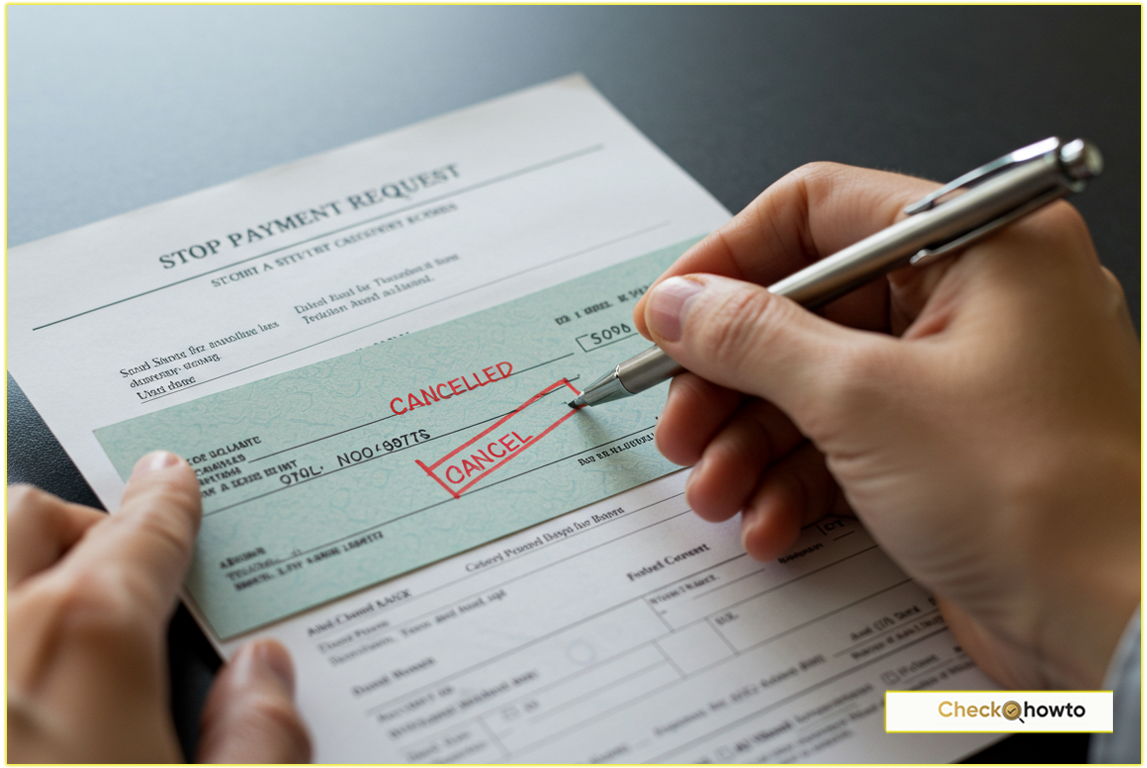A money order is a secure, prepaid payment method that serves as an alternative to cash, credit, or checks. It’s similar to a check but requires upfront payment, ensuring guaranteed funds for the recipient.
Money orders are widely accepted and particularly useful for individuals without bank accounts or for transactions where checks may not be trusted.
They can be used for paying bills, sending gifts, or completing international transactions. Obtaining and filling out a money order requires attention to detail to avoid errors that could delay or cancel payments.
What Do I Need to Fill Out a Money Order?
Before purchasing a money order, gather the necessary information and payment method. You’ll typically need to provide details to the issuer, such as a Western Union agent, bank, or post office. Requirements include:
- Receiver’s full legal name (or business name).
- Your full name and mailing address.
- The exact amount to be paid (in dollars, up to the issuer’s limit, typically $1,000 for domestic money orders).
- Cash, debit card, or traveler’s check to pay for the money order and associated fees (credit cards are generally not accepted).
- Purpose of payment (e.g., account number for bills or a note like “Birthday Gift”), if required by the issuer or for your records.
How to Fill Out a Money Order (Step-by-Step)
Money order forms vary slightly depending on the issuer (e.g., USPS, Western Union, MoneyGram), but all have clearly labeled sections. Here’s a step-by-step guide to filling one out correctly:
1. Write the Receiver’s Name
In the “PAY TO THE ORDER OF” or “Payee” section, write the recipient’s full legal name or business name. Double-check the spelling, as errors cannot be corrected after processing and may cause delays or prevent cashing. For bill payments, include the company name exactly as listed on the bill.
2. Fill Out Your Details in the Purchaser Section
In the section labeled “From,” “Sender,” “Remitter,” or “Purchaser,” enter your full legal name and current mailing address. Some issuers may only require your name, but including your address ensures the recipient can contact you if needed.
3. Add Transaction Details (if applicable)
If paying a bill, write your account number or invoice number in the “Payment For/Account Number” or “Memo” section to ensure proper crediting. For personal payments, you may include a note (e.g., “Happy Birthday”) if the form allows.
4. Sign the Front of the Money Order
Sign your name on the front in the “Purchaser’s Signature” section to validate the money order. Do not sign the back, as this is reserved for the recipient when cashing or depositing it.
5. Verify and Send
Double-check all information for accuracy. Send the money order via mail (preferably with a tracking number to avoid loss) or deliver it in person. Use a security envelope if mailing to prevent tampering.
6. Keep the Receipt
Retain the receipt or stub, which includes the money order’s serial number for tracking. This is essential for verifying delivery or reporting issues like loss, theft, or fraud. For USPS money orders, you can track status online using the Money Order Verification System.
Tips:
- Use blue or black ballpoint ink to prevent fading or smearing.
- Fill out the form at the point of purchase to avoid carrying a blank money order, which could be cashed by anyone if lost.
- If the money order is lost or stolen, contact the issuer with the receipt to request a replacement or refund (fees may apply).
What Is the Purpose of a Money Order?
Money orders are a secure and reliable payment method, especially when cash or checks are unsuitable. Their key purposes include:
- Secure Payment: Prepaid and guaranteed, money orders reduce the risk of fraud compared to cash or checks, which can bounce.
- Widely Accepted: Ideal for transactions where personal checks are not accepted, such as with businesses or individuals wary of insufficient funds.
- No Bank Account Needed: Accessible to unbanked or underbanked individuals, as neither sender nor recipient requires a bank account.
- Payment Guarantee: Funds are prepaid, ensuring immediate availability for the recipient, making them ideal for time-sensitive payments like rent or bills.
- Record Keeping: Receipts provide proof of payment and tracking information.
- Precise Payments: Specify exact amounts for bills, rent, or other obligations.
- International Transactions: International money orders (up to $700 for most countries via USPS) are a cost-effective way to send money abroad, especially in areas with limited banking infrastructure.
Where Can I Purchase a Money Order?
Money orders cannot be purchased online and must be obtained in person at authorized locations, including:
- Post Offices: USPS offers domestic money orders up to $1,000 (fees ~$1-$2) and international money orders up to $700 (fees ~$49.65 plus processing fees by country).
- Banks and Credit Unions: Available to account holders and non-account holders, often with better rates for members.
- Retailers: Grocery stores, convenience stores, and big-box retailers like Walmart offer money orders (e.g., Walmart charges ~$0.88-$1.00).
- Money Transfer Services: Western Union and MoneyGram locations provide money orders, with fees varying by amount and location.
Use the issuer’s website to locate a nearby branch (e.g., Western Union’s store locator or USPS’s Post Office Finder).
FAQs
Do I need a bank account to use a money order?
No, neither the sender nor recipient needs a bank account, making money orders accessible to all.
Can I use a credit card to purchase a money order?
Most issuers, including USPS, do not accept credit cards. Use cash, a debit card, or a traveler’s check.
Do I need cash to pay for a money order?
Cash is accepted but not required. Debit cards or traveler’s checks are also valid payment methods.
Are there fees for using a money order?
Yes, fees typically range from $0.50 to $5 for domestic money orders, depending on the issuer and amount. International money orders may have higher fees (e.g., USPS charges $49.65 plus processing fees). Check with the issuer for exact costs.
Are there limits on money orders?
Domestic money orders are typically limited to $1,000 per form. For larger amounts, purchase multiple money orders or consider a cashier’s check, which has no limit but higher fees (~$10-$15).
Do money orders expire?
Domestic USPS money orders never expire and do not accrue interest. Check with other issuers like Western Union or MoneyGram for their policies.
How can I verify a money order’s authenticity?
For USPS money orders, check for security features like a Ben Franklin watermark, a security thread with “USPS,” and a QR code. Verify the serial number using the USPS Money Order Verification System (1-866-459-7822) or report suspected fraud to the U.S. Postal Inspection Service (1-877-876-2455).
Conclusion
Filling out a money order is a straightforward process, but precision is critical to ensure a smooth transaction. Whether paying bills, sending gifts, or transferring money internationally, following these steps guarantees your payment reaches the recipient without issues.
Always double-check details, use secure delivery methods, and keep the receipt for tracking and proof of payment.
While digital payments are increasingly popular, money orders remain a trusted, accessible option for secure transactions. With this updated guide, you can confidently navigate the process and use money orders like a pro.