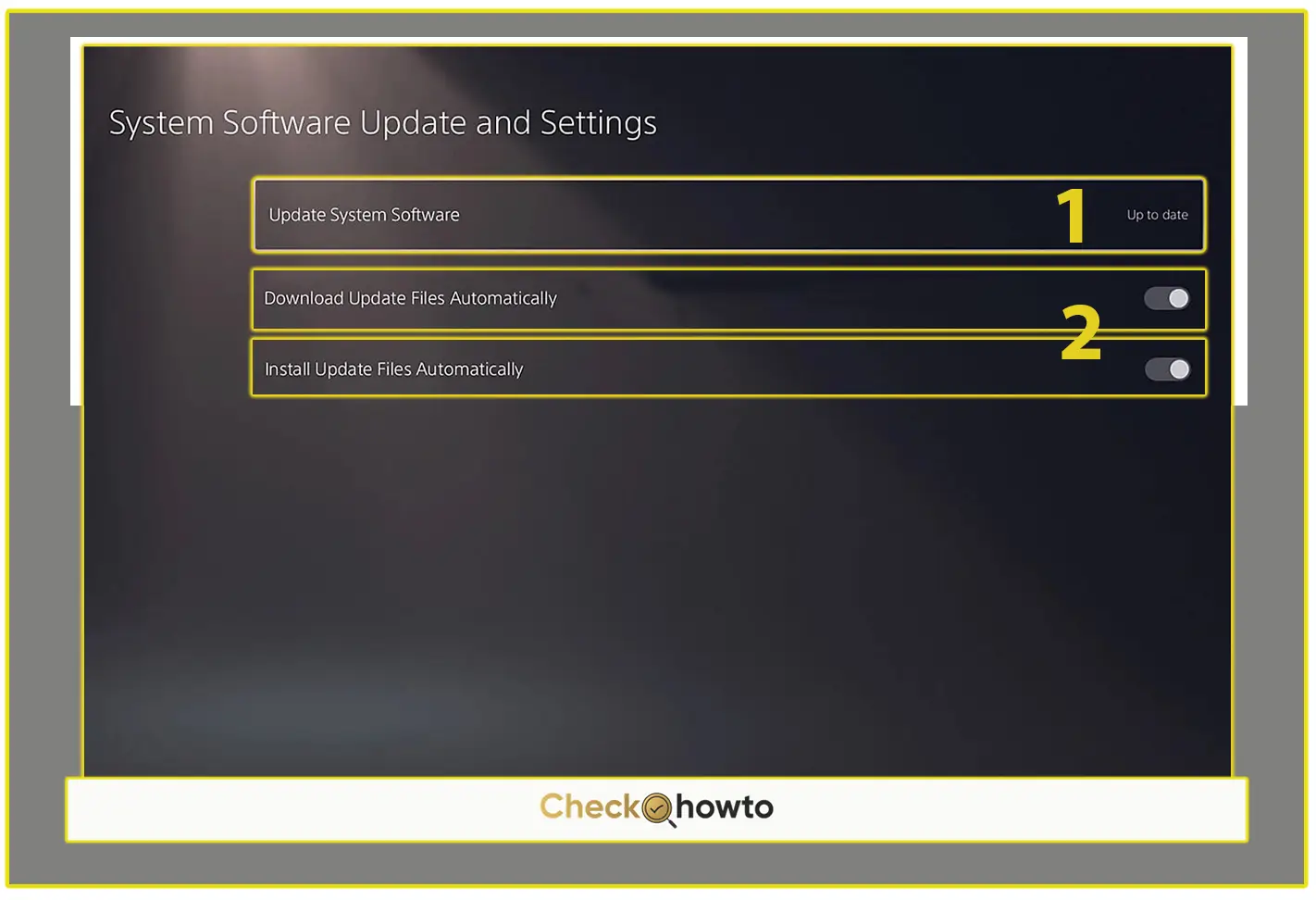In today’s digital world, where online accounts are integral to everything we do, security has never been more important. Passwords, while essential, have proven to be vulnerable, leading to breaches and unauthorized access. This is where two-factor authentication (2FA) steps in. You may have heard of it or even encountered it on some of your accounts, but understanding how it works can make a big difference in your online security.
In this article, I’ll guide you through the basics of 2FA, and how it works, and also provide you with examples to help you see its benefits. Along the way, I’ll ensure that the content is clear and simple, using real-life scenarios to give you a practical understanding of how 2FA protects you.
What is Two-Factor Authentication (2FA)?
Two-factor authentication, often abbreviated as 2FA, is a security process that requires two forms of identification before granting you access to an account or system. These two factors combine something you know (like your password) with something you have (like your phone or a physical token) or something you are (like a fingerprint or facial recognition).
Think of it as adding an extra lock to your front door—if someone tries to break in, they’ll have to overcome not just one barrier (the password), but two, making it much harder to breach.
In simpler terms, 2FA is like a double layer of protection. Even if someone figures out your password, they still won’t be able to get in unless they have access to the second factor.
Why Is Two-Factor Authentication Important?
The reason 2FA is so essential is simple: Passwords alone aren’t enough. Over the years, cyberattacks have grown more sophisticated, with hackers using techniques like phishing, social engineering, or brute force attacks to guess or steal passwords. Unfortunately, many of us tend to use weak or easily guessable passwords (admit it, you’ve probably used “123456” at some point!).
With 2FA in place, even if a hacker manages to steal your password, they would still need that second piece of the puzzle to gain access to your account. And since the second factor is often tied to something unique to you, like your phone or biometric data, it becomes nearly impossible for them to complete the process.
How Does Two-Factor Authentication Work?
Now that you know what 2FA is and why it’s important, let’s break down how it works. The key idea behind 2FA is that it relies on two different types of factors. These factors fall into three categories:
- Something You Know: This is typically your password or PIN.
- Something You Have: This could be a device like your smartphone, a hardware token, or a key fob.
- Something You Are: This refers to biometrics, such as your fingerprint, facial recognition, or retina scan.
When you log into an account with 2FA enabled, you’ll first enter your password (something you know). Once that step is completed, the system will prompt you to verify your identity with the second factor. For example, it may send a verification code to your phone (something you have), or it may ask for a fingerprint scan (something you are).
This combination makes it significantly more challenging for unauthorized users to gain access because even if they have your password, they still need the second factor to complete the login process.
Let’s look at an example to make things clearer.
Example of Two-Factor Authentication
Imagine you’re trying to log into your email account. Normally, you would just type in your username and password, and you’d be in. But with 2FA, there’s an extra step.
Here’s how it works in practice:
- Step 1: Enter Your Password
You start by entering your password as usual. This is the first factor—the thing you know. - Step 2: Verify the Second Factor
After entering the correct password, the system prompts you to enter a verification code sent to your phone. You receive a text message with a six-digit code, which you then type into the website. This is the second factor—the thing you have.
Once both factors are verified, you’re granted access to your email account. If someone else tried to log in using your password, they wouldn’t be able to complete the second step without access to your phone.
How to Protect Your PC from Hackers and Viruses
Now, let’s look at other forms of two-factor authentication.
Different Types of Two-Factor Authentication Methods
Two-factor authentication isn’t one-size-fits-all; there are different ways that services can implement it. Here are some of the most common methods:
1. SMS-Based 2FA
This is perhaps the most common form of two-factor authentication. After you log in with your password, a one-time code is sent to your mobile phone via SMS. You’ll need to enter this code on the login page to complete the process.
- Pros: Easy to set up and use.
- Cons: If your phone is lost or your SMS is intercepted, it can be a weak point.
2. Authenticator Apps
An authenticator app, like Google Authenticator or Authy, generates a one-time code that refreshes every 30 seconds. After entering your password, you open the app on your phone and input the current code.
- Pros: More secure than SMS since it doesn’t rely on phone networks.
- Cons: You’ll need to have your phone and the app installed to use it.
3. Hardware Tokens
Hardware tokens are physical devices, like a USB stick or a key fob, that generate or store authentication codes. Some services, such as YubiKey, provide hardware tokens that are plugged into your device to complete the 2FA process.
- Pros: Extremely secure since they aren’t connected to the internet.
- Cons: You need to keep track of the physical device, and losing it can be problematic.
4. Biometric Authentication
Biometric 2FA uses something you are, your unique biological characteristics to verify your identity. This can include fingerprint scanning, facial recognition, or retinal scans. Many smartphones already use biometric authentication, so it’s becoming increasingly common as a second factor.
- Pros: Convenient and secure, since no one else can replicate your biometrics.
- Cons: Expensive to implement, and privacy concerns may arise around storing biometric data.
5. Email-Based 2FA
Some services send a unique verification link or code to your email. You’ll need to open the email and click the link or enter the code after logging in with your password.
- Pros: Easy to implement, as almost everyone has access to email.
- Cons: If your email account is compromised, this method loses its effectiveness.
Advantages of Using Two-Factor Authentication
By now, you can probably see why using 2FA is a good idea. But let me go into a bit more detail about the specific advantages it offers:
- Increased Security: The primary benefit of 2FA is the enhanced security it provides. Even if your password is compromised, attackers will have a hard time gaining access without that second factor.
- Peace of Mind: Knowing that your accounts are protected by 2FA can give you peace of mind. You don’t have to constantly worry about the strength of your password alone.
- Protects Sensitive Data: If you have personal or financial information stored in your accounts, 2FA adds a crucial layer of protection.
- Reduces Phishing Risk: Even if someone falls victim to a phishing attempt and hands over their password, the hacker still won’t be able to complete the login without the second factor.
- Complies with Security Regulations: Many organizations are now required to use 2FA to meet regulatory requirements, especially in industries like finance and healthcare.
Are There Any Drawbacks to Two-Factor Authentication?
While 2FA is highly effective, it’s not without its limitations. Here are a few potential drawbacks to consider:
- Inconvenience: Some people may find the extra step in the login process annoying, especially if they have to use it frequently.
- Device Dependency: If you lose the device used for the second factor (like your phone), it can be difficult to regain access to your accounts.
- Not Foolproof: Although 2FA significantly enhances security, it’s not completely infallible. Sophisticated attackers can still find ways to bypass it, particularly if the second factor is vulnerable (e.g., through SIM swapping for SMS-based 2FA).
- Availability: Not all services offer 2FA yet, though the trend is growing.
How to Set Up Two-Factor Authentication
Now that you know the importance of 2FA, you might be wondering how to set it up on your own accounts. The process varies depending on the service, but here’s a general outline you can follow:
- Step 1: Log into Your Account Settings
Go to the security settings of the service you want to enable 2FA for (e.g., your email, social media, or banking account). - Step 2: Find the 2FA Section
Look for an option like “Two-Factor Authentication” or “2-Step Verification” and select it. - Step 3: Choose Your Method
The service will usually offer a few options, such as SMS codes, authenticator apps, or hardware tokens. Choose the one that works best for you. - Step 4: Complete the Setup
Follow the prompts to complete the setup, which may involve scanning a QR code or entering your phone number. Once you’ve done this, 2FA will be activated on your account. - Step 5: Backup Options
Many services offer backup codes or alternative methods in case you lose access to your second factor. Make sure to store these in a safe place.
Conclusion
In today’s digital landscape, securing your online accounts is more important than ever. Two-factor authentication provides that extra layer of security that can make all the difference. By requiring two forms of identification, 2FA drastically reduces the chances of unauthorized access, even if your password is compromised.
While it may seem like an inconvenience at first, the peace of mind and security it offers are well worth the extra step. So, if you haven’t already, I strongly encourage you to enable two-factor authentication on your most important accounts. It’s a small change that can have a significant impact on your online safety.
Remember, in a world where cyberattacks are growing in frequency and sophistication, the more layers of security you have, the better. Two-factor authentication is one of the simplest yet most effective ways to protect yourself and your data.