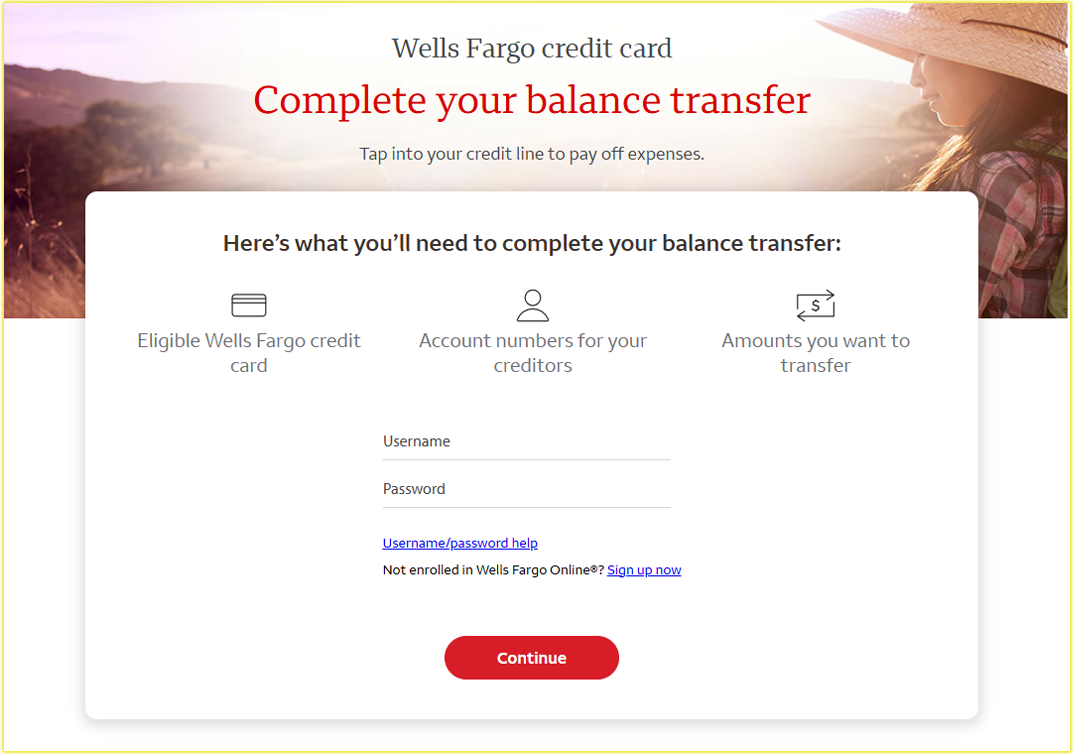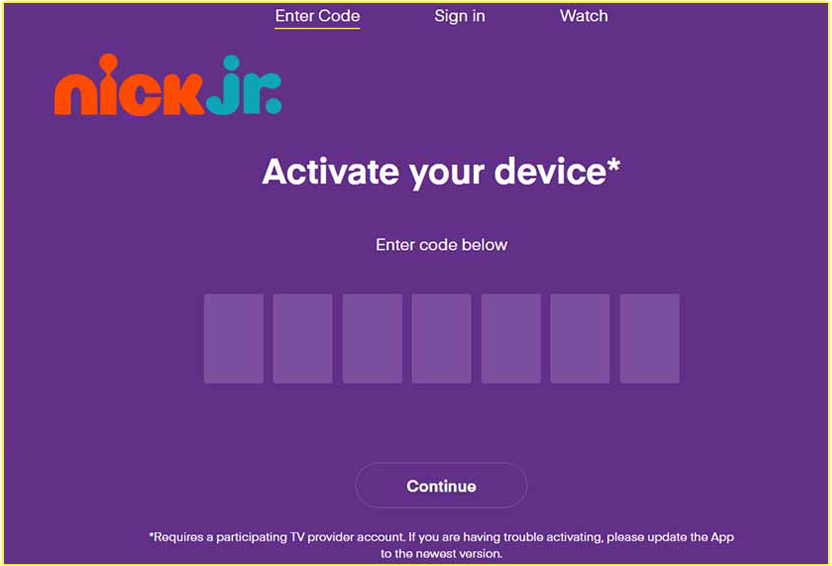The Shop Your Way MasterCard is a credit card issued by Citibank designed to reward cardholders who frequently shop at Kmart and Sears stores. It is ideal for individuals seeking rewards applicable to future shopping trips at Kmart, Sears, and other uses, such as statement credits and travel.
The Shop Your Way MasterCard is a popular co-branded retail card created to maximize earnings through the Shop Your Way rewards program. It offers substantial rewards on everyday purchases, including gas, throughout the year.
Depending on your shopping habits, you can save a significant amount of money by earning a percentage of your charges back in points.
If you are a Shop Your Way member or wish to become one, this credit card can elevate your rewards. Understanding how to use it effectively is key. One of the standout features of this card is its one-time offer and excellent benefits. Read on to learn everything about the Shop Your Way MasterCard and how to apply.
Shop Your Way MasterCard Benefits
The Shop Your Way MasterCard offers numerous benefits. Here’s a breakdown of what it provides:
- Earn 5% back on gas purchases.
- Get 3% back on dining and grocery purchases.
- Earn 2% back at Kmart and Sears.
- Get 1% back on all other purchases.
- Redeem points through your Shop Your Way membership for additional deals and discounts.
- Access your account via mobile and online platforms.
- Receive a 40% statement credit when you spend $50 on your first day with the MasterCard.
- No annual fee.
- Zero fraud liability.
- Access to exclusive coupons through the Shop Your Way program.
The Shop Your Way MasterCard includes security features typical of a rewards credit card, such as zero fraud liability and chip security protection.
How to Activate Your Deepblue Debit Card
Who Should Use the Shop Your Way MasterCard?
Issued by Citibank, this card offers attractive rewards for purchases in groceries, dining, gas, and items bought at Kmart or Sears. It is ideal for individuals loyal to Sears and Kmart who want to earn rewards for future purchases at these stores.
This card is particularly appealing if you are already a Shop Your Way program member and wish to maximize your rewards. It’s also suitable for those who regularly spend on dining, gas, and groceries and want competitive reward rates on these purchases.
However, this card may not be ideal for those who regularly shop at superstores or wholesale clubs. Additionally, it’s not recommended for cardholders who carry a balance due to its relatively high APR.
Where Can I Use My Shop Your Way MasterCard?
You can use the Shop Your Way MasterCard almost anywhere MasterCard is accepted to make purchases and earn points. Although often referred to as the Sears Shop Your Way MasterCard, you are not limited to shopping at Kmart, Sears, or partnered stores.
However, there are restrictions on the points you can earn depending on where and how you shop. To maximize your rewards, familiarize yourself with the card’s point system. Note that rewards earned can only be redeemed for shopping at Kmart and Sears.
How to Pay Your Aspire Credit Card
How to Apply for the Shop Your Way MasterCard
To apply for this card, you need a good or fair credit score. The application process is straightforward. Follow these steps:
- Visit https://www.shopyourway.com/ on your web browser.
- Scroll to the bottom of the page and click “Get Started” in the MasterCard section.
- On the next page, click the “Apply Now” option.
- You will be redirected to the Citibank Shop Your Way credit card website.
- Enter your first name, middle name, and last name, then click “Continue.”
- Provide your email address and phone number, then click “Continue.”
- Enter your address and click “Continue.”
- Provide your financial information and click “Continue.”
- Enter your date of birth and Social Security number, then click “Continue.”
- Review your application and agree to the terms and conditions.
- Submit your application.
- Follow any additional on-screen instructions to complete the process.
If approved, you will receive your Shop Your Way MasterCard in the mail within a few days. After applying, you should create an online account to manage your card and transactions.
How to Create a Shop Your Way Credit Card Online Account
An online account is essential for cardholders to pay bills, view statements, check transactions, and more. Here’s how to create one:
- Open your web browser and visit the Citibank Shop Your Way credit card login page, or launch the Shop Your Way mobile app.
- On the login page, click “Register Your Card.”
- Enter your card number and click “Continue.”
- Follow the on-screen instructions to complete the process.
- If you don’t have your card, select “I Don’t Have My Card with Me.”
- Enter your name, the primary cardholder’s SSN, and phone number, then choose how you’d like to receive the verification code (call, voice message, or text).
- Click “Send Code” and follow the on-screen instructions to complete the process.
You can now log in anytime to manage your account online or via the mobile app. Alternatively, you can contact Citibank’s Shop Your Way MasterCard customer service for account management.
How I Login to My Green Dot Account
Shop Your Way MasterCard Login
Logging into your account is simple and can be done through the website or mobile app. Without logging in, you cannot manage or check your account. Follow these steps:
- Open your web browser and visit https://citiretailservices.citibankonline.com/RSnextgen/svc/launch/index.action?siteId=PLCN_SYW#signon, or launch the Shop Your Way credit card app.
- On the login page, enter your User ID and password.
- Check “Remember User ID” if desired.
- Click “Sign On.”
With these steps, you can log in and manage your Shop Your Way MasterCard anytime.
Shop Your Way MasterCard: FAQs
Does the Shop Your Way MasterCard Have an App?
Yes, Shop Your Way offers a mobile app for managing your card. You can download it from the Google Play Store or Apple App Store with a stable internet connection.
How Can I Reset My Shop Your Way MasterCard Login Password?
To reset your password, visit the login page on the website or mobile app and click “Reset Password.” Enter the required information and follow the on-screen instructions. You can also retrieve your User ID by selecting “Retrieve User ID” on the login page.
What Is the Shop Your Way MasterCard Phone Number?
To contact customer service, visit the MasterCard login page at https://citiretailservices.citibankonline.com/RSnextgen/svc/launch/index.action?siteId=PLCN_SYW#signon. Scroll to the bottom of the page to find the customer service phone number.
Can I Use My Shop Your Way MasterCard Anywhere?
Yes, you can use your Shop Your Way Citi MasterCard almost anywhere MasterCard is accepted to make purchases and earn points. You are not limited to shopping at Kmart, Sears, or partnered stores.