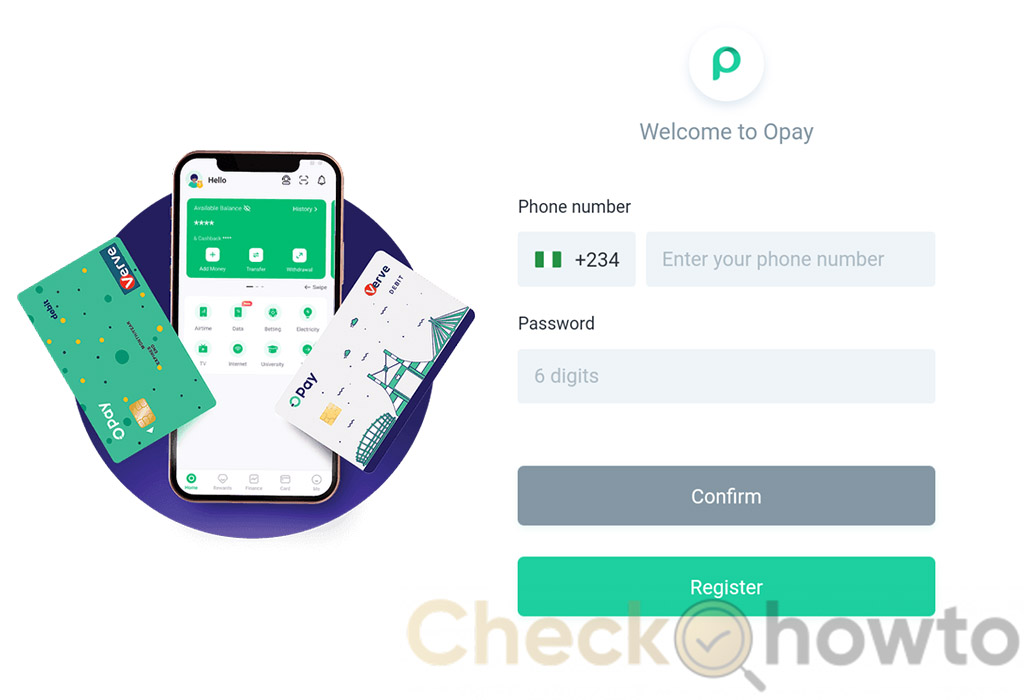Why not gain access to your Payoneer account today and make fast and secure international payments? You can log in to your account on the Payoneer.com website and with the mobile app for iOS and Android devices.
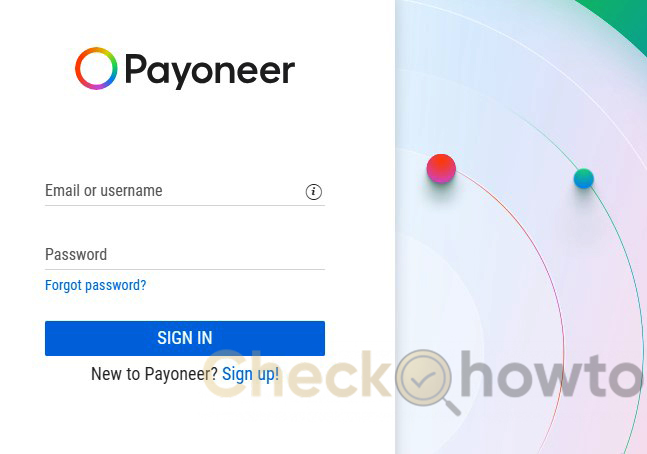
Signing in to your account lets you quickly make online transfers to other Payoneer users. Account holders also check their available balances and track and monitor their spending and incoming funds.
Before you request a withdrawal of funds to your bank account, you must log in to your Payoneer account. If you receive the new Payoneer card you applied for, sign in to your account to activate your Payoneer card online.
If you signed up for Payoneer using your PC and want to log in to your account using the mobile app. You must download and install the app from the available app store. Using an Android device, visit the Google Play Store; see the Apple App Store on an iOS iPhone device.
How to Login to Your Payoneer Account on Mobile Devices
Use your mobile devices, Android “Samsung” or iOS “iPhone” or tablets, to sign into your Payoneer account. Here is how it works;
- Open the Payoneer app.
- Tap on “Sign In”.
- Enter your Email address or username.
- Enter your Payoneer password.
- Now click on the “Sign In” button to access your account.
Note you can’t turn on automatically login on the Payoneer platform for security reasons. If someone tries to access your account, they must confirm a (6) digit code sent to your mobile number before they can successfully log in.
How to Log into Your Payoneer Account on Pc
To sign into your Payoneer account on a PC, Mac, or Windows device, go to Payoneer.com. Don’t get any link from anyone to access the Payoneer platform for security reasons.
- Open your web browser on your PC.
- Visit login.payoneer.com.
- Enter your Email address or username.
- Enter your Payoneer password.
- Now, click on “Sign In”.
You will then be sent a confirmation code to your mobile phone number to confirm you are trying to log in to your Payoneer account. Enter the code on the provided field, and click “Submit” to access your account.
How Can I Sign In to My Account If I Forgot My Information?
When logging in, you must enter your email address and password. For added security, you may also be asked to go through a two-step authentication process or answer a security question that you had set up during registration. Ensuring that the information matches your registered details is essential for successful login.
What should I do if I have forgotten my password?
If you have forgotten, you can reset your Payoneer password via text within five steps.
- Please log in to your Payoneer account.
- To reset your password, click on the “Forgot password” option.
- Enter your username. Your username is the email address with which you signed up.
- Please confirm your phone number, and you will be sent an SMS with a verification code.
- Enter the 6-digit verification code.
- And then select your new password.
What should I do if I have forgotten my username and password?
If you forget your username and password, don’t hesitate to contact Payoneer customer service using an alternate email address for assistance.
As per Payoneer’s security policy, you may be required to verify additional security details and provide documentation that shows your activity with your Payoneer funding source.
Related Post;