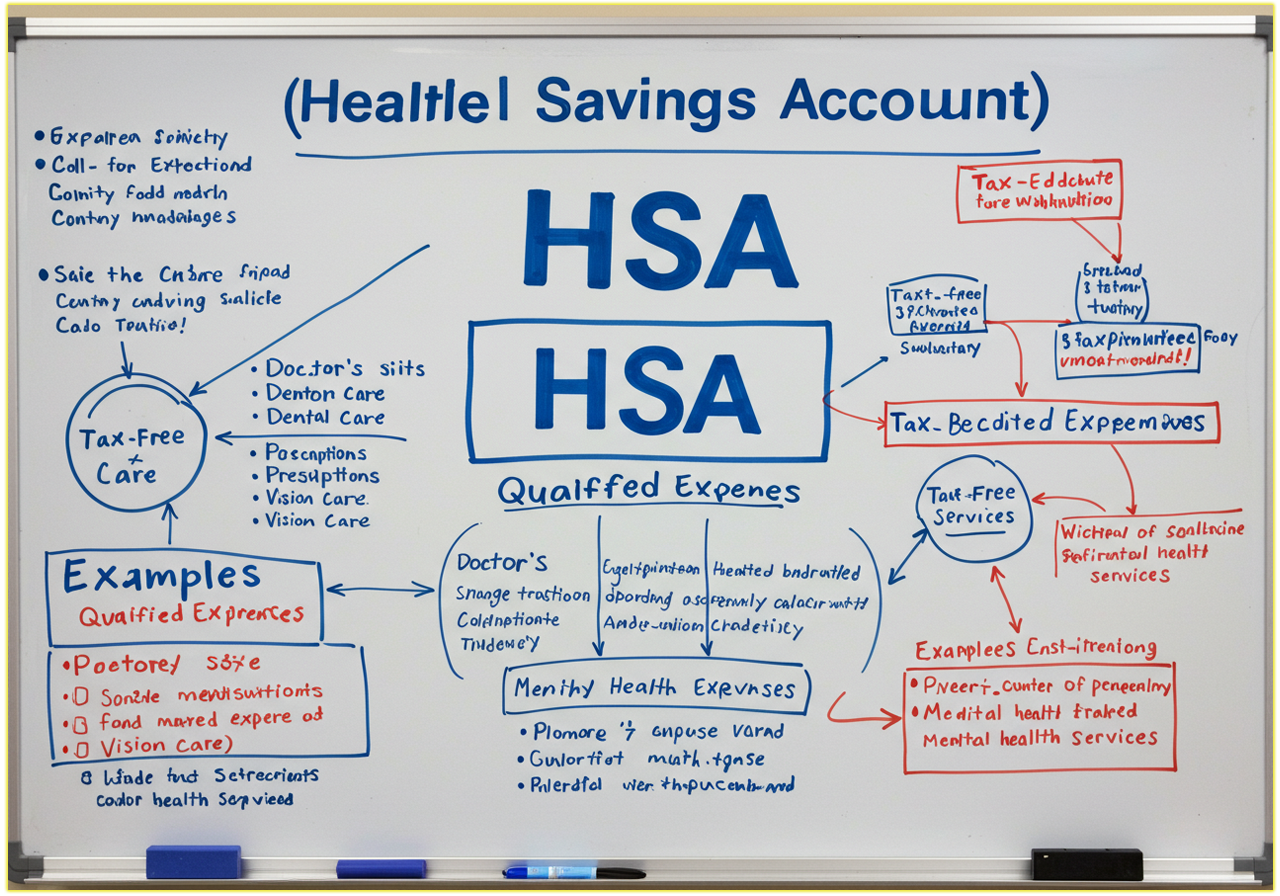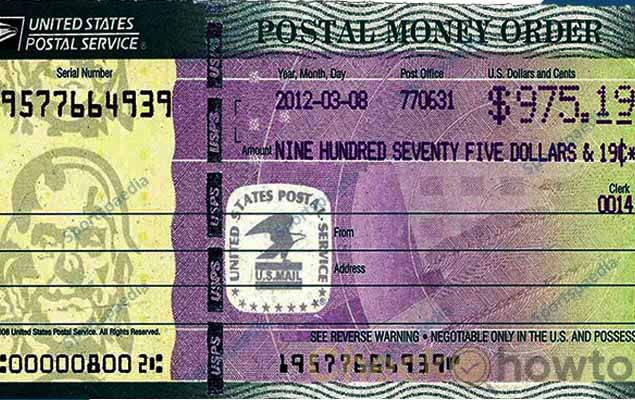Why Paying Your Kay Jewelers Bill on Time Matters
When I got my Kay Jewelers Credit Card, I learned that timely payments not only keep my account in good standing but also help avoid late fees and maintain a healthy credit score.
Whether you’re using the Kay Jewelers Credit Card issued by Comenity Bank or another financing option like Affirm or Progressive Leasing, paying on time ensures you can continue enjoying the benefits of your purchase without stress.
You want to avoid those pesky late fees, right? To do that, you’ll need to pay at least the minimum amount due by 5:00 PM ET on or before the due date.
Payment Options for your Kay Jewelers Bill
Kay Jewelers offers several flexible methods to pay your bill to suit your needs. I’ve outlined the main options below, based on my research and personal experience managing similar accounts. Each method is straightforward, and I’ll guide you through the steps to ensure you can pay your bill hassle-free.
1. Pay Online Through Comenity Bank
Paying online is my go-to method because it’s quick and convenient. Kay Jewelers partners with Comenity Bank to manage their credit card accounts, and their online portal is user-friendly. Here’s how you can pay your bill online:
- Step 1: Visit comenity.net/kay and click “Register” if you haven’t set up an account yet. You’ll need your Kay Jewelers Credit Card account number, which you can find on your statement.
- Step 2: Log in to your account and navigate to the “Payments” section.
- Step 3: Choose how much you want to pay (the minimum, full balance, or a custom amount), select your payment source (like a bank account or debit card), and schedule the payment.
- Step 4: Confirm the details and submit. You’re done!
Pro Tip: If you want to make payments even easier, set up automatic payments through the Comenity portal. This way, you won’t have to worry about missing a due date. Just ensure you have sufficient funds in your linked account.
If you run into login issues (like I did once after too many failed attempts), your account might be temporarily suspended for security reasons. Check your email for instructions from Comenity, or call their customer service at 1-855-506-2499 (TDD/TTY: 1-800-695-1788) for help.
2. Pay by Phone
Sometimes, you might prefer to handle things over the phone, especially if you’re on the go. I’ve found this method useful when I need to confirm payment details quickly. To pay your Kay Jewelers Credit Card bill by phone:
- Step 1: Call Comenity Bank at 1-855-506-2499 (TDD/TTY: 1-800-695-1788).
- Step 2: Have your credit card number ready and follow the automated prompts to enter your payment information.
- Step 3: Specify the payment amount and source, then confirm.
This method is great for last-minute payments, but make sure you call before the 5:00 PM ET deadline on your due date to avoid late fees.
3. Pay by Mail
If you’re more traditional like I sometimes am, paying by mail is a reliable option. Here’s how you can do it:
- Step 1: Write a check or money order for the payment amount (sorry, cash isn’t accepted).
- Step 2: Include your Kay Jewelers Credit Card account number on the check.
- Step 3: Mail it to: Comenity Bank, P.O. Box 182273, Columbus, OH 43218-2273.
- Step 4: Send it early enough to arrive by the due date to avoid delays.
I recommend mailing your payment at least 7-10 days before the due date to account for postal delays. You don’t want to stress about whether it arrived on time, do you?
4. Pay In-Store
If you’re near a Kay Jewelers store, you can pay your bill in person. I love this option when I want to combine a payment with browsing their latest collections.
Just visit any Kay Jewelers location and let the associate know you’re there to make a payment. Note that Comenity Bank doesn’t accept credit cards for bill payments, so you’ll need to use a debit card, check, or another accepted method.
5. Pay with EasyPay
EasyPay is a lesser-known but super convenient option for quick payments without logging in. Here’s how it works:
- Step 1: Go to comenity.net/kay and look for the EasyPay feature.
- Step 2: Enter your credit card number and other required details.
- Step 3: Follow the prompts to make a one-time payment.
This is perfect if you’re in a rush or don’t have your login credentials handy. I’ve used similar features for other accounts, and it’s a lifesaver when time is tight.
6. Alternative Payment Plans: Affirm and Progressive Leasing
If you’ve financed your purchase through Affirm or Progressive Leasing instead of the Kay Jewelers Credit Card, the payment process is slightly different. Let me break it down for you.
- Affirm: When I checked out with Affirm at Kay, I loved how transparent the terms were. You can make payments online at affirm.com or through the Affirm app. Choose Affirm as your payment method during checkout, apply for a loan, and select a payment plan (like 4 interest-free payments for smaller purchases or up to 36 monthly payments for larger ones). Affirm doesn’t charge late fees, which is a relief if you’re occasionally forgetful like me. Just log in to your Affirm account to schedule or make payments.
- Progressive Leasing: For larger purchases, Progressive Leasing offers a lease-to-own program. After approval, you’ll sign a lease agreement and make an initial payment (often $79). You can manage your account and make payments at myaccount.progleasing.com. I found their payment estimator tool helpful for understanding terms before signing. For early purchase or cancellation, call Progressive at 877-898-1970.
Tips for Managing Your Kay Jewelers Account
To make your payment experience even smoother, here are some tips I’ve picked up:
- Link Your Card Online: Once you receive your Kay Jewelers Credit Card (usually 7-10 days after approval), link it to your online store account at kay.com. This makes it a breeze to use your card for future purchases, as it’ll automatically appear as a payment option at checkout.
- Go Paperless: Sign up for paperless statements at comenity.net/kay to reduce clutter and get email reminders about your balance and due dates.
- Contact Support if Needed: If you have questions or issues, Comenity Bank’s customer service (1-855-506-2499) or Kay’s team (available at kay.com/customer-service) are super helpful. I’ve called them before, and they’re always professional and quick to assist.
- Check Your Terms: If you’re using Affirm or Progressive Leasing, review your agreement for details on payment schedules and early purchase options. Knowing the terms upfront saves headaches later.
Final Thoughts
Paying your Kay Jewelers bill doesn’t have to be complicated. Whether you prefer the convenience of online payments, the personal touch of paying in-store, or the flexibility of Affirm or Progressive Leasing, you’ve got options.
I’ve found that setting up automatic payments or using EasyPay saves me time and keeps my account in good standing. Choose the method that works best for you, and you’ll be sparkling worry-free with your Kay jewelry in no time.