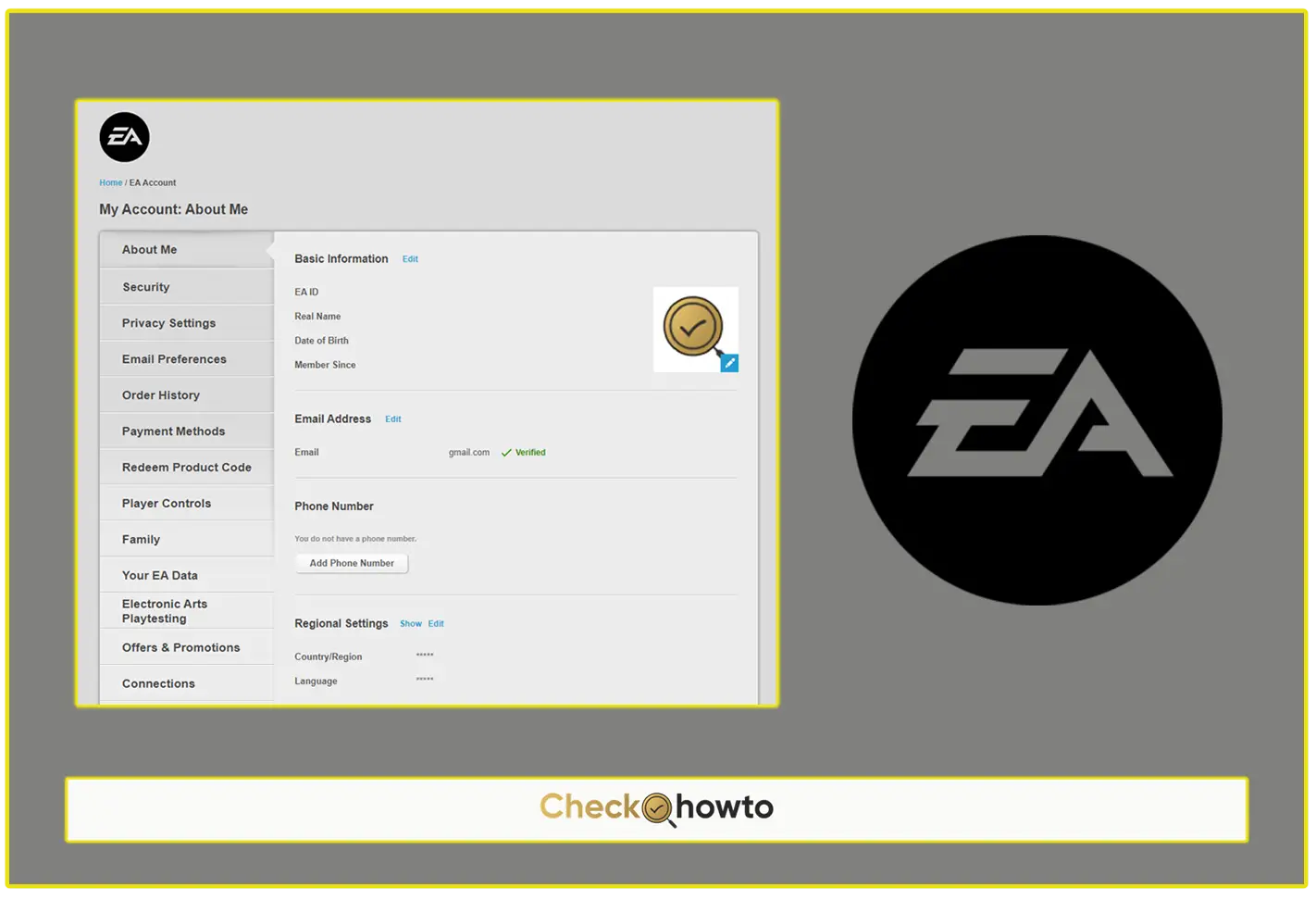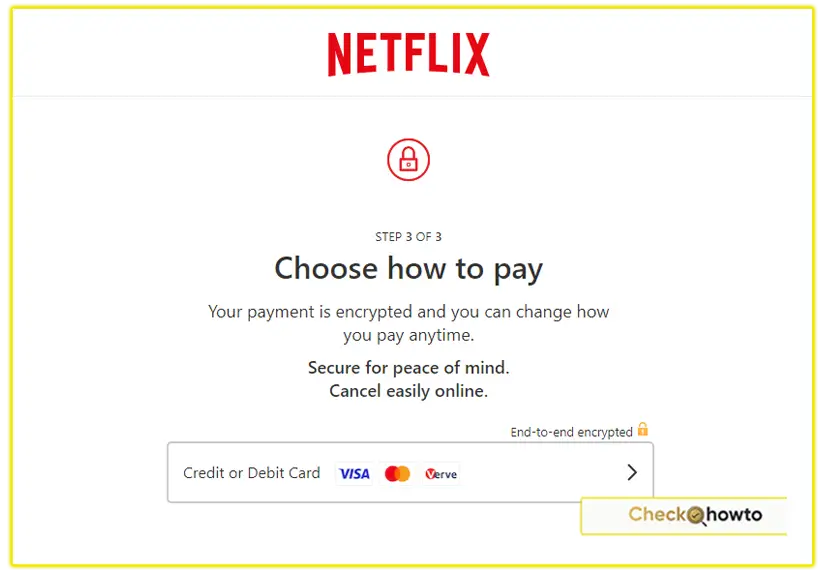Linking your EA Account to Steam is crucial if you want to play EA games seamlessly from Steam. I’ll walk you through the process step by step to ensure you get it right. By the end of this guide, you’ll be able to link your accounts, troubleshoot any issues, and manage your EA and Steam connections like a pro.
Steps to Link Your EA Account to Steam
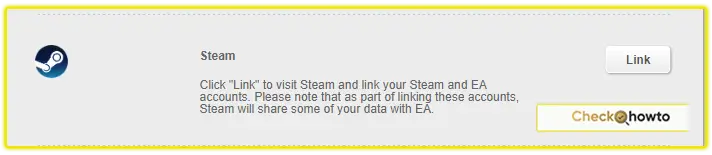
- Sign in to Steam
Start by logging into your Steam account. If you haven’t done so already, open the Steam client or the web version and enter your credentials. - Install an EA Game
From your Steam Library, select an EA game you want to play and click Play. This is when the linking process begins. - Install the EA App
If you don’t have the EA app installed yet, Steam will prompt you to download it. You need the EA app to manage your EA games and account. - Launch the EA App
Once installed, the EA app will automatically open. You’ll be asked to log into your EA Account. If you don’t have one, you can create a new EA Account at this stage. - Link Your Accounts
After signing in to the EA app, you’ll be prompted to link your Steam account with your EA Account. Click Link Accounts, and Steam will handle the rest. - Start Playing
Once the game is installed and your accounts are linked, you’re ready to play. Steam will notify you when your game is ready.
Why Link EA and Steam Accounts?
Linking your EA Account with Steam allows you to play EA games directly through Steam without needing separate installs or logins. This integration makes it easier to keep track of your games, friends, and achievements. It also helps you access exclusive rewards and content within the EA app.
Related; How To Link EA Account To Twitch
How To Link EA Account To Xbox
What Happens When You Link EA and Steam?
By linking your accounts, all entitlements (game purchases, in-game rewards, etc.) tied to your EA Account will be accessible when you play through Steam. However, any points, items, or rewards will remain tied to the EA Account you originally linked, so make sure to choose the right one.
It’s important to note that once your accounts are linked, it’s not an immediate process to unlink them, there’s a 6-month waiting period. Also, underage EA Accounts are not eligible to be linked to Steam, so be sure your EA Account meets the age requirements.
Frequently Asked Questions
Can I Link Multiple EA Accounts to One Steam Account?
No, you can only link one EA Account to a Steam account. Once linked, all entitlements and rewards are tied to that EA Account.
Can I Link an Underage EA Account to Steam?
No, underage EA Accounts cannot be linked to Steam. Ensure that your EA Account meets the age requirements before attempting to link it.
Conclusion
Linking your EA Account to Steam is an essential step to enjoy seamless gameplay for your favorite EA titles. The process is straightforward, but be mindful of the rules regarding unlinking accounts and managing multiple accounts. Always double-check that you’re linking the correct EA Account to avoid any issues later.
If you encounter any problems, the troubleshooting steps should help, but you can always refer to EA’s support for more detailed assistance. Enjoy your games!