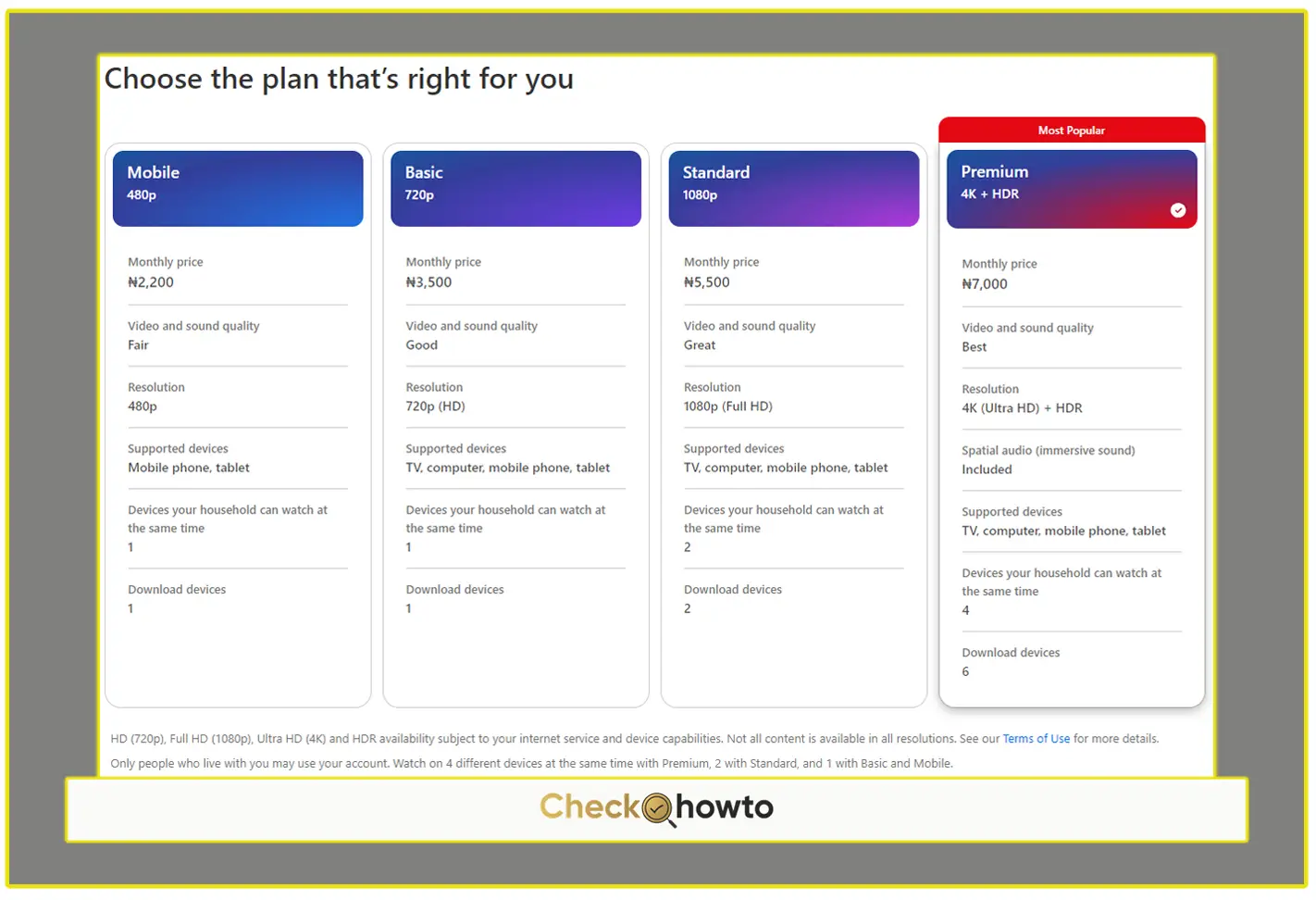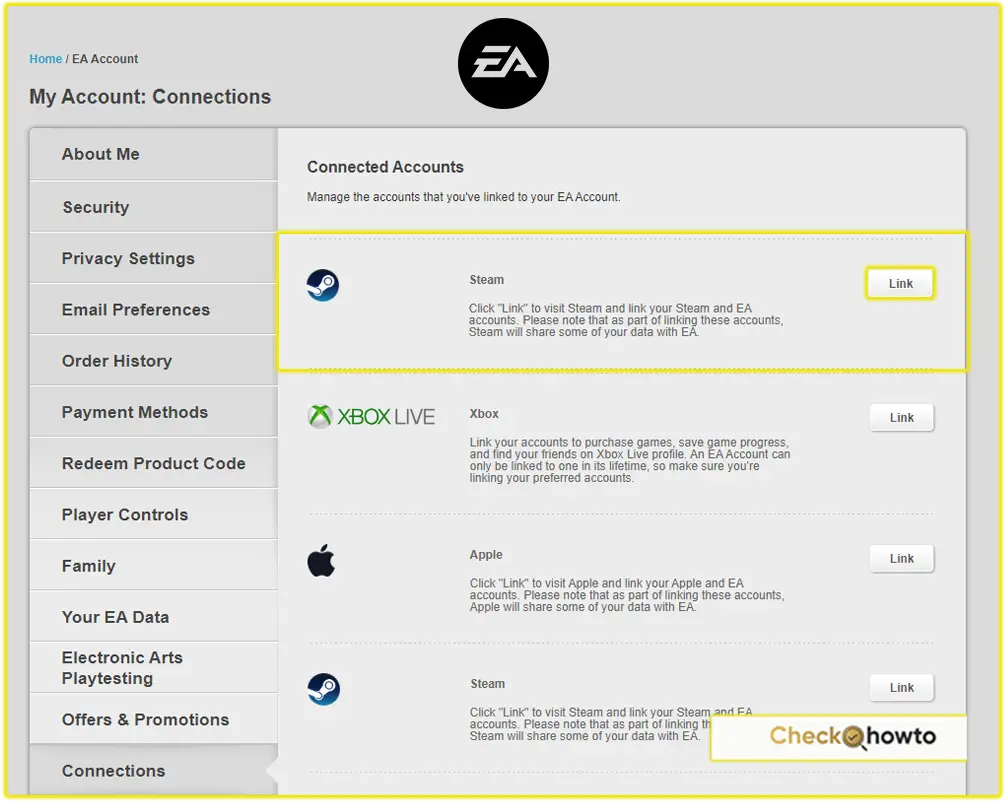Deleting your EA account can be a significant decision, as it leads to the permanent loss of games, progress, and any associated data. To help you through the process, I’ll break down the steps in a clear and simple way. Remember, it’s crucial to understand the implications before proceeding. Now, let’s get into the details on how to delete your EA account.
How to Delete Your EA Account: Step-by-Step Guide
You can’t delete your EA account on your own through account settings. Instead, you will need to get in touch with an EA advisor. Here’s how you can do it:
Step 1: Visit the EA Help Website
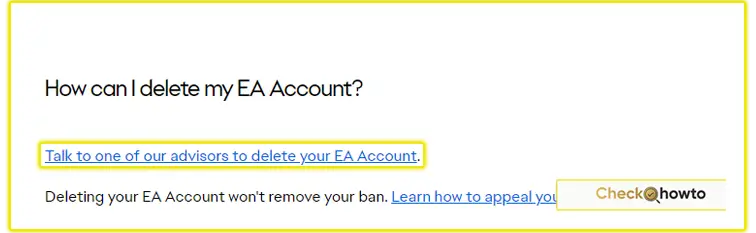
Go to the official EA Help page here. Once you’re there, you’ll find detailed instructions on how to proceed with your request.
Step 2: Contact an EA Advisor
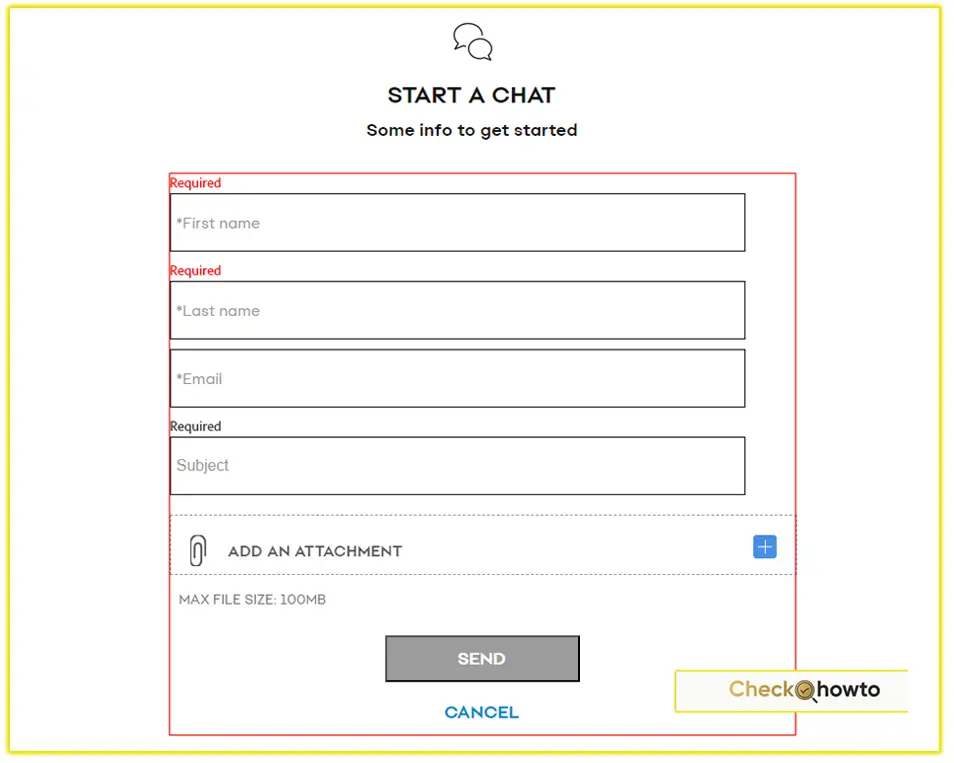
Since you cannot delete your account on your own, you’ll need to talk to one of EA’s advisors. You can do this by creating a support ticket through EA Help. You’ll have to provide information such as your account email address, username, and the reason for deletion.
Make sure you’re logged into your EA account when you submit the request. You may also have to provide proof of identity to ensure that only you can delete the account.
Step 3: Confirm Your Request
After you’ve contacted an EA advisor, they will guide you through the rest of the process. Once your request is confirmed, it might take a little time for your account to be deleted permanently. Keep in mind that once the deletion is finalized, there’s no turning back. All associated games, purchases, and linked platform accounts will be gone.
What Happens When You Delete Your EA Account
Before you dive into the deletion process, it’s important to know what this action will entail. When you delete your EA account, the following things happen:
- Loss of Access to Games and Purchases: All the games, entitlements, downloadable content (DLC), and in-game purchases associated with your account will be lost. Once your account is deleted, you cannot retrieve them.
- No Reuse of Linked Accounts: If you’ve linked any platform accounts, such as Steam, PlayStation, or Xbox, to your EA account, you will lose the ability to connect them to another EA account. This means if you delete your EA account, you won’t be able to reuse your connected PlayStation or Xbox account with a new EA account.
- Subscriptions and EA Play Membership: Any active EA Play subscriptions or memberships will be canceled when you delete your account. If you’re subscribed to EA Play through a console, you’ll need to reach out to Microsoft or Sony to cancel those memberships.
- Inability to Access Certain EA Games: If you’ve downloaded or purchased EA games via Steam or Epic Games, you won’t be able to access them anymore since they are linked to your EA account.
Related; How to Create a PSN Account Using a PS5 System
Alternative to Deleting Your Account: Deactivation
If you’re unsure about permanently losing access to everything linked to your account, you can choose to deactivate your EA account instead of deleting it. This option allows you to temporarily suspend your account while retaining the option to reactivate it later, along with all your game progress, purchases, and linked accounts.
Deactivating your EA account might be a better choice if you:
- Plan to return to your EA games in the future.
- Don’t want to lose all your data permanently.
- Want to safeguard your game progress without playing for a while.
After Deleting Your Account: What Happens Next?
Once you’ve gone through with deleting your account, here’s what happens:
- Games and Content: All your games, purchases, and downloadable content will be lost. You won’t be able to recover them, even if you create a new EA account in the future.
- EA Play Membership: Any EA Play subscriptions tied to the deleted account will be terminated. If you’ve been subscribed through your console, reach out to the appropriate provider (Microsoft or Sony) to ensure the subscription is canceled on their end.
- Linked Accounts: Any accounts you’ve linked, like Xbox or PlayStation, will not be usable with another EA account. This means you won’t be able to transfer those accounts to a new EA account.
- Data and Progress: You will lose all your progress, stats, and achievements related to EA games. This includes things like game save files, in-game purchases, and any items or content you’ve accumulated over time.
Recovering a Deleted EA Account
If you’ve accidentally deleted your EA account, there’s a possibility of recovery, but it’s not guaranteed. You may be able to restore a deleted EA account by resetting your password—but only if you haven’t created a new EA account using the same email address. If you’ve created a new EA account with the same email, the recovery won’t be possible.
If your account is recovered, here’s what you can expect to get back:
- Your games and entitlements
- Game progress and stats (for PC players)
- Ultimate Team progress (for PC players)
- Any in-game currency
However, not everything can be recovered. Items like your payment methods, EA Play memberships, and login verification settings will not be restored.
Right to Be Forgotten
If you’re living in the EEA or UK, you have the Right to Be Forgotten, which allows you to request the deletion of all your EA account data. This right can be exercised through a support ticket, but once processed, there’s no way to restore your account or any associated data.
To submit a Right to Be Forgotten request, head over to EA Help and create a support ticket, ensuring you specify this legal request. Keep in mind that once this request is processed, your EA account and all its data will be permanently deleted, and it will not be recoverable.
Related; How To Link EA Account To Twitch
How To Link EA Account To Xbox
Conclusion
Deleting your EA account is a serious decision that results in the permanent loss of access to games, purchases, and linked accounts. If you’re certain about this choice, the process itself is simple—contact EA support, confirm your identity, and finalize the deletion. However, if you’re unsure, deactivating your account may be a better option, as it gives you the flexibility to return to your EA games at a later time.
Make sure to weigh the pros and cons before proceeding with the deletion. Whether you choose to delete or deactivate, EA advisors are there to assist you throughout the process.