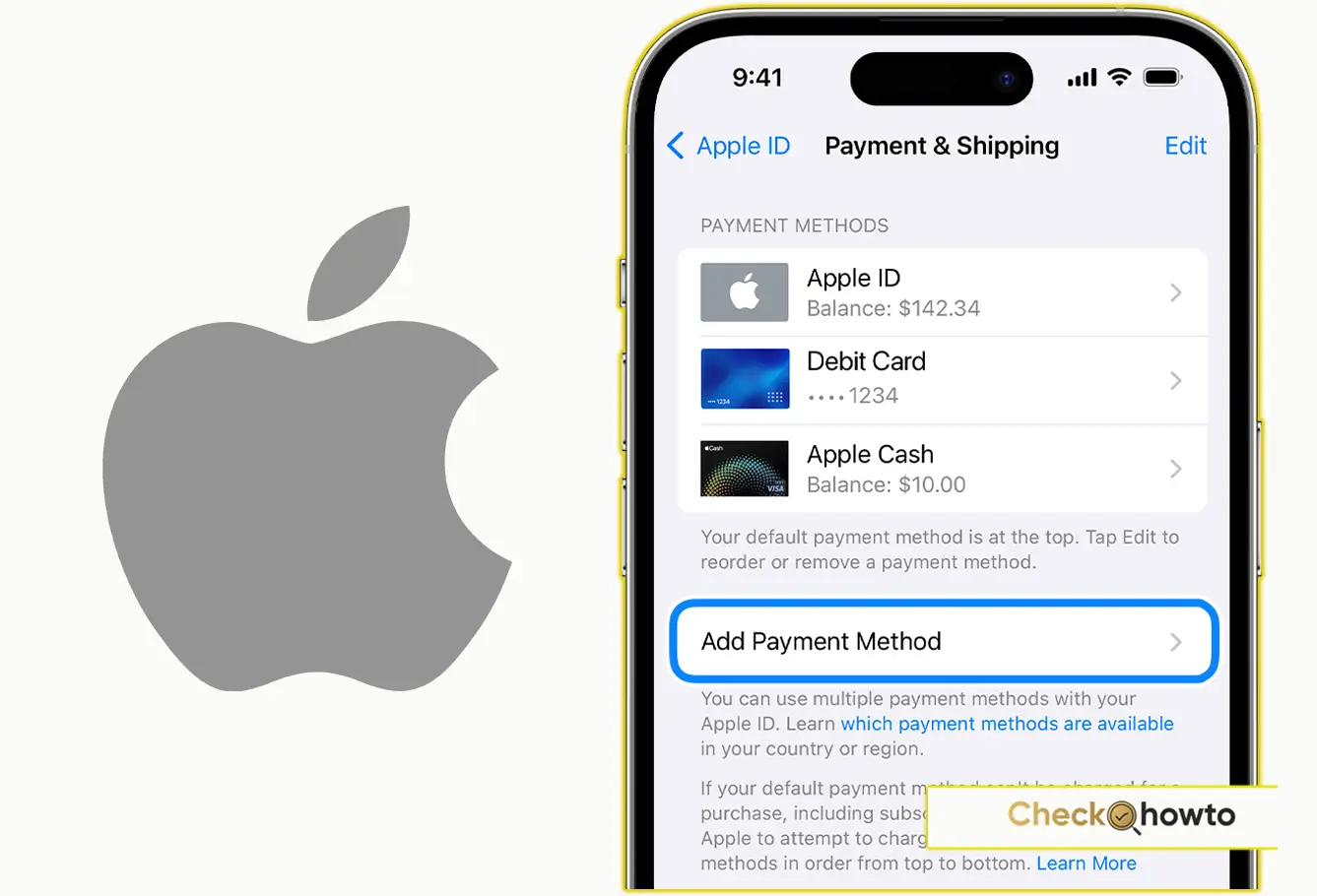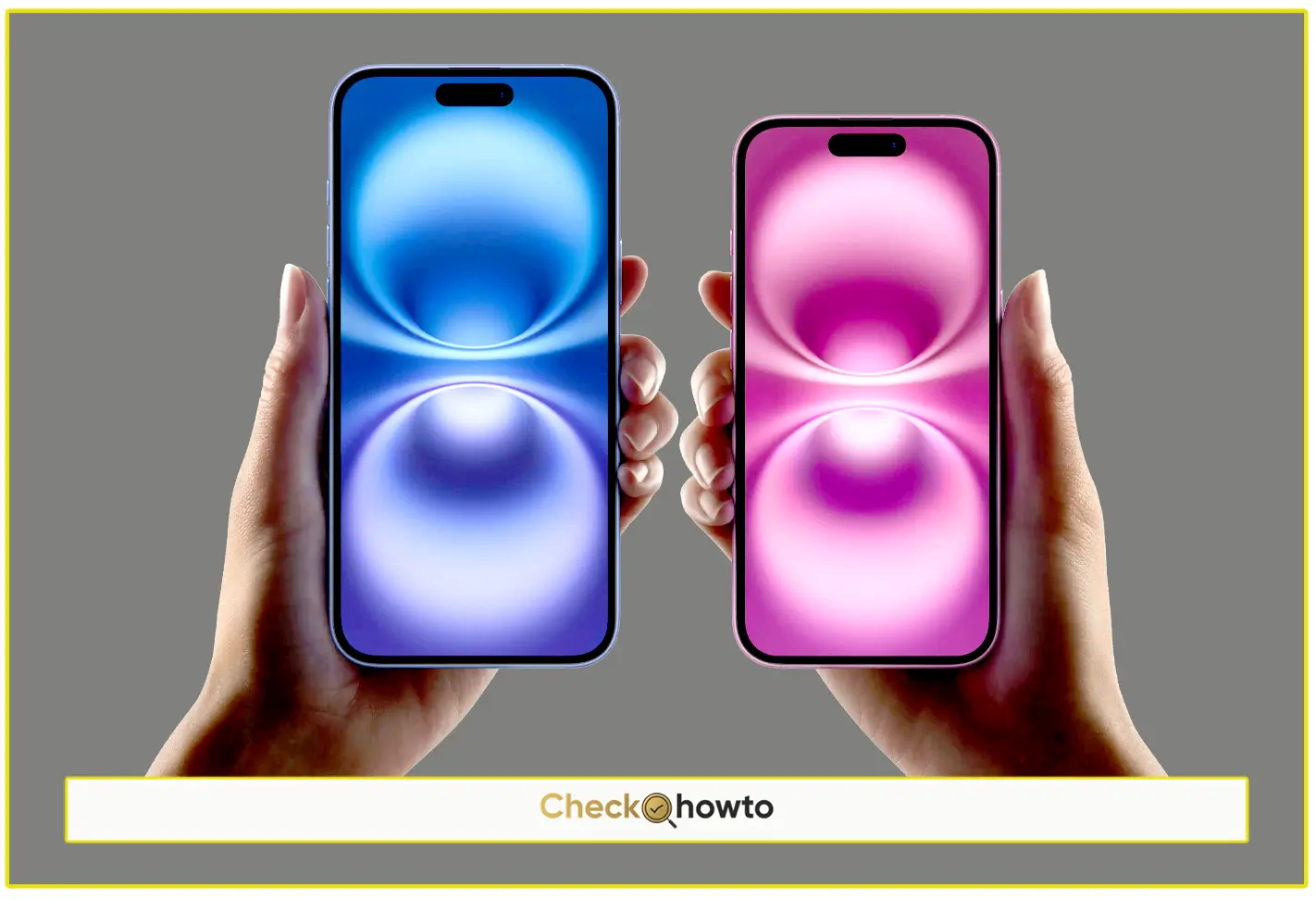Apple Music offers several subscription options, each designed to suit different preferences and needs. When looking at the plans, it’s important to consider how you intend to use the service. Here’s a breakdown of what to expect when subscribing to Apple Music:
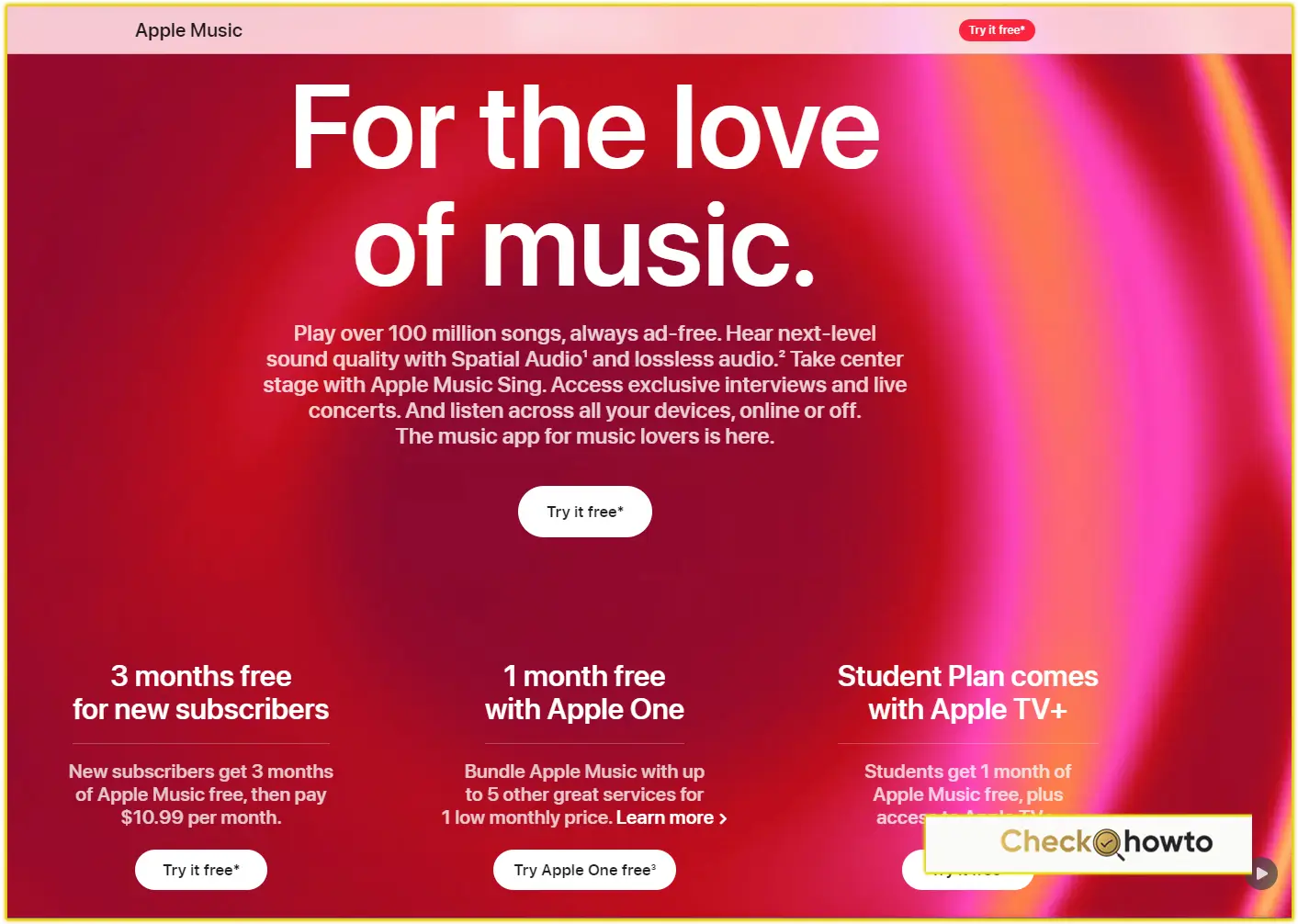
Individual Plan
If you’re the only one in your household using Apple Music, the Individual Plan is likely the best fit. Priced at $10.99 per month in the U.S., this plan gives you access to Apple Music’s full catalog of over 100 million songs. With this subscription, you can download your favorite tracks for offline listening, and stream across all your devices, including iPhone, iPad, Mac, and even Android.
Family Plan
If you live with others who also want access to Apple Music, the Family Plan is a better deal. It costs $16.99 per month and allows up to six people to share one account, each with their own personal library, playlists, and recommendations. Plus, you get access to parental controls if you’d like to monitor your children’s listening habits.
Student Plan
For students enrolled in degree-granting institutions, the Student Plan offers a discounted rate of $5.99 per month. You’ll need to verify your student status through UNiDAYS, but once approved, you get all the benefits of the individual plan at a reduced price. It’s a great option if you’re looking to save a few bucks while studying.
Voice Plan
There’s also the unique Voice Plan, available for $4.99 per month. This plan is designed to work exclusively through Siri, Apple’s voice assistant. While it’s a bit more limited—you won’t have access to lossless audio, downloads, or the ability to use Apple Music on non-Apple devices—it’s a good budget option for those who primarily use voice commands and don’t need all the extra features.
Apple One Bundle
If you already use several Apple services, the Apple One bundle might be worth considering. This package combines Apple Music with other services like Apple TV+, Apple Arcade, and iCloud storage, at prices starting from $16.95 per month for individual users. The family bundle costs $22.95 per month and offers even more services, making it a good deal if you’re an all-in Apple user.
Additional Features
No matter the plan you choose, Apple Music provides some compelling features. You can enjoy spatial audio with Dolby Atmos on supported tracks, giving a more immersive listening experience. Additionally, lossless audio is available, allowing for the highest quality sound. Apple Music is integrated across all Apple devices, from iPhones to HomePods, and is available on non-Apple platforms, such as Android and Windows PCs.
Free Trial
Apple Music often offers a free one-month trial, so you can explore its features and see if it’s the right fit before committing to a paid plan.
When deciding which plan works best for you, it’s crucial to evaluate your budget and how you consume music. Do you share music with family, need high-quality sound, or are you mainly focused on affordability? Depending on your answers, Apple Music has a plan that will suit your needs.
Related Post;