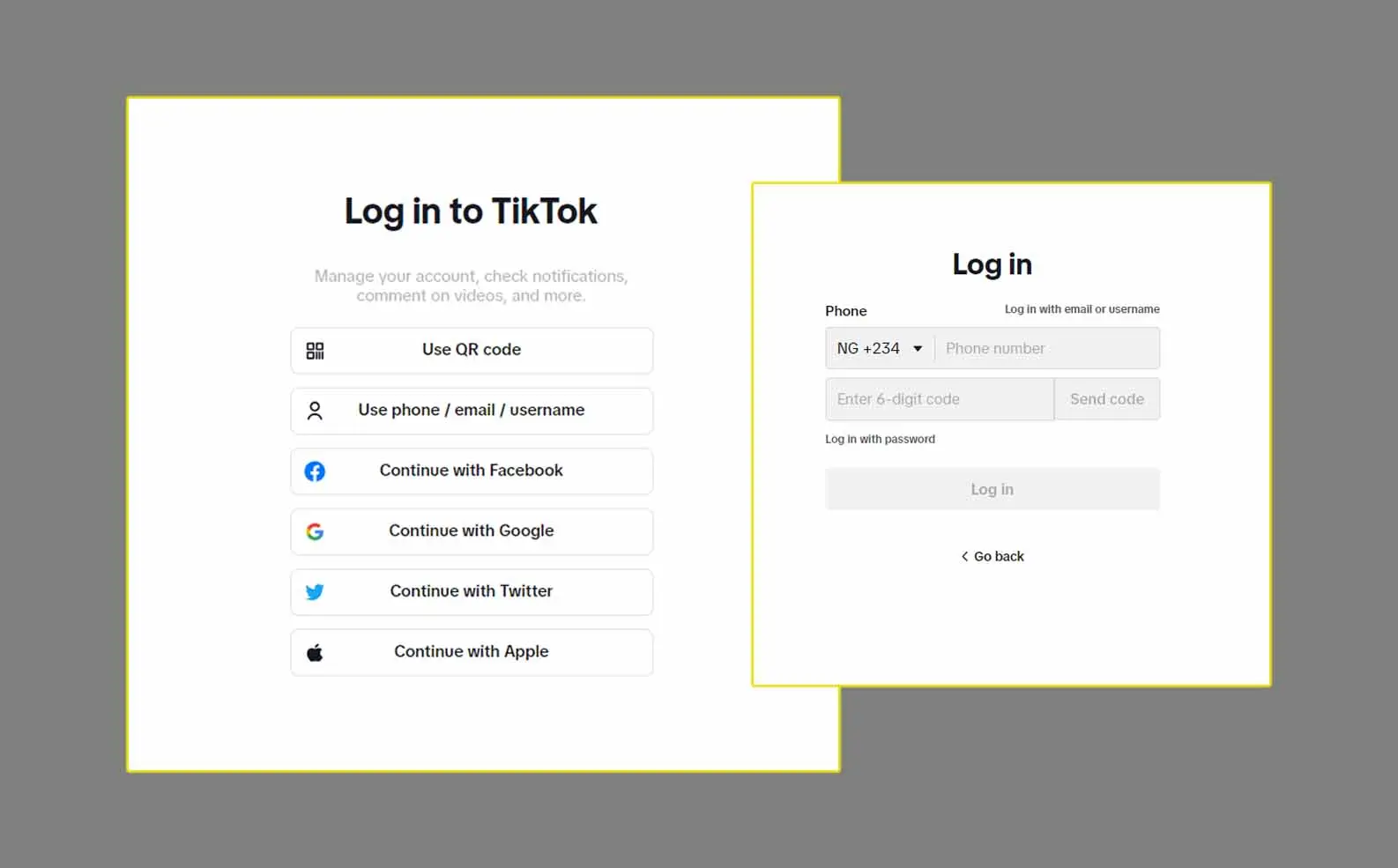In today’s highly interconnected world, the word “cyberattack” has become a significant part of our vocabulary. Whether you’re someone who constantly deals with technology or just a casual user, you’ve probably heard about cyberattacks happening globally.
But what exactly is a cyberattack? Let me walk you through this, and I’ll break it down in a way that is easy to understand.
Defining Cyberattack
At its core, a cyberattack refers to any attempt by hackers or cybercriminals to damage, steal, or disrupt data from a computer system, network, or device. A cyberattack can be anything from a simple hack to a complex, large-scale operation designed to take down major systems.
In simpler terms, it’s when someone tries to break into your computer, network, or online system without your permission, often for malicious reasons.
I think it’s helpful to imagine your computer or phone as a house. When someone tries to break into your house, they may do so to steal something valuable or cause damage.
The same concept applies to cyberattacks: hackers try to break into digital “houses” to steal data or wreak havoc.
You can think of the internet as the neighborhood where all these houses exist, with hackers acting as digital burglars.
Why Should You Care About Cyberattacks?
You might be wondering, “Why should I care about cyberattacks? I’m just a regular person, not a big corporation.” It’s true that large organizations and governments often make headlines when they fall victim to cyberattacks, but that doesn’t mean you’re safe.
Cybercriminals don’t just target large institutions; they also go after individuals like you and me.
The truth is, you’re at risk just by being online. Think about all the personal information you store on your computer or phone, bank details, social media passwords, and even personal photos.
If a hacker gets access to that information, it can lead to identity theft, financial loss, and other forms of personal harm.
When I first learned about the potential risks, it was an eye-opener. I realized that cyberattacks are something we all need to take seriously, not just big companies.
You may feel like you don’t have much to lose, but once your personal information is compromised, it can take a long time to recover from the damage.
Types of Cyberattacks
To understand cyberattacks better, it’s important to recognize that there are many different types. Each type serves a specific purpose for the attacker, whether that’s stealing information, damaging a system, or spying on users. Here are some of the most common types of cyberattacks:
1. Phishing Attacks
This is one of the most common forms of cyberattacks, and you’ve probably experienced it yourself. In a phishing attack, cybercriminals try to trick you into giving up personal information like passwords or credit card numbers by pretending to be someone you trust, like a bank or a friend.
Usually, phishing attacks come in the form of emails or messages that look legitimate. You might receive an email saying your bank account has been compromised and asking you to click a link to verify your identity.
Once you click the link, you’re taken to a fake website where you unknowingly hand over your information to the attacker.
When I think of phishing, I see it as the digital version of a con artist. They create a believable scenario, then play on your fear or curiosity to get you to give up your private details.
2. Malware Attacks
Malware is short for “malicious software,” and it’s used to harm or exploit a device. Malware comes in many forms, including viruses, worms, ransomware, and spyware. If malware gets onto your computer or phone, it can damage files, steal information, or even take control of your system.
Ransomware, for example, locks you out of your computer until you pay a ransom to the attacker. Imagine waking up one day, trying to access your computer, and seeing a message that says you have to pay $1,000 to get your data back.
It’s a terrifying experience, and the scary part is that paying the ransom doesn’t guarantee you’ll regain access to your files.
Spyware, on the other hand, allows attackers to monitor everything you do on your device. They can see the websites you visit, the passwords you type, and even the messages you send. It’s like having someone watch your every move without you knowing it.
3. DDoS Attacks
DDoS stands for “Distributed Denial of Service,” and it’s a type of attack that floods a website or online service with so much traffic that it crashes.
Think of it like a traffic jam on the highway. Too many cars on the road make it impossible to move, and a DDoS attack does the same thing to a website.
These attacks don’t usually result in stolen data, but they can cause serious disruptions. Companies lose money when their websites go down, and customers get frustrated when they can’t access services. I’ve heard of businesses that were offline for hours, losing thousands of dollars in revenue.
4. Man-in-the-Middle Attacks
In a man-in-the-middle attack, the hacker secretly intercepts the communication between two parties. This can happen when you’re using public Wi-Fi, for example, at a coffee shop.
You might think you’re logging into your bank account, but in reality, the attacker is intercepting your login details in real time.
To me, man-in-the-middle attacks are one of the most invasive forms of cyberattacks because they’re like eavesdropping on a private conversation. The victim usually has no idea it’s happening, which makes it incredibly dangerous.
5. SQL Injection
SQL injection is a technique used by attackers to exploit vulnerabilities in a website’s database. If a website isn’t properly secured, hackers can inject malicious code into the site’s database and manipulate it to gain access to sensitive information.
For example, they could retrieve all the usernames and passwords stored on the website or alter its content. This type of attack is especially dangerous for businesses that rely on customer data, like e-commerce websites.
Real-Life Examples of Cyberattacks
You might think cyberattacks are just things you hear about in the news, but they happen all the time, and some of the most notorious attacks have impacted millions of people. Let me share a few examples to give you an idea of how serious these attacks can be.
1. Equifax Data Breach (2017)
Equifax, one of the largest credit reporting agencies, was hit by a massive data breach in 2017. Hackers gained access to personal information, including Social Security numbers, of over 147 million people.
The breach was a wake-up call for many, highlighting how vulnerable even large institutions can be to cyberattacks.
2. WannaCry Ransomware (2017)
WannaCry was a global ransomware attack that affected hundreds of thousands of computers in more than 150 countries. Once the ransomware infected a computer, it encrypted all the files and demanded a ransom in Bitcoin to unlock them.
Major organizations, including hospitals and businesses, were hit hard by this attack, demonstrating the devastating impact ransomware can have.
3. Yahoo Data Breach (2013-2014)
In what is considered one of the largest data breaches in history, Yahoo suffered a series of attacks that compromised the data of over 3 billion accounts. Hackers were able to access email addresses, passwords, and even security questions, putting billions of users at risk.
How to Protect Yourself from Cyberattacks
Now that we’ve covered what cyberattacks are and why they matter, let’s talk about how you can protect yourself. While it’s impossible to be 100% immune to attacks, there are steps you can take to minimize your risk.
1. Use Strong Passwords
One of the easiest and most effective ways to protect yourself is by using strong, unique passwords for all your accounts. Avoid using common passwords like “123456” or “password.” Instead, create complex passwords with a mix of letters, numbers, and symbols.
Personally, I’ve found that using a password manager is a game-changer. It allows you to generate and store complex passwords without having to remember them all.
2. Enable Two-Factor Authentication (2FA)
Two-factor authentication adds an extra layer of security to your accounts. With 2FA, even if a hacker manages to steal your password, they won’t be able to log in without the second authentication method, like a text message code or an authentication app.
3. Be Cautious with Emails and Links
Phishing attacks are incredibly common, so it’s essential to be cautious when clicking on links in emails or messages. If something feels off, like an unexpected email from your bank, don’t click on any links. Instead, go directly to the company’s website to verify the message’s legitimacy.
I’ve received several phishing emails that looked convincing at first glance, but upon closer inspection, I noticed spelling errors or strange-looking URLs. It’s always a good idea to double-check before clicking anything.
4. Keep Your Software Up to Date
Hackers often exploit vulnerabilities in outdated software to launch attacks. That’s why it’s crucial to keep your operating system, apps, and antivirus software up to date. Most devices offer automatic updates, so take advantage of that feature to stay protected.
Related: What Is Two-Factor Authentication (2FA)? How It Works and Example
Conclusion
Understanding cyberattacks is the first step toward protecting yourself in the digital world. While these attacks can be complex and varied, the good news is that there are ways to defend yourself against them.
By using strong passwords, enabling two-factor authentication, and staying vigilant online, you can significantly reduce your risk of falling victim to a cyberattack.
In the end, cyberattacks affect everyone, from large corporations to everyday people like you and me. The internet offers incredible opportunities, but it also comes with risks.
The more aware you are of these risks, the better prepared you’ll be to defend yourself in this ever-evolving digital landscape. Stay safe.