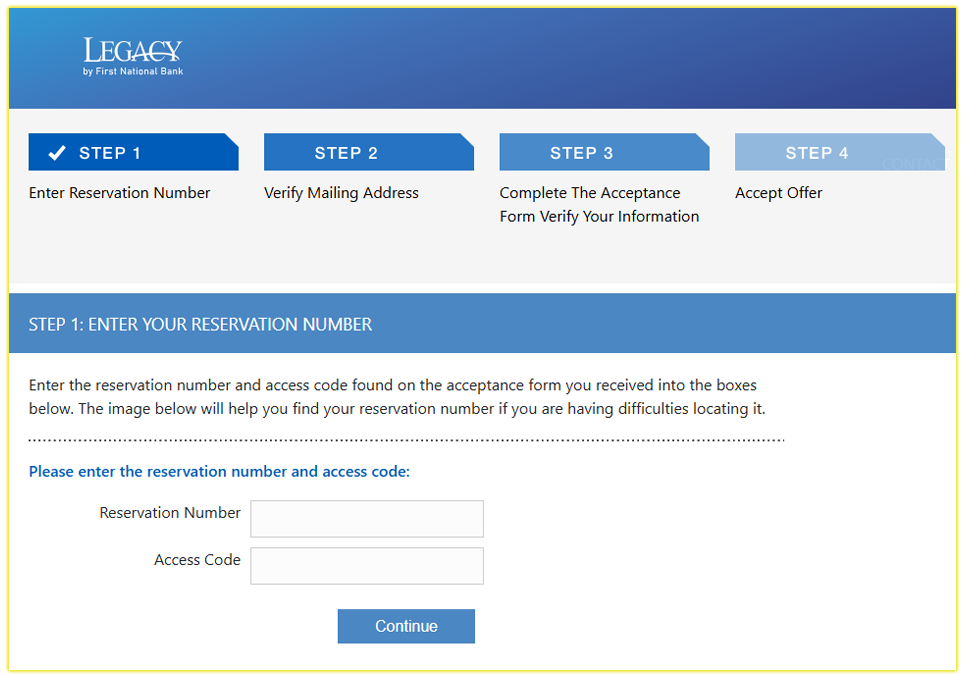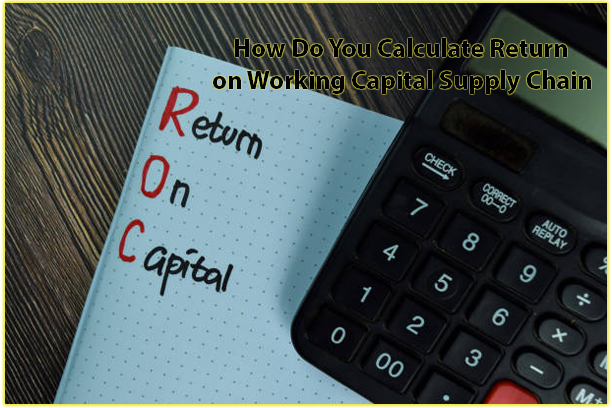When I first tried to cash a check online, I downloaded the Ingo Money app because it popped up everywhere. It was quick, sure, but the fees, 2% to 5% of the check amount with a $5 minimum, ate into my funds. For a $100 check, I was losing $5 right off the bat! That’s when I started hunting for ways to cash a check online instantly without Ingo. You can do this too, using apps like PayPal, Cash App, or Chime, which let you deposit checks directly from your phone with lower or no fees.
These apps work by letting you snap a photo of your check’s front and back, then process it through their system. You don’t need to deal with Ingo’s third-party fees or strict verification rules. For example, PayPal’s mobile check capture is seamless, and funds are often available instantly for a small fee or free if you wait a few days. I’ve found that these alternatives are not only cheaper but also user-friendly, making it easy for you to get your money fast.
Why Skip Ingo Money?
I’ll be honest, Ingo Money is popular for a reason. It’s fast and works with tons of banks and prepaid cards. But there’s a catch. The fees add up, especially if you’re cashing small checks regularly. For instance, a $50 check could cost you $5, which is 10% of your money gone. Plus, I’ve had checks declined for vague reasons like “insufficient verification data,” which left me frustrated and stuck with a check I couldn’t cash elsewhere.
You might also want to avoid Ingo if you’re unbanked or don’t want to link a traditional bank account. Many Ingo users complain about strict ID checks or delays, which can be a hassle if you’re in a pinch. By using apps that don’t rely on Ingo, you can sidestep these issues. Apps like Cash App or Netspend let you cash checks directly to a digital wallet or prepaid card, giving you flexibility and control over your funds.
Top Apps to Cash Checks Online Without Ingo
Let’s talk about the apps I’ve tried and recommend for cashing a check online instantly without Ingo. These are my go-to options because they’re reliable, secure, and don’t nickel-and-dime you with fees. Here’s a breakdown to help you choose the best one for your needs.
PayPal: Fast and Trusted
PayPal is a household name, and I’ve used it for years to send money, shop online, and now cash checks. Their mobile check capture feature, powered by First Century Bank, lets you deposit checks by taking photos with your phone. You can get your money instantly for a 1% fee on payroll or government checks (minimum $5) or 5% for other checks. If you’re okay waiting 10 days, it’s free.
I love how intuitive PayPal’s app is. You just open the app, tap “Cash a Check,” and follow the prompts to snap your check’s photos. The approval process usually takes seconds, and your funds land in your PayPal balance, ready to spend or transfer. It’s perfect if you already use PayPal for online shopping or payments.
Cash App: Simple and Low-Cost
Cash App is another favorite of mine, especially for gig workers or freelancers. It’s super easy to use, and you can cash checks directly into your Cash App balance. The fees are similar to PayPal, 1% for payroll or government checks and up to 5% for others, but there’s no minimum fee, which is a win for smaller checks. You can also opt for a free deposit if you wait a few days.
To cash a check, you open Cash App, go to the “Banking” tab, and select “Mobile Check Deposit.” After uploading clear photos, your check is reviewed, and funds are typically available instantly if approved. I’ve found Cash App’s interface clean and straightforward, so you won’t get lost in complicated menus.
Chime: No-Fee Option for Members
Chime is a lifesaver if you’re looking for a fee-free way to cash checks. As a Chime member, I’ve deposited checks using their mobile app without paying a dime, though instant access might require a small fee depending on the check type. Chime’s mobile deposit feature is built-in, so you don’t go through Ingo, and funds are often available the same day.
You’ll need a Chime account, but signing up is free and takes minutes. Once you’re set up, go to “Move Money” in the app, select “Mobile Check Deposit,” and upload your check photos. Chime’s verification is quick, and I’ve never had a check declined without a clear explanation. It’s a solid choice if you want a digital-first banking experience.
Netspend: Great for Prepaid Cards
If you don’t have a bank account, Netspend is a fantastic option. I’ve used their prepaid debit card for years, and their app lets you cash checks directly onto your card. Fees vary—typically 2% for payroll checks and up to 5% for others—but you can avoid fees by choosing a delayed deposit. The process is simple: snap photos of your check, submit them, and wait for approval, which usually takes minutes.
Netspend is ideal if you want to load funds onto a card you can use anywhere Visa or Mastercard is accepted. You can also transfer money to other accounts or withdraw cash at ATMs, giving you plenty of ways to access your funds.
How to Cash a Check Online Safely
Cashing a check online instantly without Ingo is convenient, but you need to stay safe. I’ve learned a few tricks to protect my money and personal info, and I’m happy to share them with you.
First, always download apps from official stores like Google Play or the App Store. Fake apps can steal your data, so stick to trusted sources. Next, make sure your check photos are clear—blurry images can lead to delays or rejections. Write “For Mobile Deposit Only” under your endorsement to prevent fraud, as some apps require this.
You should also check the app’s security features. Look for things like two-factor authentication or encryption to keep your transactions safe. I always read user reviews before trying a new app to spot any red flags, like frequent declines or hidden fees. Finally, keep your phone’s software updated to avoid vulnerabilities that could expose your financial info.
Tips to Avoid Fees and Delays
Nobody likes surprise fees or waiting forever for their money. Here are some tips I use to cash checks online instantly without Ingo while keeping costs low and speeds high.
- Compare Fees: Apps like PayPal and Cash App charge less for payroll or government checks, so check the fee structure before submitting. If you can wait, choose the free delayed deposit option.
- Verify Your Account: Complete any ID or account verification steps upfront. I’ve found that unverified accounts face more delays or rejections.
- Cash During Business Hours: Some apps process checks faster during weekdays. I try to submit checks in the morning to avoid overnight delays.
- Contact Support if Needed: If a check is declined, reach out to customer support. I once had a check rejected by Cash App, but a quick chat with their team cleared it up.
FAQs About Cashing Checks Online Without Ingo
Q: Can I cash a check online instantly without a bank account?
A: Yes! Apps like Netspend or Cash App let you cash checks onto prepaid cards or digital wallets without a traditional bank account. Just sign up, verify your identity, and follow the app’s check deposit steps.
Q: Are there any free check-cashing apps?
A: Some apps, like Chime, offer free check deposits for members, especially if you wait a few days for funds to clear. PayPal and Cash App also have free options for delayed deposits.
Q: How long does it take to get my money?
A: With instant deposit options, funds are usually available within minutes after approval. Free deposits can take 1-10 days, depending on the app and check type.
Q: Is it safe to cash checks online?
A: Absolutely, as long as you use reputable apps with strong security like encryption and two-factor authentication. Always endorse your check properly and avoid sharing sensitive information.
Final Thoughts
Cashing a check online instantly without Ingo has saved me time, money, and stress. Apps like PayPal, Cash App, Chime, and Netspend make it easy for you to get your funds fast without hefty fees or complicated processes. By choosing the right app and following a few simple safety tips, you can turn that check into cash from the comfort of your couch. So, grab your phone, pick an app that fits your needs, and get started. You’ll wonder why you didn’t do this sooner!