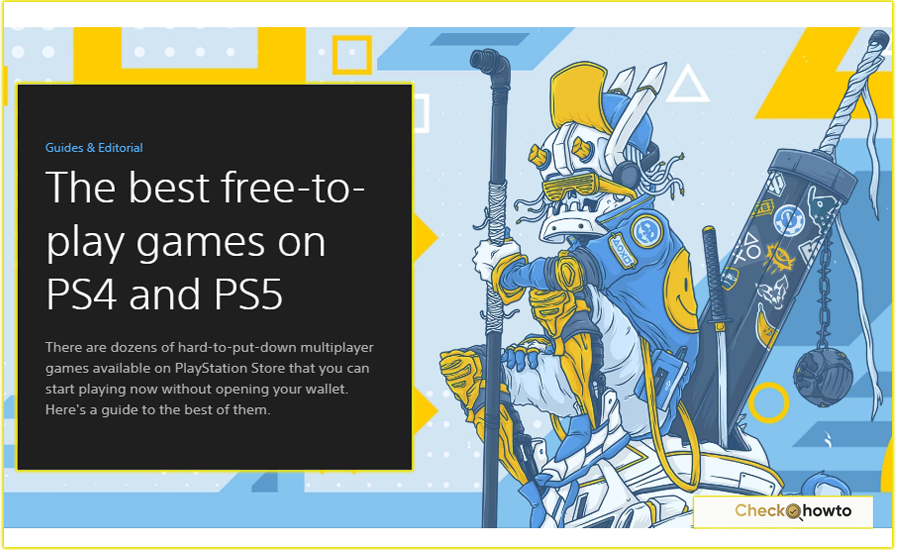Learn how to activate & use Facebook Dating with this step-by-step guide. Discover tips, features, and safety measures to make the most of your dating experience on Facebook.
Finding meaningful connections has become more accessible, thanks to platforms like Facebook introducing dedicated features for dating. Facebook Dating is a feature within the main Facebook app designed to help users find romantic partners based on shared interests, events, and groups. Unlike other dating apps, Facebook Dating integrates seamlessly with your existing Facebook profile, offering a familiar interface and unique features.
How to Activate Facebook Dating
Activating Facebook Dating is simple, but you need to meet certain requirements first.
Requirements to Use Facebook Dating
- You must be 18 years or older.
- You need the latest version of the Facebook mobile app (Dating is not available on desktop).
- Facebook Dating must be available in your country.
How to Create a New Facebook Account
Step-by-Step Activation Guide
Step 1: Update Your Facebook App
If you haven’t updated your Facebook app in a while, head to the Google Play Store (Android) or Apple App Store (iOS) and install the latest version.
Step 2: Open Facebook and Find the Dating Feature
- Launch the Facebook app and log in.
- Tap on the Menu (three horizontal lines in the top-right corner).
- Scroll down and look for “Dating”. If you don’t see it, try searching for “Dating” in the menu’s search bar.
Step 3: Set Up Your Dating Profile
- Facebook will prefill some details like your name and age, but you can edit them.
- Add attractive photos and write a bio that showcases your personality.
- Answer fun prompts to make your profile stand out.
Step 4: Adjust Your Preferences
- Set preferences for gender, age range, location, height, religion, and more.
- You can customize your search filters to find better matches.
Step 5: Start Browsing & Matching
If they like you back, it’s a match!
Once set up, Facebook Dating will show suggested matches.
Like or comment on specific parts of a person’s profile to show interest.
How to Report Anything on Facebook
Using Facebook Dating
Once your profile is set up, you can start exploring potential matches:
- Profile Recommendations: Facebook Dating suggests profiles one at a time based on your preferences, interests, and activities on Facebook. You can express interest by tapping the heart icon or pass by tapping the ‘X.’
- Secret Crush: This feature allows you to select up to nine Facebook friends or Instagram followers you’re interested in. If they also add you to their Secret Crush list, it’s a match!Lifewire
- Events and Groups: You can see other dating users who are part of the same Facebook groups or have RSVP’d to the same events, providing common ground for connections.
- Safety and Privacy: Facebook Dating operates separately from your main Facebook profile. Your dating activity won’t appear on your news feed, and your friends won’t be notified about your participation. Additionally, you can block or report users, and Facebook provides safety tips for meeting people in person.
Adjusting Settings
To tailor your dating experience:
- Ideal Match Preferences: Set criteria such as location, age range, gender, and more to filter potential matches.
- General Settings: Manage notifications, connect your Instagram account, and control other aspects of your dating profile.
Taking a Break or Deleting Your Profile
If you wish to pause or stop using Facebook Dating:
- Take a Break: This option allows you to pause your dating profile without deleting any information, so you can return whenever you’re ready.
- Delete Profile: To permanently remove your dating profile, go to the settings within Facebook Dating and select ‘Delete Profile.’ Note that if you delete your profile, you’ll have to wait seven days before creating a new one.
How to Create a New Facebook Account
Frequently Asked Questions
Is Facebook Dating Free?
Yes, Facebook Dating is completely free to use.
Can I Use Facebook Dating on Desktop?
No, Facebook Dating is only available on the Facebook mobile app.
Will My Friends See My Dating Profile?
No, your dating profile is separate from your main Facebook profile. Your friends won’t see it unless you match with them using the Secret Crush feature.
How Do I Delete My Facebook Dating Profile?
To delete your Facebook Dating profile, go to the Dating section in the Facebook app, tap the settings icon, and select “Delete Profile.”
Cancel Facebook Account Deletion
Conclusion
Facebook Dating offers a unique and integrated approach to online dating, leveraging the vast network and features of Facebook to help users find meaningful connections. By following the steps outlined above, you can activate and make the most of this feature.
Have you tried Facebook Dating? Share your experiences and tips in the comments below to help others navigate this feature effectively.