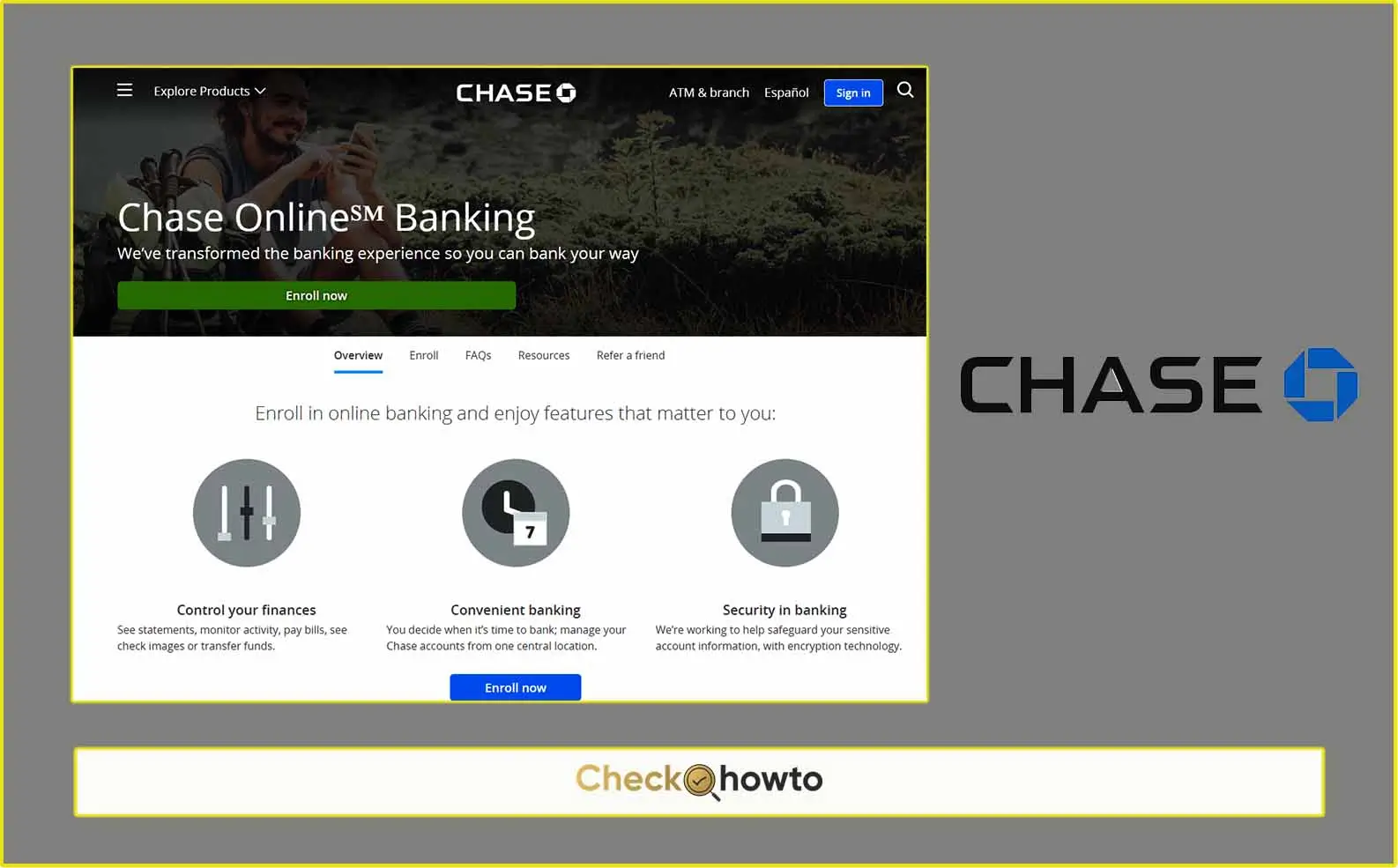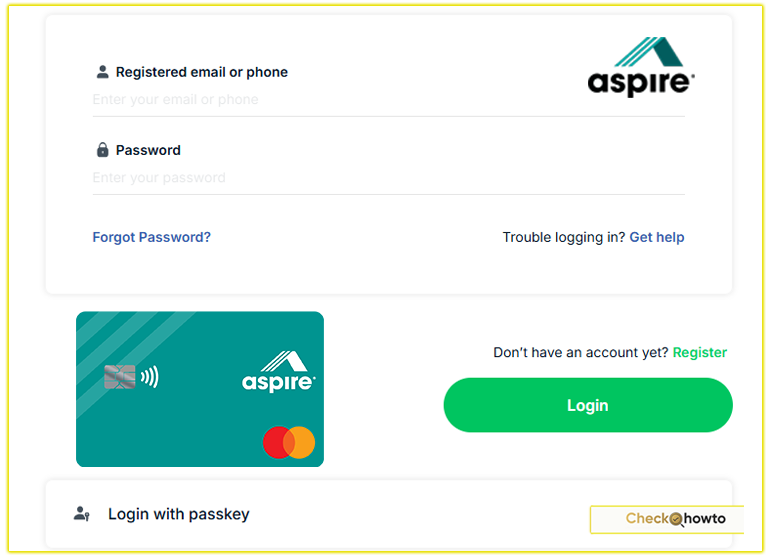Have you ever wondered whether you can cancel the decision to delete your Facebook account? The short answer is yes, but there are certain time constraints and steps to follow.
If you’ve recently initiated the process of deleting your Facebook account and it’s been less than 30 days, you’re in luck. Within this timeframe, you have the option to cancel your account deletion.
However, it’s essential to act swiftly because once the 30-day mark passes, your account and all associated information will be irreversibly wiped from the platform, leaving you unable to retrieve any data.
Facebook highlights that a user’s account deletion process isn’t immediate. It may take up to 90 days for all the content you’ve posted to be fully removed from the platform. During this period, while the deletion process is underway, your information remains inaccessible to other users on Facebook.
But what happens to your data after the 90-day deletion period? Facebook clarifies that copies of your information might persist in backup storage systems, utilized for recovery in case of unforeseen circumstances like disasters, software errors, or data loss incidents.
Additionally, there are scenarios where Facebook may retain your information for reasons such as legal obligations, violations of terms, or efforts to prevent harm. For more insights, Facebook encourages users to explore its Privacy Policy.
Cancel Facebook Account Deletion
Now, let’s address how you can cancel your Facebook account deletion if you’ve had a change of heart. The process is straightforward:
- Log into your Facebook account: Ensure you do this within the 30-day window following the initiation of your account deletion.
- Click Cancel Deletion: Once logged in, navigate to the cancellation option and follow the prompts to halt the deletion process.
By following these steps, you can effectively revoke your decision to delete your Facebook account, provided it’s within the designated timeframe.
In conclusion, while Facebook allows users the flexibility to delete their accounts, it also offers a chance to reconsider within a specified period. Remember to act promptly if you decide to retain access to your account and its data.