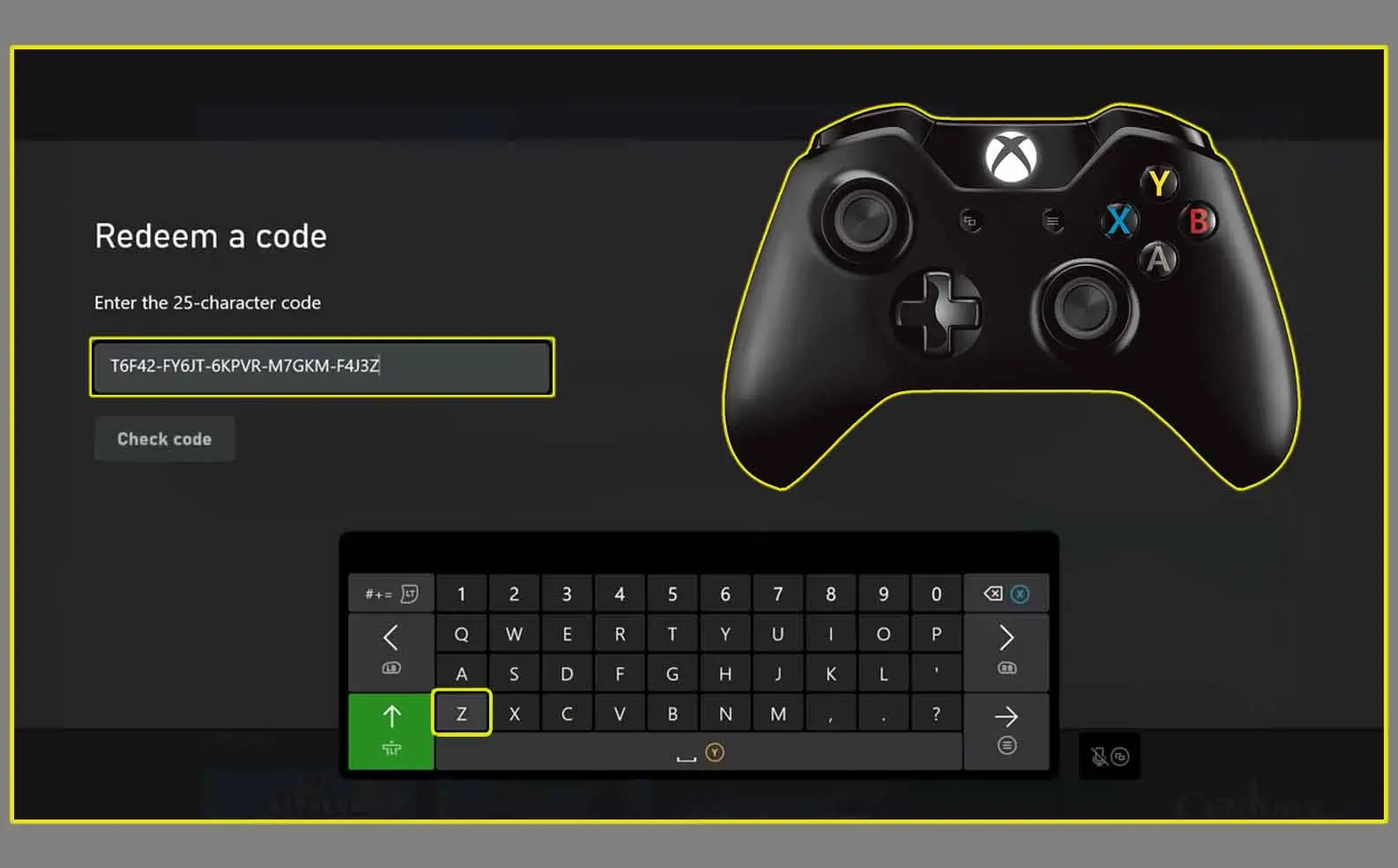Let me introduce you to Xbox Game Pass; a subscription service that opens the doors to an exclusive pathway of gaming adventures on Xbox consoles and PCs. With Xbox Game Pass, you dive into a world where gaming knows no bounds, offering a seamless experience tailored to your gaming preferences.
Xbox Game Pass is not just a service; it’s a gateway to endless gaming possibilities. Imagine gaining access to a vast collection of Xbox One, Xbox 360, and even original Xbox games, all at your fingertips. Whether you’re into action-packed adventures, thrilling shooters, or immersive RPGs, Xbox Game Pass has something for everyone.
How Does Xbox Game Pass Work?
Let’s break it down. With Xbox Game Pass, you have three subscription options to choose from, each tailored to suit your gaming needs:
- Game Pass Core for Console: Designed for Xbox console enthusiasts, this plan offers access to a rotating catalog of first- and third-party titles, along with the ability to play online with friends.
- Game Pass Core for PC: Similar to its console counterpart, this plan caters to PC gamers, providing access to an extensive library of games optimized for Windows 10.
- Game Pass Ultimate: The ultimate gaming experience awaits with this all-encompassing plan, offering access to both console and PC libraries, along with additional perks and a larger selection of games for download or streaming.
Note: Xbox Game Pass Core replaces the traditional Xbox Live Gold membership, ensuring a seamless transition to a more expansive gaming ecosystem.
Subscription to Xbox Game Pass is a breeze, with monthly plans starting at $9.99 for Core options and $16.99 for the Ultimate package. Microsoft often rolls out free trials and special pricing, so keep an eye out for deals that suit your gaming appetite.
Once subscribed, the gaming world is your oyster. Download and play as many games as your heart desires, with no limitations on the number of titles or playtime. However, if storage space becomes a concern, fear not Ultimate members can opt to stream games, saving valuable space on their consoles.
It’s important to note that access to Xbox Game Pass games is tied to an active subscription. Upon subscription expiration, game access is temporarily suspended. However, fret not; your progress remains intact, ready to resume once you renew your subscription or purchase the games you’ve grown fond of.
What Platforms Does Xbox Game Pass Work On?
Xbox Game Pass caters to both console and PC gamers, offering a seamless gaming experience across multiple platforms. Whether you’re wielding a controller on an Xbox console or mastering the keyboard and mouse on your PC, Xbox Game Pass ensures gaming excellence across the board.
What Games Are Available on Xbox Game Pass?
Prepare to embark on an epic gaming journey with a diverse selection of titles, ranging from brand-new releases to timeless classics. With Microsoft’s commitment to delivering quality gaming experiences, the Xbox Game Pass features a plethora of titles, including beloved franchises like Forza Horizon, Sea of Thieves, and State of Decay.
Note: With new titles added monthly and occasional removals, be sure to check Microsoft’s official list for the latest additions to the Xbox Game Pass library.
See: How to Redeem an Xbox Gift Card
How to Get an Xbox Game Pass
Ready to embark on your gaming odyssey? Signing up for Xbox Game Pass is a breeze. Whether you’re on your Xbox console or PC, follow these simple steps to kickstart your gaming adventure:
On Your Xbox Console:
* Power On – Turn on your Xbox One console and ensure you’re connected to the internet.
* Navigate to the Store – Using your controller, navigate to the “Store” tab on the Xbox dashboard.
* Find Xbox Game Pass – Scroll down within the Store tab until you find the “Xbox Game Pass” section. It’s usually prominently featured.
* Explore Subscription Options – Within the Xbox Game Pass section, you’ll see various subscription options. These may include Game Pass Core for Console, Game Pass Ultimate, or any ongoing promotions.
* Select Subscription – Choose the subscription option that best suits your gaming needs. You may opt for a monthly plan or take advantage of any available free trials.
* Join Xbox Game Pass – Once you’ve selected your preferred subscription, follow the prompts to join Xbox Game Pass. This may involve confirming your payment details and agreeing to the terms of service.
* Start Downloading – Congratulations! You’re now a member of Xbox Game Pass. Navigate to the Game Pass library, select the games you want to play, and start downloading them to your console.
On Your PC:
* Visit the Xbox Website – Open your preferred web browser on your PC and visit the official Xbox website.
* Navigate to Xbox Game Pass – Once on the Xbox website, locate the “Xbox Game Pass” section. You can usually find this under the “Gaming” or “Services” tab.
* Join Now – Click on the “Join Now” or “Subscribe” button to begin the subscription process.
* Select Your Plan – Choose the subscription plan that aligns with your gaming preferences. This could be Game Pass Core for PC or the all-encompassing Game Pass Ultimate.
* Create an Xbox Profile – If you don’t already have one, you’ll need to create an Xbox profile. Follow the on-screen instructions to set up your profile.
* Confirm Subscription – Review your subscription details, including pricing and any free trial offers. Once you’re satisfied, confirm your subscription to Xbox Game Pass.
* Payment Method – Provide your preferred payment method, whether it’s a credit card or PayPal account, and complete the payment process.
* Start Downloading – With your subscription confirmed, you’re now ready to explore the vast library of games available on Xbox Game Pass. Simply browse the selection, choose your favorites, and start downloading them to your PC.
With Xbox Game Pass, the power to explore, discover, and play awaits at your fingertips. Are you ready to unleash your gaming potential? Join Xbox Game Pass today and embark on an unforgettable gaming journey.