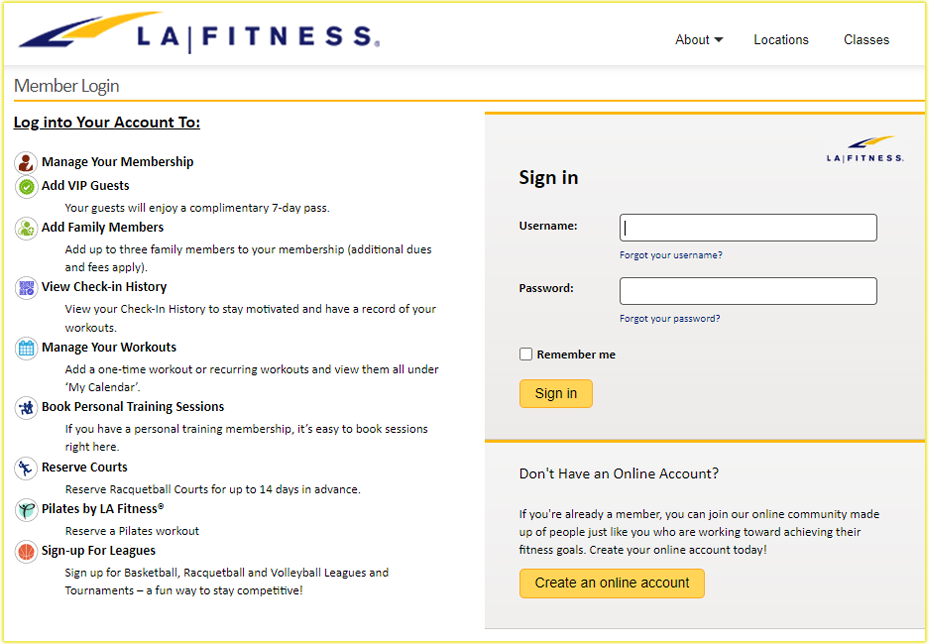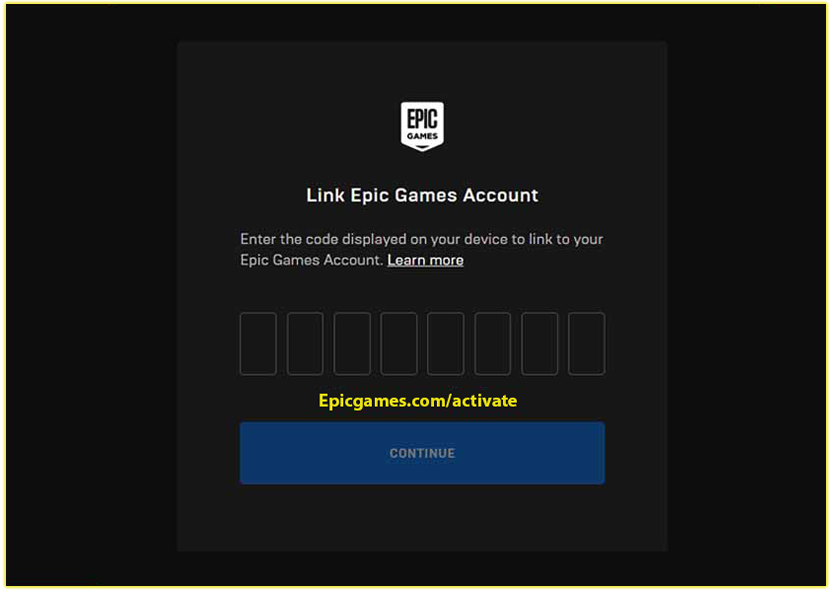Have you ever wondered what it would be like to have access to hundreds of games, from blockbuster titles to hidden indie gems, all at your fingertips? That’s exactly what I asked myself before diving into the world of Xbox Game Pass Ultimate
As someone who loves gaming but doesn’t always want to spend a fortune on new releases, I was curious to see if this subscription service could truly deliver on its promises. Spoiler alert: it did, and then some.
But let me ask you this: what if I told you that for one affordable monthly fee, you could unlock not just a massive library of games, but also exclusive perks, online multiplayer, and even the ability to play on your phone or tablet?
Sounds too good to be true, right? That’s exactly how I felt before I tried Xbox Game Pass Ultimate, and now, I can’t imagine gaming without it.
What is Xbox Game Pass Ultimate?
A subscription service offered by Microsoft that combines Xbox Live Gold, Xbox Game Pass for console, and Xbox Game Pass for PC into one seamless package.
It’s like having a golden ticket to the gaming world. For a single monthly fee, you get access to hundreds of high-quality games, online multiplayer capabilities, and exclusive perks.
When I first signed up, I was amazed at how much value it offered. You’re not just paying for games; you’re investing in a gaming ecosystem that keeps growing.
Whether you’re playing on an Xbox Series X|S, Xbox One, or PC, Xbox Game Pass Ultimate ensures you’re always at the forefront of gaming.
Related;
Why Xbox Game Pass Ultimate is a Game-Changer
1. Access to a Massive Library of Games
One of the biggest selling points of the Xbox Ultimate gaming pass is its extensive library. With over 100 games available at any given time, you’ll never run out of options. From blockbuster titles like Halo Infinite and Forza Horizon 5 to indie gems like Hades and Celeste, there’s something for every taste.
I remember scrolling through the catalog on my first day and feeling overwhelmed (in a good way). The best part? New games are added regularly, so you’re always discovering something fresh. If you’re someone who loves variety, this is a dream come true.
2. Play on Console, PC, and Cloud
Another feature that blew me away is the flexibility. With Xbox Game Pass Ultimate, you’re not limited to one platform. You can play on your Xbox console, your PC, or even stream games via Xbox Cloud Gaming (formerly known as xCloud).
This means you can start a game on your console and continue playing on your phone or tablet while on the go.
I’ve personally used the cloud gaming feature during trips, and it’s incredible how seamless the experience is. All you need is a stable internet connection, and you’re good to go.
3. Xbox Live Gold Included
If you’ve ever played multiplayer games, you know how essential Xbox Live Gold is. With Gaming Pass, you don’t need a separate subscription. Online multiplayer is included, along with free monthly games through Games with Gold. This alone saves you money and simplifies your gaming setup.
4. Exclusive Perks and Discounts
As an Ultimate Pass member, you get access to exclusive perks like in-game content, DLCs, and discounts on games in the Microsoft Store. I’ve saved a ton of money on add-ons and expansions thanks to these perks. It’s like being part of an elite club where you’re constantly rewarded.
How Much Does Xbox Game Pass Ultimate Cost?
Let’s talk numbers. Xbox Game Pass Ultimate costs **16.99 per month∗∗(prices may vary by region). At first glance, it might seem like a lot, but when you break it down, it’s a steal. Consider this: a single new game can cost 16.99 per month∗∗ (prices may vary by region).
At first glance, it might seem like a lot, but when you break it down, it’s a steal. Consider this: a single new game can cost 60 or more. With Xbox Game Pass Ultimate, you’re getting access to hundreds of games for less than the price of one.
If you’re new to the service, I highly recommend taking advantage of the 1-month trial for just $1. It’s a low-risk way to explore everything it has to offer. Trust me, once you try it, you’ll see why it’s worth every penny.
Xbox Game Pass Ultimate vs. Other Subscriptions
You might be wondering how Xbox Game Pass Ultimate stacks up against other gaming subscriptions like PlayStation Plus or Nintendo Switch Online. Here’s my take:
- PlayStation Plus: While PlayStation Plus offers a decent selection of games, it doesn’t come close to the sheer volume and variety of Xbox Game Pass Ultimate. Plus, PlayStation doesn’t have an equivalent to Xbox Cloud Gaming.
- Nintendo Switch Online: This service is more focused on retro games and online multiplayer for Nintendo titles. It’s great for Nintendo fans but lacks the modern AAA titles and cross-platform flexibility of Xbox Ultimate Pass.
In my opinion, Xbox Game Pass Ultimate is in a league of its own. It’s not just a subscription; it’s a comprehensive gaming solution.
How to Get Started with Xbox Game Pass Ultimate
Getting started is easy. Here’s what you need to do:
Sign Up for Xbox Game Pass Ultimate
- Visit the Official Xbox Website or Microsoft Store
- Open your web browser and go to the official Xbox website: https://www.xbox.com.
- Alternatively, you can visit the Microsoft Store: https://www.microsoft.com.
- Navigate to Xbox Game Pass Ultimate
- On the Xbox website, click on the “Game Pass” tab in the top menu.
- Select “Xbox Game Pass Ultimate” from the options.
- On the Microsoft Store, search for “Xbox Game Pass Ultimate” in the search bar.
- Choose Your Plan
- You’ll see the pricing options for Xbox Game Pass Ultimate. The standard price is 16.99/month∗∗, but there’s often a 1−month trial for 16.99 per month, but there’s often a 1−month trial for 1 for new members.
- Click on the “Join Ultimate” or “Get Started” button.
- Sign In or Create a Microsoft Account
- If you already have a Microsoft account, sign in using your email and password.
- If you don’t have an account, click on “Create one!” and follow the prompts to set up your account.
- Enter Payment Details
- You’ll need to provide a valid payment method (credit/debit card or PayPal) to complete the subscription.
- Don’t worry—you can cancel anytime if you decide it’s not for you.
- Confirm Your Subscription
- Review the details of your subscription and confirm your purchase.
- Once confirmed, you’ll have immediate access to Xbox Game Pass Ultimate.
Download the Xbox App (For PC Gamers)
- Visit the Xbox App Download Page
- If you’re playing on PC, go to the Microsoft Store and search for “Xbox App”.
- Alternatively, you can download it directly from the Xbox website.
- Install the Xbox App
- Click on the “Get” or “Install” button to download and install the app on your PC.
- The app is available for Windows 10 and Windows 11.
- Sign In to the Xbox App
- Open the Xbox app and sign in using the same Microsoft account you used to subscribe to Xbox Game Pass Ultimate.
- Access the Game Pass Library
- Once signed in, navigate to the “Game Pass” section in the app.
- Here, you’ll see the full catalog of games available for PC.
Start Playing
Browse the catalog, download your favorite games, and start playing.
- Browse the Game Catalog
- On your Xbox console, PC, or the Xbox app, browse the extensive library of games.
- You can filter games by genre, popularity, or new releases.
- Download Your Favorite Games
- Click on a game you want to play and select “Install” or “Download”.
- The game will download to your device, and you can start playing once the installation is complete.
- Stream Games via Xbox Cloud Gaming (Optional)
- If you’re on a mobile device or don’t want to download games, you can stream them directly via Xbox Cloud Gaming.
- Open the Xbox Game Pass app on your phone or tablet, select a game, and click “Play” to start streaming.
Pro tip: If you already have an Xbox Live Gold or Game Pass subscription, you can convert it to Xbox Game Pass Ultimate at a discounted rate. I did this when I upgraded, and it saved me a lot of money.
Manage Your Subscription
- Access Your Account Settings
- Go to https://account.microsoft.com and sign in with your Microsoft account.
- Navigate to “Services & Subscriptions” to manage your Xbox Game Pass Ultimate membership.
- Turn Off Auto-Renew (Optional)
- If you don’t want your subscription to renew automatically, you can turn off auto-renewal in your account settings.
- This won’t cancel your current subscription but will prevent it from renewing at the end of the billing cycle.
- Cancel Your Subscription (If Needed)
- If you decide Xbox Game Pass Ultimate isn’t for you, you can cancel your subscription at any time.
- You’ll still have access to the service until the end of your billing period.
Xbox Game Pass Ultimate for PC Gamers
If you’re a PC gamer like me, you’ll love Xbox Game Pass for PC. It is included in the Ultimate plan. The PC library is slightly different from the console library, but it’s equally impressive. You’ll find PC-exclusive titles like Age of Empires IV and Microsoft Flight Simulator, along with popular cross-platform games.
One thing I appreciate is how well-optimized the games are for PC. Whether you’re using a high-end gaming rig or a modest laptop, the experience is smooth and enjoyable.
Xbox Cloud Gaming: The Future of Gaming
Xbox Cloud Gaming is one of the most exciting features of Game Pass. It allows you to stream games directly to your device without needing a powerful console or PC. All you need is a compatible device (like a smartphone, tablet, or smart TV) and a decent internet connection.
I’ve used this feature to play Gears 5 on my phone during a long commute, and it felt like magic. The technology is still evolving, but it’s clear that cloud gaming is the future, and Xbox Game Pass Ultimate is leading the charge.
Is Xbox Ultimate Pass Worth It?
As someone who’s been a subscriber for over a year, I can confidently say yes. The value, flexibility, and convenience it offers are unmatched. Whether you’re a casual gamer or a dedicated enthusiast, Xbox Game Pass Ultimate caters to all your gaming needs.
If you’re still on the fence, I encourage you to try the 1-month trial. Explore the library, test the features, and see for yourself why millions of gamers worldwide are raving about it.