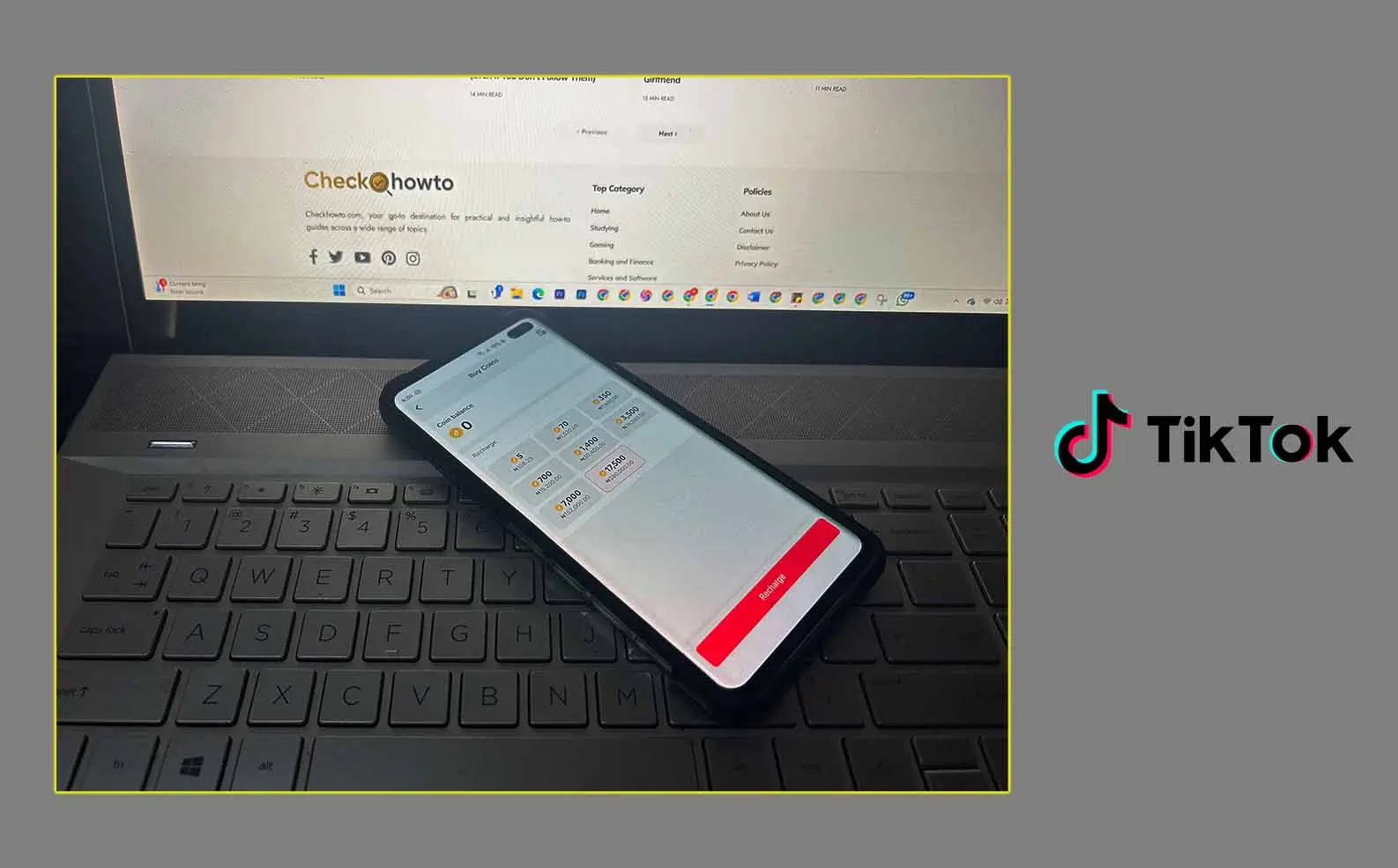TikTok has exploded in popularity in recent years, becoming a go-to platform for short-form video content. Whether you’re looking to be entertained by funny clips, learn new skills through creative tutorials, or even discover the latest trends, TikTok offers something for everyone.

But if you’re new to the app, you might be wondering how to get started. This guide will walk you through the process of downloading and installing TikTok, step-by-step, so you can join the fun.
Understanding TikTok: A Platform for Everyone
Before we delve into the technical aspects, let’s explore what TikTok is all about. TikTok is a social media platform focused on short-form videos, typically ranging from 15 seconds to 10 minutes. Users can create and share videos with special effects, filters, music, and more. You can also browse through an endless feed of videos curated specifically for you based on your interests and watch content from creators all over the world.
Here’s a breakdown of some key features that make TikTok so engaging:
- Short-form videos: The concise nature of TikTok videos makes them perfect for consuming content on the go. You can easily scroll through a variety of videos in a short amount of time, making it a great way to unwind or discover something new during your breaks.
- Creative tools: Unleash your inner creator with TikTok’s suite of editing tools. Add music, filters, effects, and text to your videos to bring your ideas to life and express yourself in a fun and engaging way.
- Diverse content: From dance challenges and comedic skits to educational tutorials and travel vlogs, there’s a vast array of content to explore on TikTok. You’re sure to find something that piques your interest, no matter what you’re into.
- Discovery: The “For You” page personalizes your experience by showcasing content based on your watch history, likes, and shares. This allows you to discover new creators and content you’ll genuinely enjoy.
- Community: Connect with a global community of creators and viewers. Like and comment on videos, participate in challenges, and even collaborate with other users to create unique content.
Whether you’re a seasoned social media user or just starting out, TikTok offers a unique and entertaining experience. So, if you’re ready to join the millions of people enjoying TikTok, let’s get you set up.
Downloading and Installing the TikTok App
Now that you understand the basics of TikTok, it’s time to download and install the app. The process is relatively straightforward and can be done on most smartphones and tablets. Here’s a detailed guide depending on your device:
How to Download TikTok on Android Devices
1. Open the Google Play Store: Locate the Google Play Store app on your Android device and tap to open it. This is the official app store for Android devices, where you can download and install new apps.
2. Search for TikTok: In the search bar at the top of the Play Store app, type in “TikTok”. The search results will populate as you type.
3. Find the Official TikTok App: Look for the app titled “TikTok” by TikTok Pte. Ltd. This is the official app, so make sure you’re downloading it from the verified developer.
4. Tap “Install”: Once you’ve located the official TikTok app, tap the “Install” button. This will initiate the download process.
5. Review Permissions (Optional): Before the download starts, you might be prompted to review the permissions requested by the TikTok app. These permissions typically allow the app to access your camera, microphone, and storage. If you’re comfortable with the permissions, tap “Accept” to proceed.
6. Wait for the Download to Complete: The download time will vary depending on your internet speed. Once the download is finished, the button will change from “Install” to “Open”.
7. Launch TikTok: Tap the “Open” button to launch the TikTok app. You’re now ready to start exploring the world of short-form videos.
How to Download TikTok on iOS Devices:
1. Open the App Store: Locate the App Store app on your iPhone or iPad and tap to open it. This is the official app store for Apple devices.
2. Search for TikTok: In the search bar at the top of the App Store app, type in “TikTok”. The search results will populate as you type.
3. Find the Official TikTok App: Look for the app titled “TikTok” by TikTok Pte. Ltd. This is the official app, so make sure you’re downloading it from the verified developer.
4. Tap “Get”: Once you’ve located the official TikTok app, tap the “Get” button. This will initiate the download process.
5. Review Permissions (Optional): Before the download starts, you might be prompted to review the permissions requested by the TikTok app. These permissions typically allow the app to access your camera, microphone, and storage. If you’re comfortable with the permissions, tap “Accept” to proceed.
Note: Depending on your iPhone model and iOS version, you might encounter a slightly different prompt here. It might say “Download” instead of “Get”. Regardless of the wording, tapping this button will initiate the download process.
6. Verify with Face ID or Touch ID (if applicable): For additional security, you might be prompted to verify your identity using Face ID or Touch ID to download the app. This depends on your iPhone model and security settings.
7. Wait for the Download to Complete: The download time will vary depending on your internet speed. Once the download is finished, the button will change from “Get” (or “Download”) to “Open”.
8. Launch TikTok: Tap the “Open” button to launch the TikTok app. You’re now ready to start exploring the world of short-form videos.
Creating an Account if You Don’t Have One and Signing In Later
Creating a TikTok Account:
If you don’t already have a TikTok account, you can create one directly within the app during the first launch. Here’s a quick overview:
- Choose your sign-up method: TikTok offers several sign-up options, including using your phone number, email address, or social media login (Facebook, Instagram, Twitter). Select your preferred method and follow the on-screen instructions.
- Verify your information: If you use your phone number or email for sign-up, you’ll receive a verification code to confirm your identity. Enter the code to complete the account creation process.
- Create your username and profile: Choose a catchy username that represents you and personalize your profile with a bio and profile picture.
Signing In Later to TikTok:
Once you’ve created an account, signing in to TikTok later is a breeze:
- Open the TikTok app: Launch the TikTok app on your device.
- Tap “Log In”: On the main screen, you’ll see a “Log In” option. Tap on it to proceed.
- Enter your credentials: Enter the username, email address, or phone number associated with your account, along with your password.
- Tap “Log In”: Once you’ve entered your credentials, tap “Log In” to access your TikTok account.
The above info provides a basic understanding of creating a new account and signing in later. Remember, the specific options and screens might vary slightly depending on your device and app version.