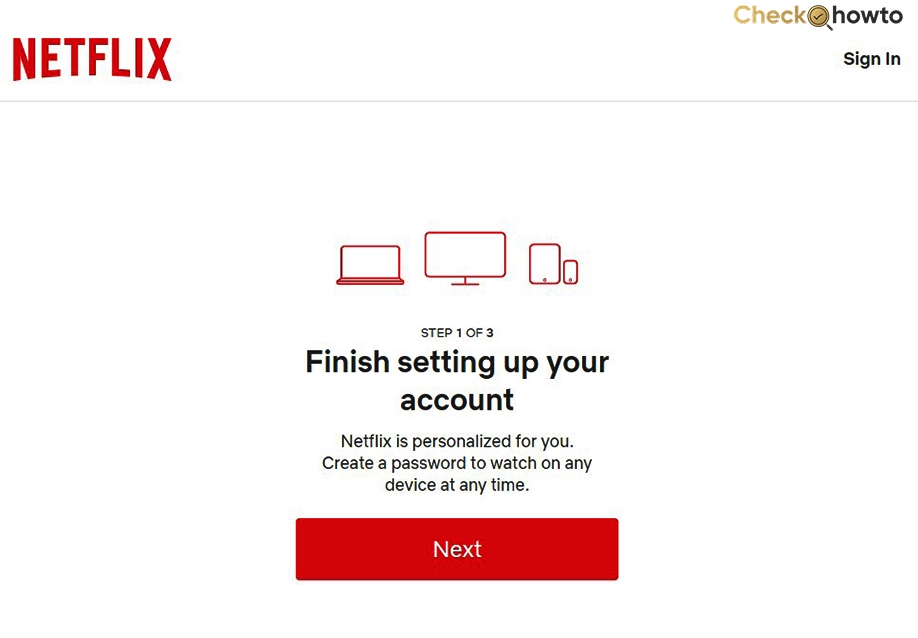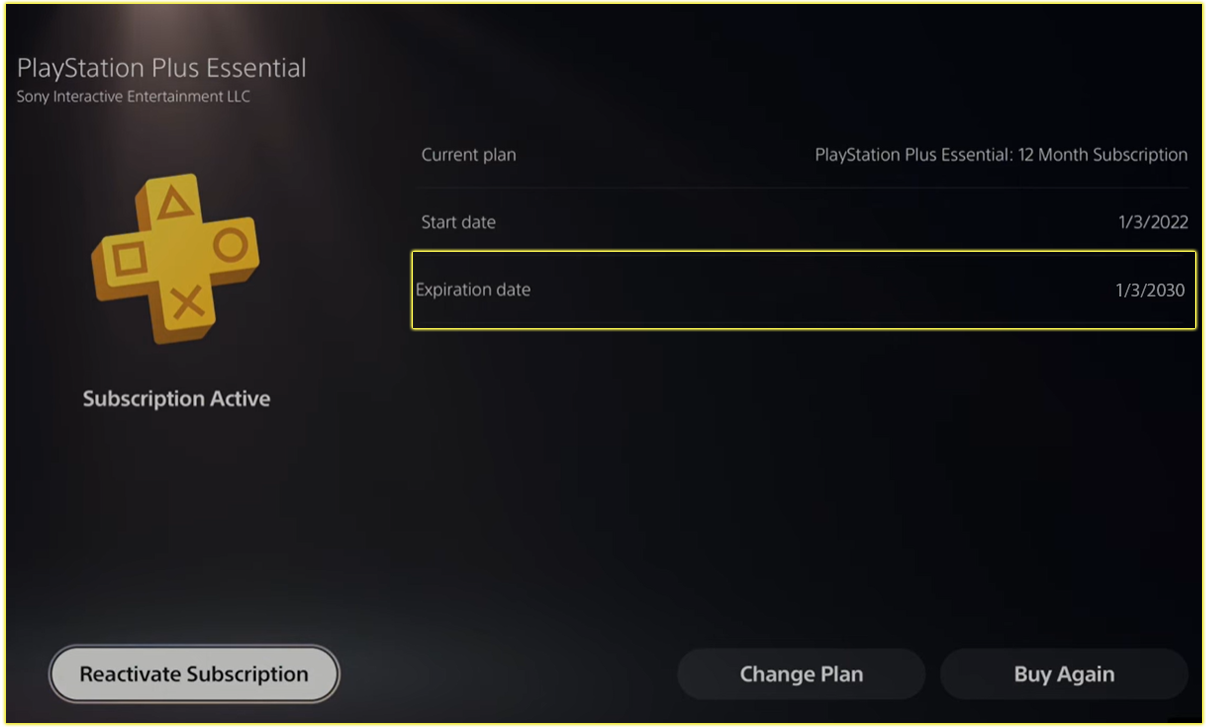If you’re as pumped as I am for EA Sports FC 25, the latest chapter in EA’s football gaming legacy, you’re probably wondering whether your PC can handle it.
The game, previously known as FIFA, has evolved with stunning visuals, realistic gameplay, and new features like HyperMotionV and FC IQ. But with great graphics comes the need for a capable system.
Below, I’ll walk you through the minimum and recommended system requirements, based on reliable sources, to help you determine if your setup is ready to score goals or if it’s time for an upgrade.
Why System Requirements Matter
Before we dive into the specifics, let’s talk about why these requirements are important. As someone who’s spent countless hours gaming, I know how frustrating it can be to encounter lag, crashes, or low frame rates.
System requirements are the baseline specs your PC needs to run the game smoothly. Meeting the minimum specs means you can play, but you might need to tweak settings for decent performance.
The recommended specs, on the other hand, ensure a smoother, more immersive experience with better graphics and fewer compromises. So, let’s get into the details to see what you need.
Minimum System Requirements for EA Sports FC 25
The minimum system requirements are the bare essentials to get EA Sports FC 25 running on your PC. These specs allow you to play, but you may need to lower graphical settings like resolution or shadows to avoid stuttering. Here’s what I found you’ll need, based on the official specs:
- Operating System: Windows 10 – 64-Bit (Latest Update)
- Processor: Intel Core i5-6600K @ 3.50GHz or AMD Ryzen 5 1600 @ 3.2GHz
- Memory: 8 GB RAM
- Graphics: NVIDIA GeForce GTX 1660 or AMD Radeon RX 5600 XT
- DirectX: Version 12
- Storage: 100 GB available space
- Network: Broadband Internet connection
- Additional Notes: A stable internet connection is required for online modes like Ultimate Team.
These specs are fairly accessible for a modern gaming PC. The Intel i5-6600K or AMD Ryzen 5 1600 processors are a few generations old, so if you’ve got a mid-range PC from the last few years, you’re likely covered.
The GTX 1660 or RX 5600 XT graphics cards are solid mid-tier options, capable of handling the game at lower settings. However, the 100 GB storage requirement is hefty, so make sure you’ve got enough free space on your drive.
I learned the hard way with other games that running low on storage can cause performance issues, so double-check your drive before installing.
How Much Will EA Sports FC 25 Cost?
Recommended System Requirements for a Better Experience
If you want to enjoy EA Sports FC 25 with smoother gameplay and enhanced visuals, aim for the recommended specs. These are designed to let you play at higher settings without sacrificing performance. Here’s what EA suggests:
- Operating System: Windows 10/11 – 64-Bit (Latest Update)
- Processor: Intel Core i7-8700 @ 3.20GHz or AMD Ryzen 7 2700X @ 3.7GHz
- Memory: 12 GB RAM
- Graphics: NVIDIA GeForce RTX 3060 or AMD Radeon RX 6700 XT
- DirectX: Version 12
- Storage: 100 GB available space (SSD recommended)
- Network: Broadband Internet connection
- Additional Notes: SSD usage is highly recommended for faster loading times.
The jump to an i7-8700 or Ryzen 7 2700X and 12 GB of RAM means you’ll get better performance during intense moments, like crowded matches or fast-paced online play.
The RTX 3060 or RX 6700 XT graphics cards support ray tracing and higher resolutions, letting you appreciate the game’s improved visuals, like realistic player animations and detailed stadiums.
I was impressed to see that EA recommends an SSD, as it significantly reduces loading times—something I’ve noticed makes a huge difference in games like this.
Key Features Impacting System Requirements
EA Sports FC 25 introduces advanced technologies that push your hardware. For example, HyperMotionV enhances player animations using real-world data, requiring a decent CPU and GPU to process smoothly.
FC IQ, the AI-driven tactical system, demands more processing power for dynamic gameplay calculations. If you’re planning to play modes like Ultimate Team or Career Mode, which involve online connectivity and complex menus, a stable broadband connection is non-negotiable.
I’ve had lag ruin online matches before, so trust me—you’ll want a reliable internet setup.
Tips to Optimize Your Setup
If your PC is close to the minimum specs, don’t worry! Here are some tips to help you get the best performance:
- Update Your Drivers: Ensure your GPU drivers are up to date (NVIDIA or AMD). Outdated drivers can cause crashes or poor performance, as I’ve learned from experience.
- Lower Graphics Settings: If you’re on minimum specs, reduce resolution to 1080p, turn off anti-aliasing, and lower shadow quality to boost frame rates.
- Close Background Apps: Free up RAM and CPU power by closing unnecessary programs before launching the game.
- Use an SSD: If possible, install the game on an SSD to cut down on loading times. I switched to an SSD a while back, and it’s been a game-changer.
- Check Your Internet: For online modes, ensure your connection is stable. A wired connection is often more reliable than Wi-Fi.
Can You Run EA Sports FC 25 on a Laptop?
You might be wondering if your gaming laptop can handle EA Sports FC 25. The answer depends on your specs. Many modern gaming laptops with dedicated GPUs like the NVIDIA GTX 1650 or RTX 3050 can meet the minimum requirements.
However, laptops with integrated graphics, like Intel UHD or Iris Xe, likely won’t cut it. I’ve tried running similar games on a low-spec laptop before, and it was a struggle, stick to a system with a dedicated GPU for the best experience.
Upgrading Your PC for EA Sports FC 25
If your PC falls short, consider upgrading key components. A GPU upgrade to something like an NVIDIA RTX 3060 or AMD RX 6700 XT will future-proof your setup for other modern games.
Adding more RAM (aim for 16 GB) is also a cost-effective way to boost performance. If you’re unsure where to start, I recommend checking your current specs using tools like CPU-Z or Speccy, then comparing them to the requirements above.
Why These Specs Are Reliable
I’ve sourced these requirements from reputable sites like Championat, MMO13, and PickGamer, which align with EA’s official announcements.
The consistency across these sources gives me confidence in their accuracy. EA has a history of balancing accessibility with modern tech, so these specs cater to a wide range of players while supporting the game’s advanced features.
25 Online Games Free to Play no Download
Final Thoughts
Getting ready for EA Sports FC 25 is all about knowing your PC’s capabilities. With the minimum specs, you can jump into the game, but the recommended specs will let you fully enjoy the stunning visuals and smooth gameplay
I’m thrilled to fire up my own rig and test out the new features, and I hope this guide helps you do the same.
Check your system, optimize your settings, and get ready to dominate the pitch. If you have any questions about your setup, drop them below, and I’ll do my best to help you out!