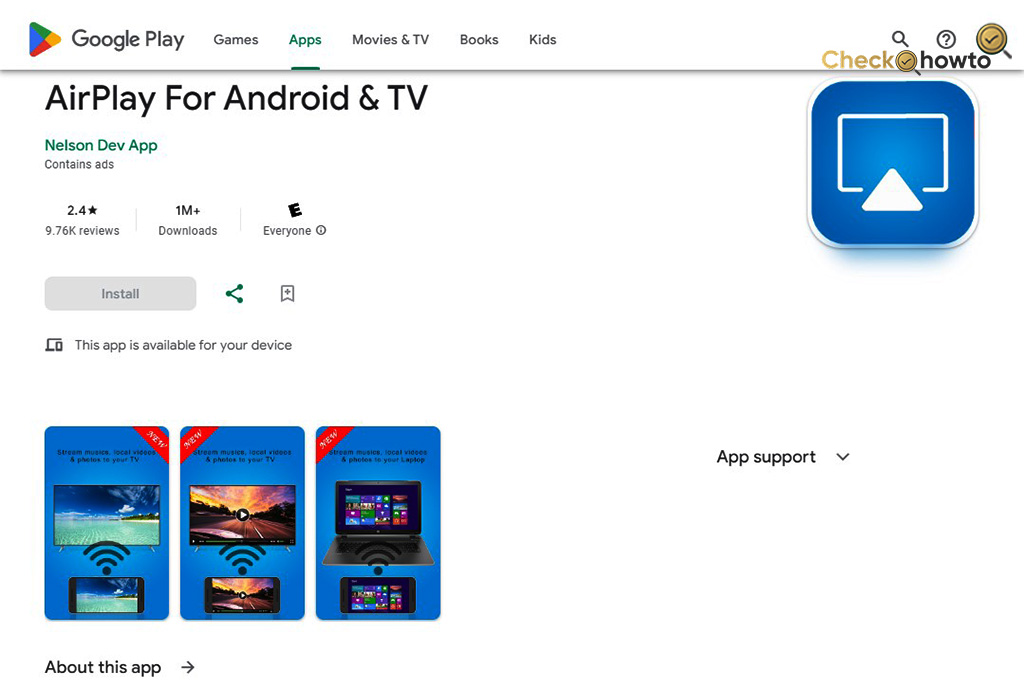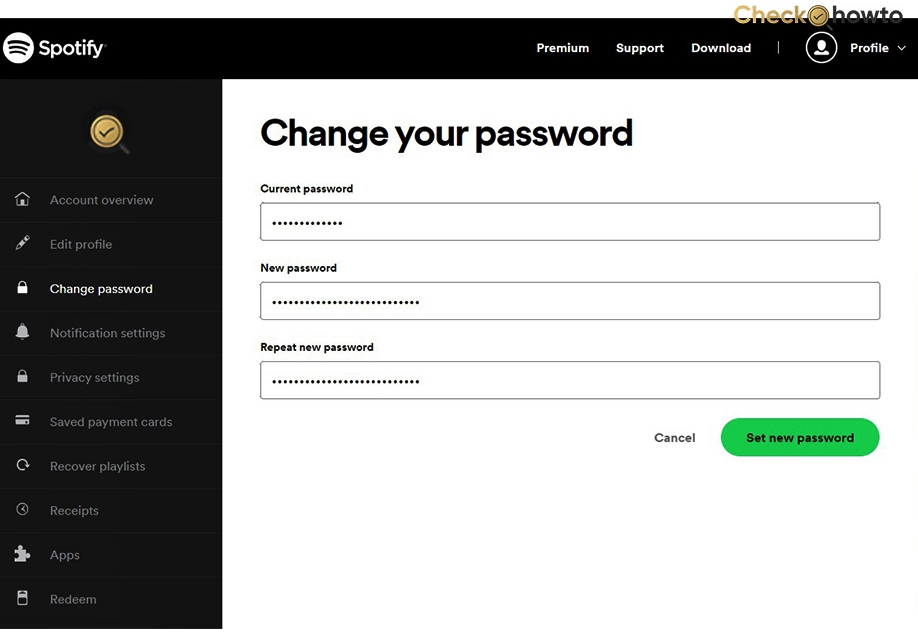Are you looking for a platform where you can broadcast your podcast to millions of listeners? Spotify is the perfect platform for you. Statistics show that Spotify users now spend 80% more time listening to Podcasts than before. Spotify has millions of users worldwide and is an excellent app for any podcaster who wants to reach any country and people worldwide.

Spotify has made it relatively easy to begin your Podcast on the platform. If you are interested, you should continue reading this article, as we will explain how to start a podcast on Spotify.
Requirements to Start a Spotify Podcast
Before you start a podcast on Spotify, you must ensure you meet the requirements. Here are the requirements to start a podcast on Spotify:
For you to start a podcast, it should have:
- A title and details like category and primary language
- High-resolution cover art with a 1:1 ratio in PNG, TIFF, or JPEG format.
- An MP3 of high bitrate or MP4 of AAC-LC
- Every episode should not be more than 12 hours.
These are the conditions that Podcasters are to meet to start a Podcast on Spotify.
How to Start a Podcast on Spotify
After you have met the Spotify requirements, the following steps are to start the podcast. Here are the steps on how to start a podcast on Spotify:
- Open your Spotify account.
- Select a podcast hosting platform of your choice.
- Write your RSS feed link.
- Open Spotify for podcasters and log in using your Spotify account.
- Click on Get Started.
- Copy and paste your RSS feed link into the text bar and click “Next”.
- Verify that you own your podcast through the email.
- Add the necessary information about your podcast like your hosting provider, primary category primary language, etc, and tap on Next.
- Review and submit the information about your podcast and tap on Submit.
After you have submitted your podcast, Spotify will review your information and make your podcast live. This process will take a few hours, and no notification will be shown to you when you are live.
Can Anyone Post a Podcast on Spotify?
All podcasters who meet the requirements of Spotify’s podcast policy and have been verified by Spotify can post a podcast on Spotify.
How Much Does it Cost to Put a Podcast on Spotify?
It does not cost a dime to put a Podcast on Spotify. Spotify does not charge podcasters to upload podcasts to their streaming platform.
Do Podcasters on Spotify get paid?
Spotify allows podcasters to monetize their podcasts through the paid podcast subscription feature of the platform.
Is it free to upload my podcast on Spotify?
Spotify will upload every podcast for free, but you will need a podcast host and must meet all the requirements of Spotify.
How long does it take for Podcasters to make Money?
According to surveys conducted on podcasters and hosts, it may take about 18 months for you to start seeing results.