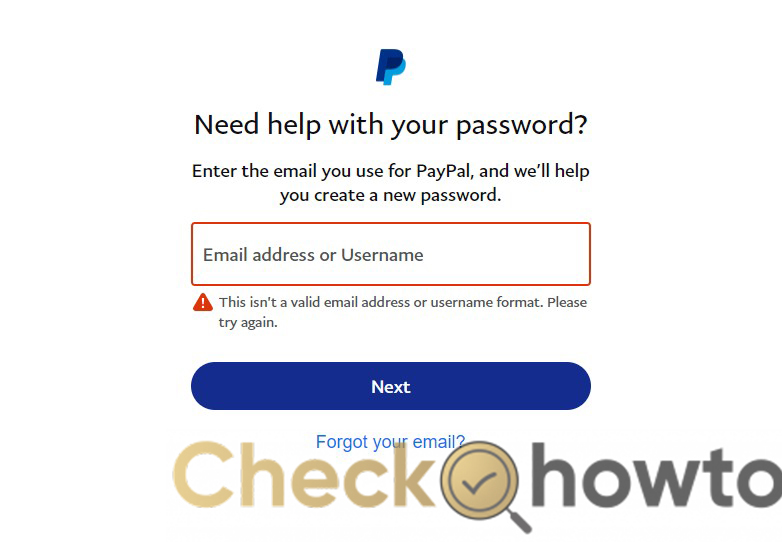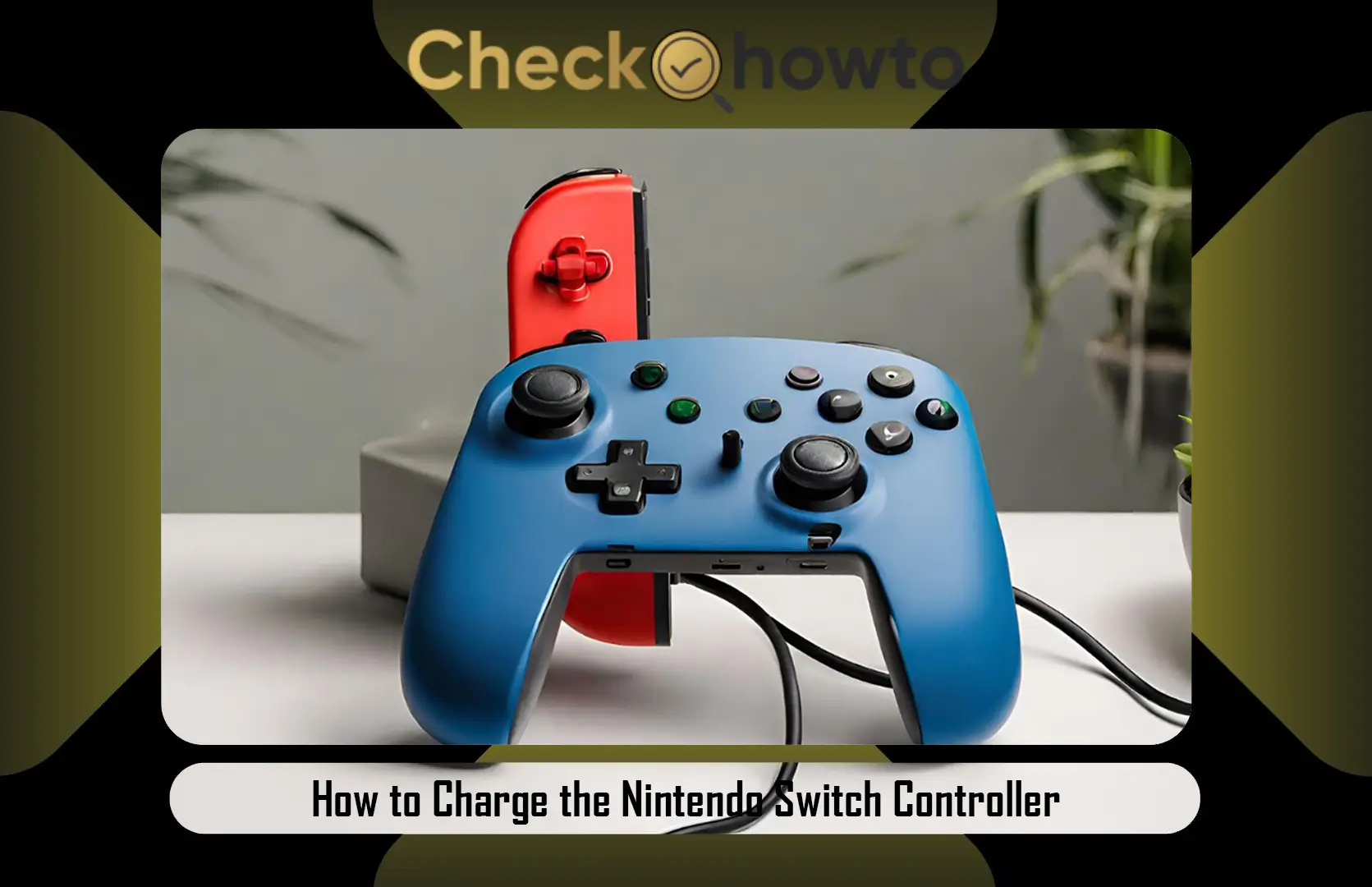Do you want to know how to see who has liked your Playlist on Spotify? Well, you have come to the right article. In this article, we will discuss how to do just that. If you consider yourself very talented at creating playlists, Spotify is the right platform for you.
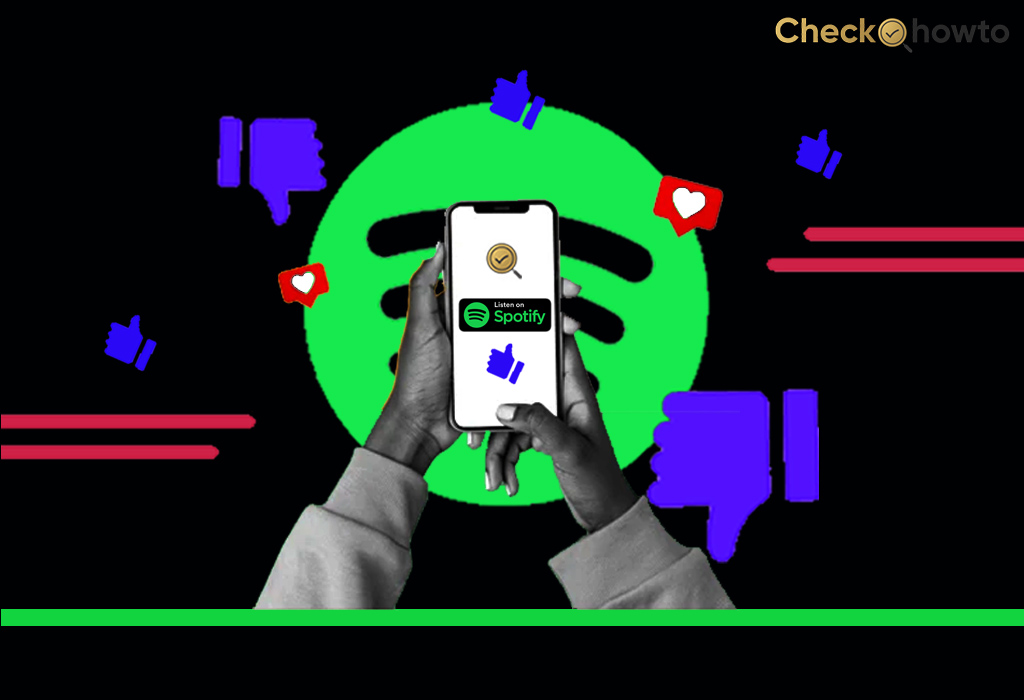
You will not only get to listen to different artists from around the world, but you can match and mix songs into your playlist. Having your playlist is like having a social media stream or art portfolio online. Other users can find and like your playlist on Spotify.
You can create and share a playlist with your friends. Many upcoming artists will use Spotify to build a community and gain new fans. Also, finding out who liked your Spotify playlist can be a perfect way to discover more about your followers and your Spotify experience.
For marketers and influencers, checking people who liked your music can pave the way for growth. Hopefully, this guide will help you know how to see your followers and get the most out of Spotify.
How to See who Liked your Playlist on Spotify
In 2013, a feature request was made to see who liked your playlist on Spotify. But after a short while, Spotify got rid of it.
Presently, Spotify allows you to see a playlist’s total number of likes. You won’t see information on each person who liked your playlist. Below are the steps to check people who have liked your playlist on Spotify on mobile devices and desktops.
How to See Who Liked Your Spotify Playlist on iPhone
In case you are wondering how you can check your like count on your IOS mobile phone, here is how you can do that;
- Launch or open Spotify on your iPhone.
- Click on ‘’Your Library’’ at the bottom right corner of the menu.
- Tap the ‘’Playlists’’ tab at the top left corner of the screen.
- Click on the Playlist in question to check how many likes it has.
The above steps are the easiest and simplest ways to view your Spotify playlist-like counts.
Your Interest: How Much Does Spotify Cost?
See who Liked your Spotify Playlist on Android
It’s so sad to let you know you can’t see who liked your Spotify playlist on Android devices. Like before, users can do that. This section contains the steps to see who liked your Spotify Playlist on Android mobile devices. Check them out below;
- Open Spotify on an Android device.
- Click on the ”Your Library’’ option on the bottom menu.
- Navigate to the ‘’Playlists’’ tab.
- Click or select the playlist where you want the like to count.
- The like count will show under your profile picture and username.
With the above listed, you can see the total number of people who liked your playlist anytime you want.
How to see who liked your Spotify Playlist on your Laptop, Desktop, or PC
Note that if you are confused about Spotify’s likes and followers On mobile apps, Spotify calls them Playlist likes and followers on the desktop or web apps. Here are the steps to check your Spotify playlist followers on your desktop.
- Open your browser and visit www.spotify.com or the Spotify desktop app on your windows.
- Sign in to your Spotify account using the valid login details.
- Go to the left-hand side of the page and click on ‘’your library’’ or Playlist, depending on the app or device.
- Find the Playlist you wish to check and click on it.
- You can now check the number of likes on Your playlist.
Like iPhone and Android mobile devices, you will see your playlist’s like count. Unfortunately, you won’t be able to find the individual users who liked your playlist. Neither device lets you know who likes your playlist; you can only see how many likes it has.
Why can’t I see who liked my Spotify playlist?
Sadly, you cannot check who liked your playlist on Spotify. You only have the chance to see the total number of likes each of your playlists has. In other words, they give you the total number of people who wanted it.
Will Spotify Add the Feature soon?
The feature lets you see who liked your playlist, which was last available in 2013. It is unavailable now, and I’m unsure if Spotify plans to add it soon.
If you check Spotify’s community forum, you will see that the request status has moved to “Not right now.” So, we cannot expect the feature to be available anytime soon.
Are good followers important for Spotify playlists?
If you use the Spotify playlist as your music collection or personal radio station, you don’t need to know much about followers and likes.
Although it might be very nice to know who likes your playlist, it is not a big deal if you cannot find out.
However, learning about your followers is very important if you are an artist or run a music business. It can help you gain insight into your potential customers.
And the customers you are attracting. You can even make money by placing songs on a popular playlist or reviewing songs on behalf of artists.