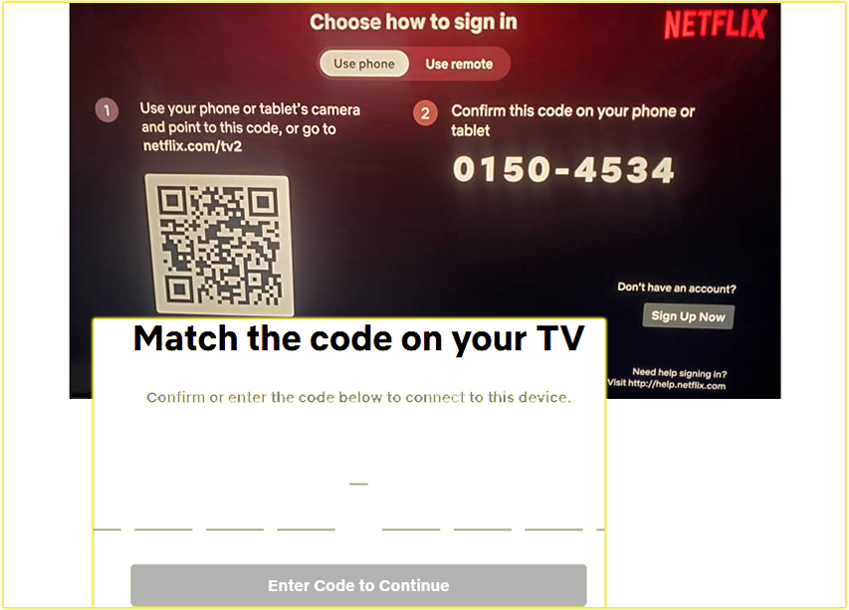Roblox is a global platform that allows users to create, share, and play immersive 3D experiences, with millions of players connecting daily to explore user-generated games.
With Now.gg’s mobile cloud, you can play Roblox online for free without downloading, diving into a virtual sandbox filled with diverse adventures, from epic quests to casual hangouts with friends.
Whether you’re craving a medieval adventure, a journey through the stars, or simply chatting with friends, Roblox offers a growing library of experiences tailored to your interests. To learn how to play Roblox using Now.gg’s cloud platform, continue reading.
Now.gg Roblox
Now.gg is a mobile cloud gaming platform that enables instant access to Android games, including Roblox, without downloads or installations. By clicking the “Play in Browser” button, you can launch Roblox directly in your browser, enjoying seamless gaming on any device with a stable internet connection.
Roblox, developed by Roblox Corporation, is an online game platform and creation system where users can both play and design games using Roblox Studio, a proprietary game engine powered by the Lua programming language.
Available on platforms like PC, mobile, Xbox One, and VR headsets, Roblox supports cross-platform play, connecting players worldwide.
About Roblox on Now.gg
Since its release in 2006, Roblox has grown into a cultural phenomenon, boasting 85.3 million daily active users as of February 2025. Its cross-platform support allows players to connect across devices, making it a favorite for social gaming.
The mobile version launched on iOS in 2011, with a full release in 2012, and became available for Kindle in 2014.
Roblox’s in-game economy revolves around Robux, a virtual currency used to purchase items, cosmetics, and game passes. Players can unleash their creativity by designing games and monetizing content through Roblox Studio, fostering a vibrant community of developers and players.
Now.gg enhances this experience by providing a cloud-based solution that eliminates the need for high-end hardware or large downloads.
What is Now.gg Roblox Login?
Now.gg operates on its proprietary NowCloudOS, a distributed Android architecture that streams games via server clusters.
The Now.gg Roblox login process allows users to access Roblox’s vast library of experiences instantly, leveraging edge computing for a lag-free experience regardless of location.
This cloud-based approach ensures high-quality visuals and performance without taxing your device.
How to Play Roblox in a Browser Using Now.gg Roblox Login
Follow these steps to play Roblox in your browser:
- Visit the Roblox page on Now.gg at https://now.gg/apps/roblox-corporation/5349/roblox.html.
- Log in or create a Roblox account to access your profile and game progress.
- Click the “Play in Browser” button to launch the game.
- After a brief loading period, the Roblox player will initialize, and the game will start automatically.
Your progress is synced with your Roblox account, ensuring continuity across sessions.
How to Play Roblox Unblocked in a Browser Using Now.gg
To play Roblox unblocked using Now.gg, follow these steps:
- Create or log in to your Roblox account via Now.gg.
- Open a compatible browser (e.g., Chrome) and navigate to Roblox’s page on Now.gg.
- Click the “Play in Browser” button.
- Once loaded, select “Launch Game” and sign in with your Roblox credentials.
- Enjoy Roblox’s full library of games online.
This method bypasses restrictions often encountered on school or work networks, as no download is required.
Why is Now.gg Roblox Login More Suitable?
Compared to Android emulators, which can be resource-intensive and limited in visual quality, Now.gg offers a superior experience:
- No Lag: Edge computing ensures smooth gameplay across devices.
- Full Access: Play every Roblox experience available on the platform.
- Enhanced Graphics: Enjoy maximized visuals without high-end hardware.
- Space-Saving: No downloads mean more storage for your device.
Roblox can be storage-heavy due to its vast array of user-generated content, but Now.gg’s cloud streaming eliminates this issue, delivering a high-quality experience even on low-spec devices.
Issues with Playing Roblox on Mobile Devices
While Roblox is available on mobile devices via its app, some users face challenges like battery drain, overheating, or connectivity issues, especially on older devices.
Playing through Now.gg’s browser-based platform mitigates these problems by offloading processing to the cloud, requiring only a stable internet connection.
Benefits of Playing Roblox in a Browser with Now.gg Roblox Login
Maximized Graphics
Now.gg delivers PC-like graphics quality, allowing you to play Roblox on any device supporting Chrome and a stable Wi-Fi connection, rivaling the experience of native apps.
Fast Processing Speeds
Powered by NowCloudOS, Now.gg uses multiple servers to stream games, ensuring minimal latency and fast load times for a seamless experience.
No Device Overheating
By running Roblox on the cloud, Now.gg prevents mobile devices from overheating or rapidly draining batteries, a common issue during extended play sessions.
Saves Internal Storage
With Now.gg, there’s no need to install Roblox, saving valuable device storage. This is ideal for users with limited space or those who prefer not to download apps.
For gaming enthusiasts and developers, Now.gg provides an accessible way to enjoy Roblox’s vast ecosystem. Developers can also leverage Now.gg to test and share their creations efficiently, enhancing both gameplay and marketing potential.
Now.gg Roblox: FAQs
How can I play Roblox without installing it?
Play Roblox online for free with Now.gg’s mobile cloud. Access millions of user-generated experiences instantly in your browser without downloading.
Can I play Roblox online?
Yes, Now.gg allows you to play Roblox instantly in your browser. Simply visit the Roblox page on Now.gg and click “Play in Browser.”
Why is Now.gg Roblox not working?
If Now.gg Roblox isn’t working, try:
- Using a supported browser (e.g., Chrome).
- Checking browser security settings.
- Ensuring a stable internet connection.
- Disabling ad-blockers.
- Verifying that ports are open and your firewall is configured correctly.
Can I play Roblox free online as a guest?
No, Roblox no longer supports guest mode. You must log in with a Roblox account to play.
Can you play Roblox online without downloading?
Yes, Now.gg enables millions to play Roblox via web browsers without downloading, offering instant access to its full range of experiences.