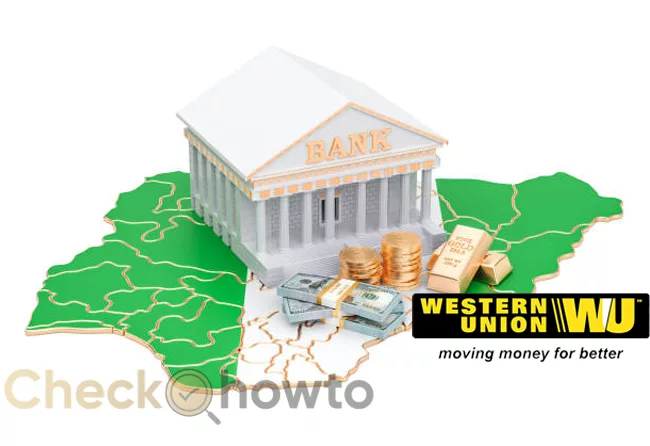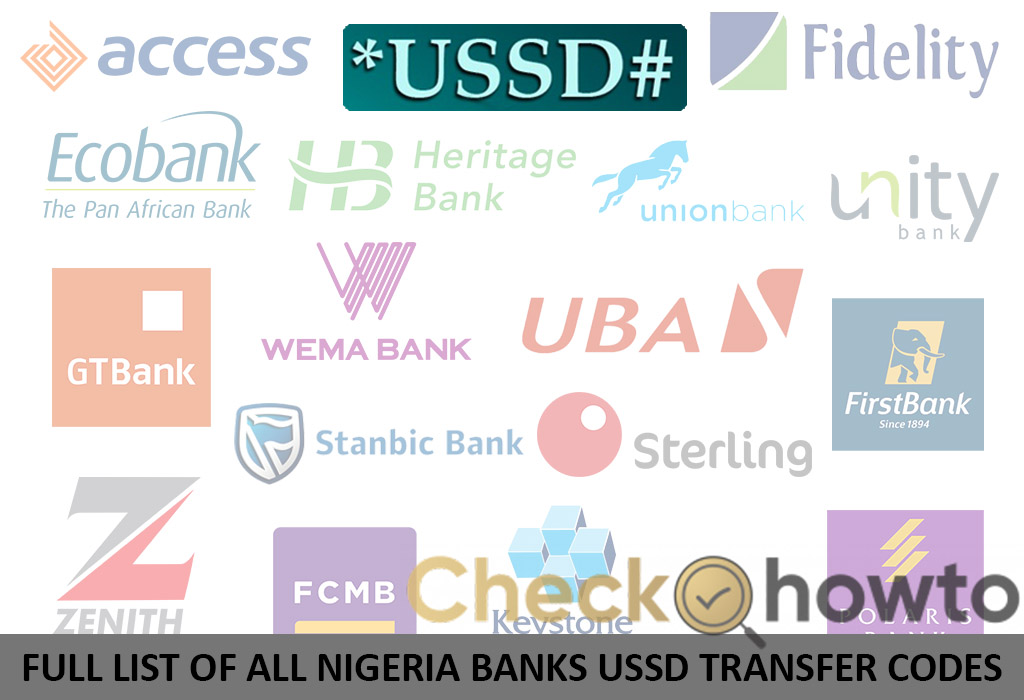Do you want to enjoy fast, easy, and convenient banking services without visiting a branch or using the internet? You can also access your GTBank account anytime and anywhere with your mobile phone. Do you want to unlock financial freedom with GTBank, one of the leading banks in Nigeria? If you answered yes to any of these questions, we will explain the USSD codes in this blog post.

We will also share some benefits and tips for using GTBank USSD codes, including how they work and how to use them to perform various banking transactions with GTBank.
What are GTBank USSD Codes, and how do they work?
GTBank USSD codes are specific codes that allow GTBank customers to access their bank accounts and perform various banking transactions using their mobile phones. GTBank codes work on all mobile phones, whether smartphones or feature phones.
They also work on MTN, Glo, Airtel, or 9mobile networks. The best part is that they don’t require an internet connection to work.
To use GTBank USSD codes, your phone number must be linked to your GTBank account. It would be best if you also had a four-digit PIN that serves as your security code for authentication. You can create your PIN by dialling *737*5# and following the instructions.
Benefits of using GTBank USSD Codes
Using GTBank USSD codes has many benefits for customers who want to unlock financial freedom with GTBank. Some of these benefits are:
- Speed: You can perform banking transactions in seconds by dialling the relevant USSD code and entering your PIN. You do not need to wait for SMS confirmation or internet connection.
- Ease: You need not memorize complex account numbers or passwords. You only need to remember your phone number and PIN. You also do not need to download any app or visit any website.
- Convenience: You can access your GTBank account anytime and anywhere with your mobile phone. You do not need to visit a branch or an ATM. You can also perform transactions on behalf of others by using their phone numbers.
- Security: Your transactions are secured by your PIN and encrypted by the network. You also receive instant notifications for every transaction you perform.
- Affordability: You must pay no extra charge to use GTBank USSD codes. They are free of charge for GTBank customers.
How to Register for GTBank USSD Codes
To start using GTBank USSD codes, register your phone number and create your PIN. You can do this by following these simple steps:
- Dial *737*5# from the phone number linked to your GTBank account.
- Enter the last six digits of your debit card number and click send.
- Create a four-digit PIN and confirm it.
After doing this, you successfully registered for GTBank USSD codes.
Common GTBank USSD Codes and Their Functionalities
GTBank USSD codes allow you to perform various banking transactions with ease. Here are some of the standard GTBank USSD codes and their functionalities:
- *737*0#: This code allows you to open a GTBank account without visiting a branch. You will receive your account number instantly on your phone.
- *737*1*Amount*Account Number#: This code allows you to transfer money from your GTBank account to another GTBank account. You can transfer up to N200,000 per day with this code.
- *737*2*Amount*Account Number#: This code allows you to transfer money from your GTBank account to other banks’ accounts. You can transfer up to N100,000 per day with this code.
- *737*3#: This code allows you to pay your bills, such as DSTV, PHCN, LCC, etc. It also allows you to pay for airtime, data, and other services.
- *737*4#: This code allows you to check your account balance and view your last ten transactions. You will receive an SMS with the details on your phone.
- *737*5#: This code allows you to change or reset your PIN if you forget it. You must enter the last six digits of your debit card number and create a new PIN.
- *737*6#: This code allows you to check your loan status, request a loan, or repay a loan. You can access up to N5 million in loans with this code.
- *737*7#: This code allows you to confirm or cancel a pending transaction. You will need to enter the transaction reference number and follow the instructions.
- *737*8#: This code allows you to create or manage a fixed deposit account. You can earn up to 10% interest per annum with this code.
- *737*9#: This code allows you to access various self-service options, such as blocking your card, updating your BVN, requesting a statement, etc.
Additional Features and Services available Through GTBank USSD Codes
GTBank USSD codes have some additional features and services that can enhance the banking experience for its customers. Some of these features and services are:
Cardless Withdrawal
Make cash from any GTBank ATM or agent without using your debit card. You need to dial *737*3*Amount# and generate a withdrawal code. You can then enter the code and your PIN at the ATM or agent to get your cash.
Airtime Advance
When you run out of credit, you can borrow airtime from GTBank. Dial *737*8*1# and select the amount of airtime you want.
You will also be charged a 15% service fee, which will be deducted from your account on your next recharge.
Salary Advance
With GTBank, you can get up to 50% of your monthly salary as an advance when you need urgent cash. To do so, dial *737*8*2# and enter your salary account number.
You will be charged a 1.33% interest rate, which will be deducted from your salary at the end of the month.
One Time Password (OTP)
A one-time password for online transactions with GTBank using USSD codes. You need to dial *737*7# and enter the amount and last four digits of your debit card number. You will receive an OTP on your phone that you can use for verification.
Tips and Best practices for using GTBank USSD Codes
To enjoy the full benefits of using GTBank USSD codes, here are some tips and best practices that you should follow:
Keep your PIN secret
Please do not share your PIN with anyone or write it down somewhere. Your PIN is your security code for authentication. If you suspect that someone knows your PIN, change it immediately by dialling *737*5#.
Keep track of your transactions
Always regularly check your account balance and transaction history by dialling *737*6#. You can also request for a statement by dialling *737*6*1#. If you notice any discrepancy or unauthorized transaction, report it immediately by dialling *737*7# or contacting GTBank customer care.
Update your phone number and BVN
Ensure your phone number and BVN are updated and linked to your GTBank account. To update your phone number, dial *737*6*2#, and your BVN, dial *737*6*3#. This will ensure you receive notifications and alerts for your transactions and account activities.
Use the correct USSD code for the proper transaction
Make sure you dial the correct USSD code for the transaction you want to perform. You can always dial *737# to access the main menu and select your desired option. You can dial *737*0# for more information on GTBank USSD codes and their functionalities.
Troubleshooting common issues with GTBank USSD Codes
When using GTBank USSD codes, you might encounter some issues or challenges. Here are some of the common problems and how to resolve them:
Network failure
If you dial a USSD code and do not receive a response or get an error message, it may be due to network failure or congestion. You can try again later or use another network if possible.
Insufficient funds
When you perform a transaction and receive a message that you have adequate funds, your account balance is insufficient to cover the transaction amount. You can check your balance by dialling *737*6# or fund your account using another method.
Invalid PIN
If you enter your PIN and get an invalid message, you have entered the wrong PIN or are not registered for GTBank USSD codes. You can reset your PIN by dialing *737*5# or register by dialing *737*0#.
Transaction limit exceeded
If you try to perform a transaction, you get a message that you exceeded your transaction limit.
It means you have reached the maximum amount of money you can transfer or withdraw daily using GTBank USSD codes. You can increase your limit by visiting a branch or contacting GTBank customer care.
Comparison of GTBank USSD Codes with other banking methods
GTBank USSD codes are one of the best banking methods available for customers who want to unlock financial freedom with GTBank. They offer many advantages over other banking methods, such as:
GTBank Mobile App
The GTBank mobile app is another way to access your GTBank account and perform various banking transactions using your smartphone. However, the mobile app requires an internet connection and data bundle.
It also requires regular updates and may not be compatible with some devices. GTBank USSD codes do not have these limitations and work on any mobile phone and network.
GTBank Internet Banking
Another way of accessing your GTBank account is GTBank internet banking. You can perform various banking transactions using your computer or laptop. However, internet banking requires an Internet connection and a web browser.
It also requires a username and password to log in and an OTP to verify. GTBank USSD codes do not have these requirements and work only with your phone number and PIN.
GTBank ATM
The GTBank ATM is another way to access your GTBank account and perform various banking transactions using your debit card. However, the ATM requires a physical presence at a branch or an agent location.
It also has limited functionalities and may charge fees for some transactions. GTBank USSD codes do not have these restrictions and offer more features and services.
Conclusion
GTBank USSD codes are one of the best ways to unlock financial freedom with GTBank. They allow you to access your account and perform various banking transactions with speed, ease, convenience, security, and affordability. They also offer additional features and services that can improve your banking experience.