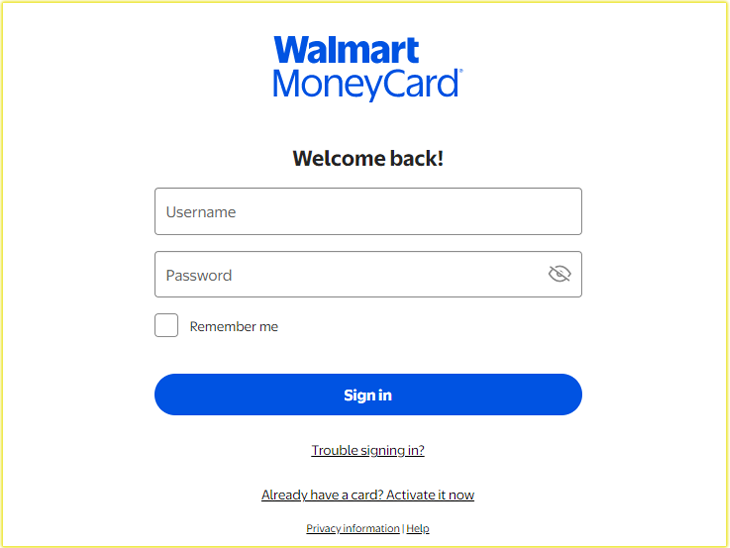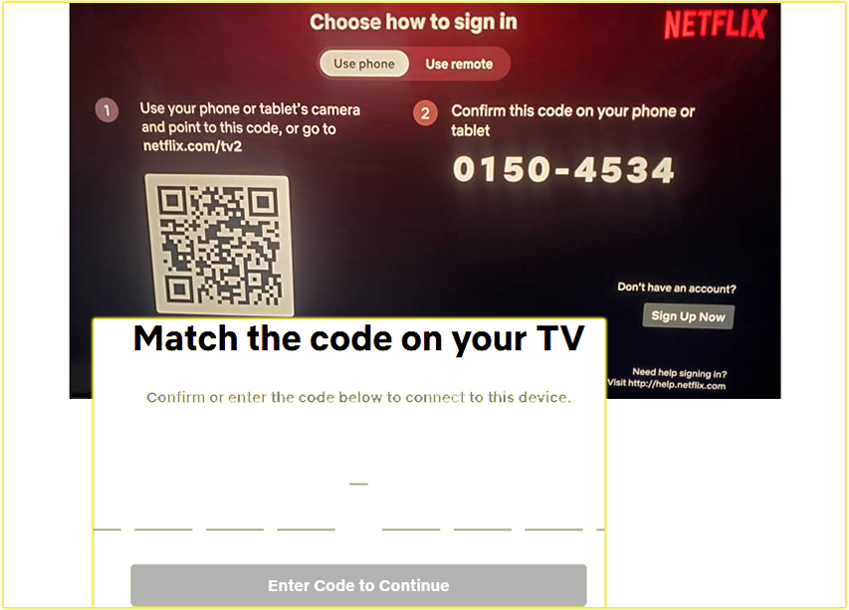GreenDot.com/activate is the official portal for activating and registering Green Dot prepaid cards. Activating your Green Dot prepaid card is essential to accessing its full range of features. When purchased, the card is a temporary card not linked to your personal information, necessitating activation and registration.
You must be 18 or older to purchase and activate a Green Dot card, and activation requires online access, a mobile number, and identity verification, including your Social Security Number (SSN).
This article provides a step-by-step guide on how to activate your Green Dot card at www.greendot.com/activate.
GreenDot.com Activate
Activating your Green Dot card unlocks benefits such as early direct deposit (up to 2 days early for pay and 4 days early for government benefits), bill payments, cash deposits via the app, and no minimum balance requirement. Activation links the card to your personal information, enabling full functionality.
The temporary card can be used for purchases without registration, but its functionality is limited until the initial loaded amount is exhausted.
Once activated, your Green Dot debit card allows you to deposit checks via the mobile app (not available in New York), pay bills, make bank transfers, and access features like overdraft protection (up to $200 with eligible direct deposits and opt-in) and 2% cash back on online/mobile purchases (limits apply).
How I Login to My Green Dot Account
How to Activate Your Green Dot Card Online
To activate your Green Dot card online, you’ll need an internet connection and your card details. Follow these steps:
- Visit the Green Dot activation page at www.greendot.com/activate.
- Complete the activation form with the following details:
- 16-digit Card Number
- First Name, Middle Initial (if applicable), and Last Name
- Last 4 digits of your Social Security Number
- Card Expiration Date
- 3-digit CVC/CVV Number (on the back of the card)
- Date of Birth
- State
- ZIP Code
- Mobile Number (for account verification and alerts)
- Click the blue ACTIVATE CARD button.
After successful activation, your temporary card is ready for use within 2 business days, and you’ll receive a personalized card within 2 weeks.
Note: The name and SSN provided must match those on file with your employer or benefits provider to avoid fraud restrictions.
How to Activate Your Deepblue Debit Card
How to Activate Your Green Dot Card via the Mobile App
To activate your Green Dot card using the Green Dot mobile app, follow these steps:
- Download the Green Dot mobile app from the Google Play Store (Android) or App Store (iOS).
- Install and open the app, ensuring a stable internet connection (avoid using VPNs).
- On the app’s homepage, select Register/Activate.
- Enter your personal information, including:
- 16-digit Card Number
- Last 4 digits of your Social Security Number
- 3-digit CVV number (on the back of the card)
- Date of Birth
- Mobile Number
- Tap the blue Activate Card button.
Upon successful activation, you can use the card for purchases and manage your account via the app, including viewing transactions, locking/unlocking the card, and setting up alerts.
Troubleshooting: If you encounter issues (e.g., blank login screen), reinstall the app or log in via www.greendot.com and use the chat feature for assistance.
How to Activate your Walmart MoneyCard at walmartmoneycard.com/activate
About Green Dot
Green Dot is a financial technology and bank holding company offering prepaid debit cards and secured credit cards, known for their convenience and simplicity. They’ve managed over 80 million accounts to date.
Green Dot cards are issued by Green Dot Bank, Member FDIC, under licenses from Visa U.S.A., Inc. and Mastercard International Inc. For security, Green Dot does not allow card registration over the phone; activation must be completed online or via the app.
Fees: Be aware of potential fees, such as a $7.99 monthly maintenance fee (waivable under certain conditions) and a $4.95 retail service fee for cash deposits. Keep transaction receipts as proof.
GreenDot.com Activate: FAQs
How do I activate my Green Dot card?
Visit www.greendot.com/activate, select Register / Activate Now in the Green Dot app, or call (866) 795-7605. Start using your card upon successful activation.
Can I use a Green Dot card without registering?
Yes, but an unregistered card has limited functionality, usable only for purchases until the initial amount is exhausted. Full features require activation and registration.
How long does it take for a Green Dot card to activate?
Activation takes 2 business days, after which your temporary card is ready. A personalized card arrives within 2 weeks.
What happens if I don’t activate my Green Dot card?
Without registration, you cannot access features like direct deposit, bill pay, or overdraft protection, and you have fewer protections against loss or theft. Some providers may require immediate registration upon purchase.
What if I encounter fraudulent charges?
Contact Green Dot customer support via the app’s chat or by calling (866) 795-7605. Pending transactions may require waiting until they post to dispute, which can take up to a week.
Can I use my Green Dot card outside the USA?
International use is limited, and some users report restrictions. Check with Green Dot for specific terms.