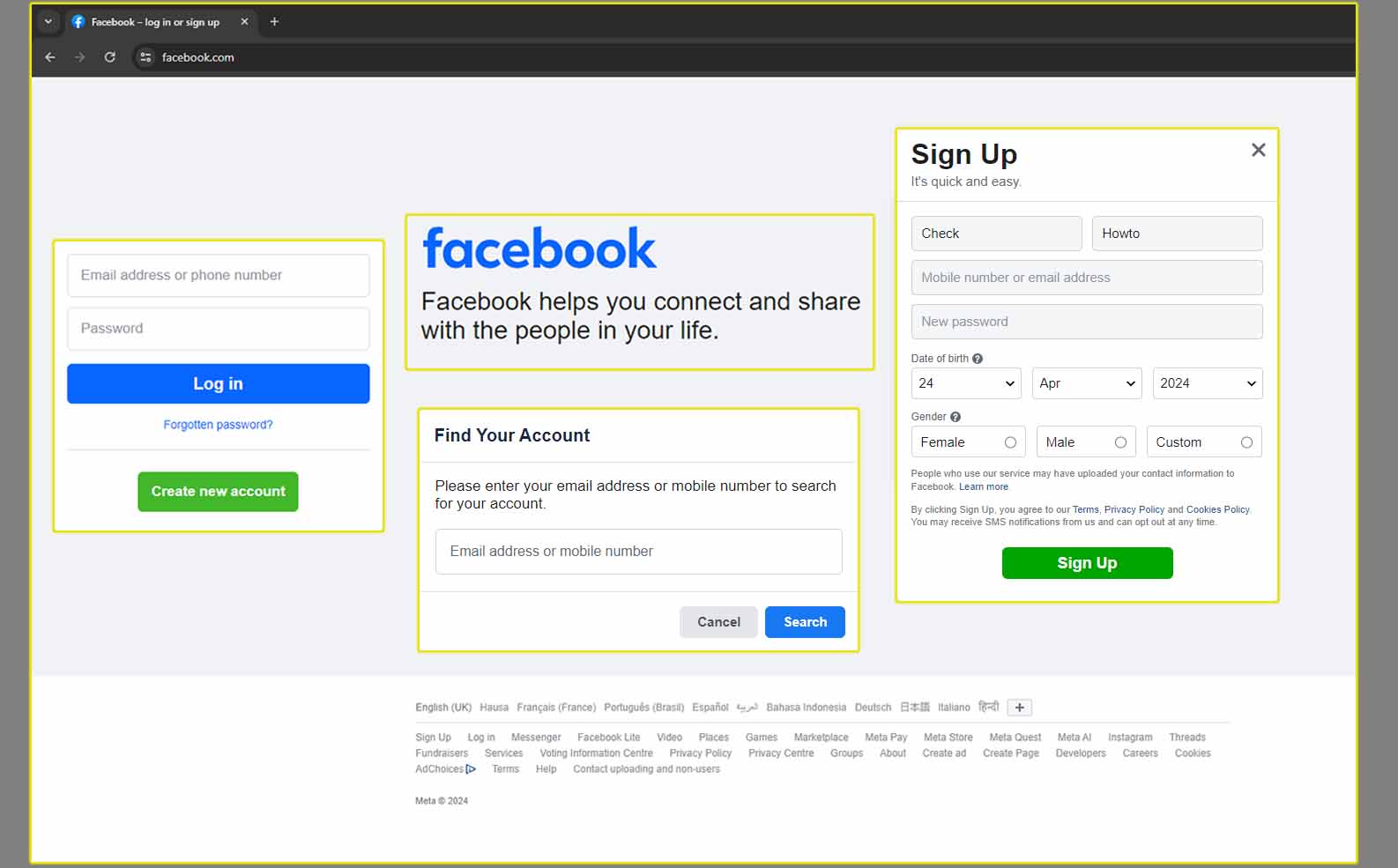I’ve been there, logging into Facebook Dating, excited to connect with someone new, only to find my account banned. It’s frustrating, especially when you’re unsure why it happened or how to fix it. If you’re facing the same issue, don’t worry.
Why Was I Banned from Facebook Dating?
It’s crucial to understand why your account might have been banned. Facebook Dating operates under the same Community Standards as the main Facebook platform, so violations there can affect your Dating profile. Based on my research and user reports, common reasons for a ban include:
- Inappropriate Content: Sharing explicit photos, offensive language, or anything deemed hateful, bigoted, or harassing can trigger a ban. For example, a single misinterpreted comment could flag your account.
- Fake Profiles or Impersonation: Using a fake name, someone else’s photos, or pretending to be someone you’re not violates Facebook’s authenticity rules.
- Spamming or Scamming: Sending repetitive messages, promoting products, or engaging in fraudulent behavior can lead to a suspension.
- Multiple Accounts: Creating several profiles, even unintentionally, is against Facebook’s terms and can result in a ban.
- Security Flags: Logging in from an unfamiliar device or location might prompt a security check, and failing it could temporarily lock you out.
I once overlooked a comment I made that was flagged as inappropriate, not realizing it could affect my Dating profile. If you’re unsure why you were banned, check your email or Facebook notifications for a message from the platform explaining the violation.
Step 1: Review the Ban Notification
When I got banned, the first thing I did was check for any communication from Facebook. You should do the same. Look in your email inbox (including spam or junk folders) or your Facebook notifications for a message detailing the ban.
This message often explains whether it’s a temporary suspension (lasting a few hours to 30 days) or a permanent ban. Knowing the reason helps you decide your next steps.
For instance, if it’s a temporary ban, you might just need to wait it out. If it’s permanent, you’ll need to take action to appeal.
Tip: If you can’t find the notification, log into your main Facebook account and visit the Support Inbox under the Help Center. This section often contains details about account restrictions.
Step 2: Submit an Appeal to Facebook
If you believe the ban was a mistake, appealing is your best option. I’ve gone through this process myself, and while it’s not guaranteed, a well-crafted appeal can make a difference. Here’s how you can submit one:
- Visit the Facebook Help Center: Go to facebook.com/help and navigate to the section for account issues.
- Find the Appeal Form: Look for options like “Account disabled” or “Can’t access my account.” If you don’t see a specific form for Facebook Dating, use the general appeal form, as Dating is tied to your main account.
- Provide Details: Explain why you think the ban was an error. Be honest and concise. For example, I once wrote, “I believe my account was flagged due to a misunderstanding in a conversation. I’ve reviewed the Community Standards and will ensure compliance moving forward.”
- Include Supporting Information: If you have evidence (like screenshots of non-violating content), attach it to strengthen your case.
- Submit and Wait: Facebook typically responds within a few days to a week, though it can take longer. Avoid submitting multiple appeals, as this might delay the process.
Pro Tip: Be polite in your appeal. A respectful tone shows you’re serious about resolving the issue. For example, you could say, “I’m sorry for any confusion caused, and would appreciate a review of my account.”
Step 3: Check Your Main Facebook Account
Since Facebook Dating is linked to your primary Facebook account, issues with your main profile can affect Dating. I learned this the hard way when a temporary restriction on my main account blocked my Dating access.
Log into your main account and ensure it’s in good standing. If it’s disabled or restricted, follow the same appeal process outlined above. You can also check for security issues by:
- Updating your password.
- Enabling two-factor authentication.
- Reviewing recent logins under Settings > Security and Login to ensure no unauthorized access.
If your main account is fine but Dating is still inaccessible, the issue might be specific to the Dating feature, so proceed to the next steps.
Step 4: Try Workarounds (With Caution)
If your appeal is denied or you’re facing a permanent ban, you might consider workarounds. However, I must warn you: some methods, like creating a new account, violate Facebook’s terms and could lead to further bans. Here are a few approaches users have reported, along with risks:
Change Your Phone Number
Some users claim that updating the phone number linked to your account can bypass a ban, especially if it’s tied to your device.
I tried this once by removing my old number in Settings > Mobile and adding a new one. It worked for some, but there’s no guarantee, and Facebook might still detect your device.
Use a VPN
A VPN can change your IP address, potentially bypassing location-based restrictions or security flags. I’ve used NordVPN to log in from a different virtual location, which helped me pass a security check once.
To do this, subscribe to a reputable VPN, select a server in your country, and log into Facebook. Be cautious, as VPNs don’t always work for bans tied to account violations.
Update Your Profile
If you regain access, ensure your Dating profile complies with the guidelines. Update your photos, avoid explicit content, and rewrite your bio to be clear and authentic.
I once refreshed my profile with new photos and a friendly bio, which seemed to help after a temporary ban lifted.
Important: Creating a new Facebook account to bypass a ban is against the rules. If you’re caught, both accounts could be permanently disabled. I recommend sticking to the appeal process unless you’re certain the ban was a glitch.
Step 5: Contact Facebook Support
If the appeal doesn’t work, reaching out to Facebook Support is your next step. I’ve found their response times vary, but persistence pays off. You can contact them through:
- Help Center Chat: Available in some regions, this lets you speak directly with a representative.
- Email Support: Use the contact forms in the Help Center or email support@fb.com.
- Social Media: Message the official Facebook account on platforms like X, though responses here are less common.
When I contacted Support, I explained my situation clearly, stating, “My Facebook Dating access was restricted, but I believe it was a mistake. Can you help me restore it?” Provide your account details, like your email or phone number, to help them locate your case.
How to Avoid Future Bans
Once you’re back on Facebook Dating, you’ll want to stay there. I’ve learned to be cautious to avoid repeating past mistakes. Here are tips to keep your account safe:
- Follow Community Standards: Read Facebook’s Community Standards and ensure your posts, messages, and photos comply. Avoid anything that could be seen as offensive or spammy.
- Be Authentic: Use your real name and photos. I once used a nickname, thinking it was harmless, but it raised a red flag.
- Limit Activity: Don’t send too many messages or likes in a short period, as this can look like spam.
- Secure Your Account: Use a strong password and enable two-factor authentication to prevent unauthorized access that could lead to flags.
Alternative Dating Apps to Consider
If you’re unable to regain access, don’t lose hope. I explored other dating apps when I faced a ban, and many offer similar features. Consider trying:
- Bumble: Great for women who prefer to message first.
- Hinge: Focused on meaningful connections.
- OkCupid or Plenty of Fish: Free options with robust matching systems.
These apps have their own rules, so always review their terms to avoid similar issues.
Final Thoughts
Getting unbanned from Facebook Dating can feel daunting, but with patience and the right approach, you have a good chance of regaining access.
I’ve been through this process, and while it’s not always quick, following the steps above, checking notifications, appealing respectfully, and securing your account can make a difference.
If you’re still struggling, explore other dating platforms to keep your search for connection alive. Stay patient, stay authentic, and you’ll be back in the dating game soon.