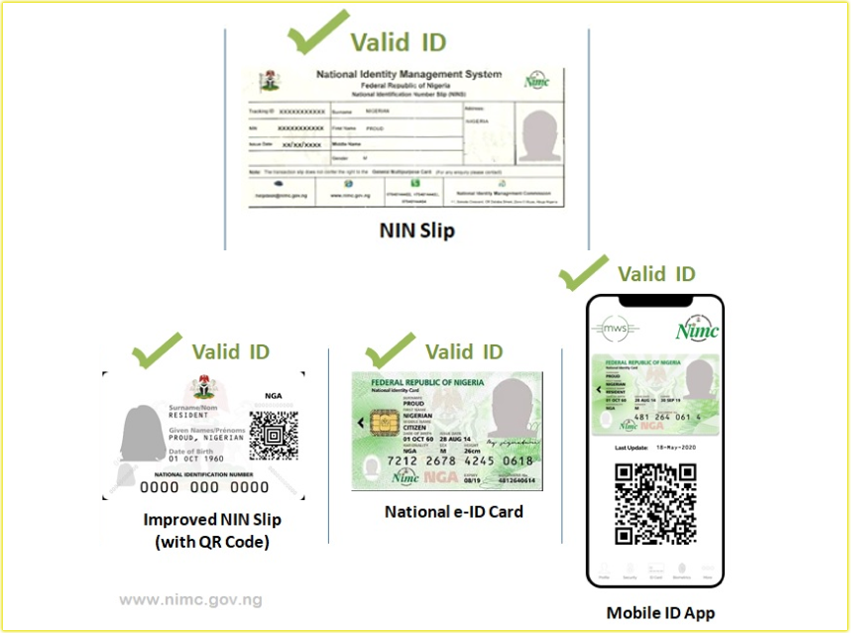Retrieving Your National Identification Number in Nigeria
As a Nigerian, I understand how crucial it is to have quick access to my National Identification Number (NIN). Whether you’re linking it to your phone number, opening a bank account, or applying for government services.
Your NIN is your unique identifier in Nigeria’s National Identity Database. If you’ve ever wondered, “How can I check my NIN?” don’t worry, I’ve got you covered.
Why do You Need your NIN?
It’s tied to your biometric data, like fingerprints and facial images, and serves as a lifelong identifier. I’ve found it essential for tasks like SIM card registration, banking, and even voting.
You’ll need your NIN for:
- Linking your phone number to comply with NCC regulations.
- Accessing government services, such as passports or driver’s licenses.
- Verifying your identity for financial transactions.
- Preventing identity fraud and ensuring national security.
If you’ve lost your NIN slip or forgotten your number, don’t panic. I’ve tested several methods to retrieve mine, and I’ll share them with you below. Each method is straightforward, and you can choose the one that suits your needs, whether you’re tech-savvy or prefer an offline approach.
Method 1: Check Your NIN Using USSD Code
One of the easiest ways I’ve found to check my NIN is by using a USSD code on my phone. This method is quick, doesn’t require an internet connection, and works across major Nigerian networks like MTN, Glo, Airtel, and 9mobile. Here’s how you can do it:
- **Dial *346#**: Grab the phone with the number you used during your NIN registration. I always make sure I have at least ₦20 airtime, as there’s a small service fee for this.
- Select “NIN Retrieval”: A menu will pop up on your screen. Choose option 1, which is typically labeled “NIN Retrieval.”
- Enter Verification Details: You might be prompted to provide details like your full name or date of birth to verify your identity. I’ve noticed this step ensures the system matches your phone number to the NIMC database.
- Receive Your NIN: If everything checks out, your 11-digit NIN will appear on your screen, and you’ll likely get an SMS confirmation as well.
Pro Tip: Ensure you’re using the phone number linked to your NIN registration. I once tried this with a different SIM and got an error message. If you’re an MTN user, you can also try *996# to retrieve your Virtual NIN (VNIN) by following similar prompts.
This method is perfect if you’re on the go and need your NIN quickly. It’s been a lifesaver for me when I needed to link my SIM card to avoid disconnection.
Method 2: Use the NIMC MobileID App
If you prefer a digital solution, the NIMC MobileID app is a fantastic option. I downloaded it from the Google Play Store (it’s also available on the Apple App Store), and it’s been a convenient way to access my NIN anytime. Here’s how you can use it:
- Download the App: Search for “NIMC MobileID” on your app store and install it. It’s free and official, developed by the National Identity Management Commission.
- Log In or Register: Open the app and log in with your registered phone number and email. If you’re a new user, you’ll need to create an account. I found the registration process straightforward—just follow the prompts.
- Authenticate with OTP: You’ll receive a One-Time Password (OTP) via SMS to verify your identity. Enter it to proceed.
- View Your NIN: Once logged in, your NIN will be displayed on the app’s dashboard. I love how the app also lets you access other identity services, like printing your NIN slip.
Note: You need the phone number you registered with NIMC to use this app. If you’ve lost access to that number, don’t worry—I’ll cover alternatives later.
The MobileID app is ideal if you’re comfortable with smartphones and want a secure, digital way to manage your NIN. I’ve found it especially useful for quick checks before filling out forms.
Method 3: Check Your NIN via the NIMC Portal
For those of you who prefer using a computer or have a reliable internet connection, the NIMC online portal is another great option. I’ve used this method when I wanted to check my NIN on a larger screen. Here’s how you can do it:
- Visit the NIMC Portal: Open your browser and go to nimc.gov.ng. Look for the “NIN Retrieval” or “e-ID Portal” link on the homepage.
- Log In or Create an Account: Use your registered email and phone number to log in. If you don’t have an account, you’ll need to register first. I found this step similar to signing up for any secure online service.
- Authenticate with OTP: Just like the app, you’ll receive an OTP on your registered phone number. Enter it to access your account.
- Retrieve Your NIN: Once logged in, your NIN will be displayed on the dashboard. You can also download or print your NIN slip if needed.
Pro Tip: Ensure your browser is up-to-date to avoid compatibility issues. I once had trouble logging in because my browser was outdated, but updating it fixed the problem.
This method is great if you’re at home or in an office with a stable internet connection. It’s also handy for managing other NIMC services, like updating your personal details.
Method 4: Visit an NIMC Enrollment Center
Sometimes, I prefer handling things in person, especially if I can’t access my registered phone number or the internet. Visiting an NIMC enrollment center is a reliable way to retrieve your NIN. Here’s what you need to do:
- Locate a Center: Check nimc.gov.ng/nimc-enrolment-centres/ to find the nearest NIMC office. You can also dial *346# and select the option for enrollment centers to get a list.
- Bring Valid ID: Carry a government-issued ID like your voter’s card, driver’s license, or passport. I always bring my passport to be safe, as it’s widely accepted.
- Request NIN Retrieval: Inform the official that you need to retrieve your NIN. They’ll verify your identity using your ID and biometric data (like fingerprints).
- Receive Your NIN: The official will provide your NIN, either verbally or on a printed slip. If you’ve lost your NIN slip, you can request a reprint for a ₦500 fee via Remita.
Note: This method requires a bit more effort, but it’s perfect if you’ve lost access to your registered phone number or prefer face-to-face assistance. I’ve found NIMC staff to be helpful, though it’s best to visit early to avoid long queues.
Link and Verify Your NIN with Your Network Provider
If you’re checking your NIN to link it to your SIM card (a mandatory requirement in Nigeria), your network provider can help. I’ve used this method with MTN, and it’s also available for Glo, Airtel, and 9mobile. Here’s how you can do it:
- MTN Users: Dial *785# or *996# and follow the prompts to retrieve or link your NIN. You can also visit nin.mtn.ng to check your NIN status online. I found the MTN portal quick for confirming if my NIN was linked.
- Glo, Airtel, or 9mobile Users: Dial *996# and select the NIN retrieval option. Alternatively, visit your network provider’s website or app (e.g., MyMTN or 9mobile’s self-service portal) to submit your NIN for verification.
- Receive Confirmation: Once verified, you’ll get a message confirming your NIN and its linkage status. If you need to submit your NIN, dial 785Your11DigitNIN# or use the provider’s app.
Pro Tip: Always verify your NIN with NIMC through your provider to avoid SIM disconnection. I once delayed linking my NIN, and my line was temporarily blocked. Don’t make the same mistake.
Keep Your NIN Handy
Checking your NIN doesn’t have to be stressful. Whether you choose the USSD code (*346# or *996#), the NIMC MobileID app, the online portal, or an in-person visit, you now have all the tools to retrieve your NIN quickly.
I always keep my NIN saved in a secure place, like a note on my phone or a printed slip in my wallet, to avoid the hassle of retrieving it repeatedly. You should, too.
Related;