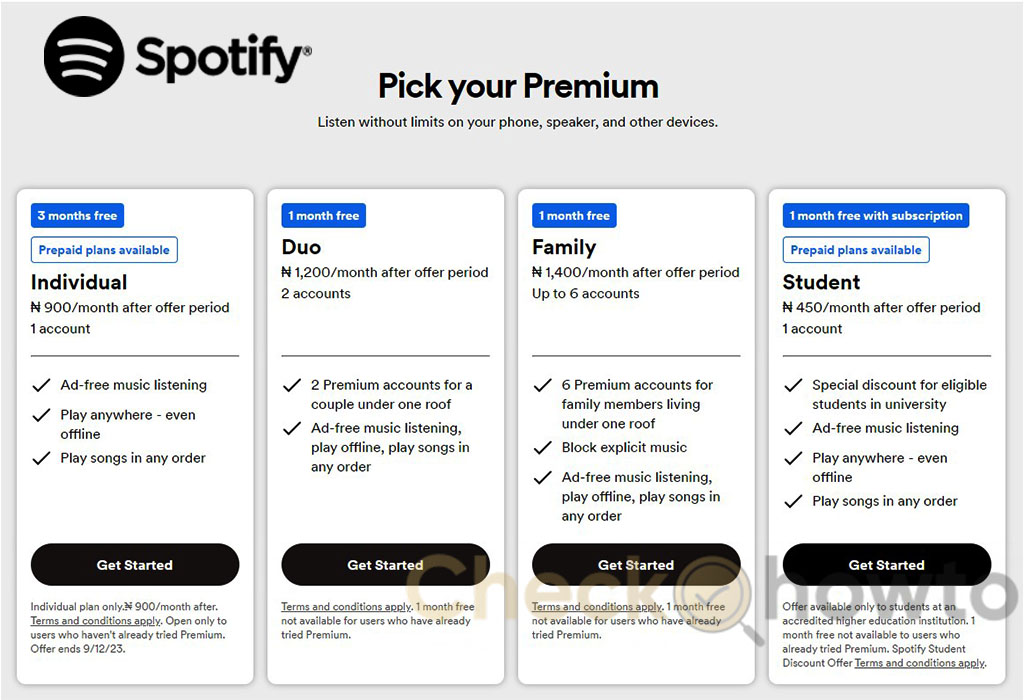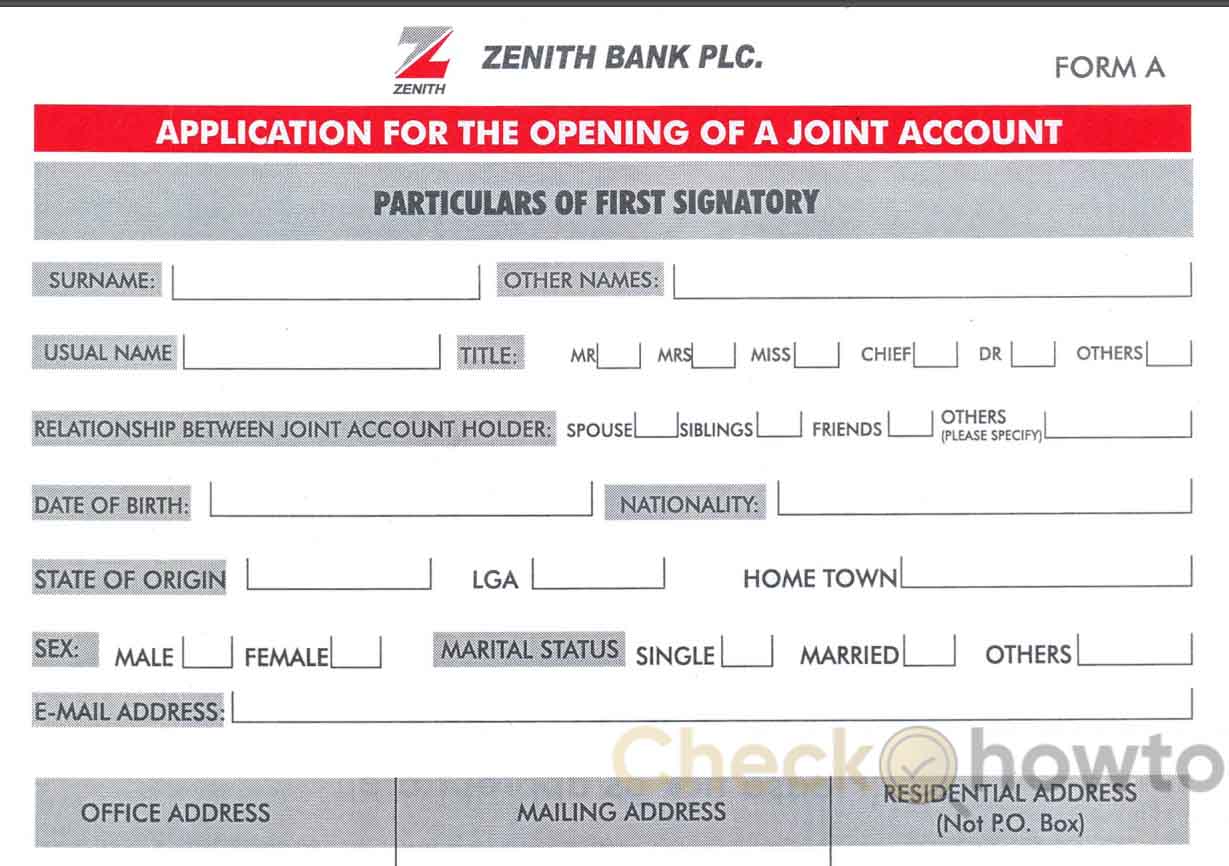Suppose you are tired of using the Spotify app and have decided to stay away from the app for a while. You might be wondering how to cancel your Spotify Premium subscription. Though cancelling subscriptions can be a bit sneaky, we will explain the steps to make them as simple as possible for you to understand.
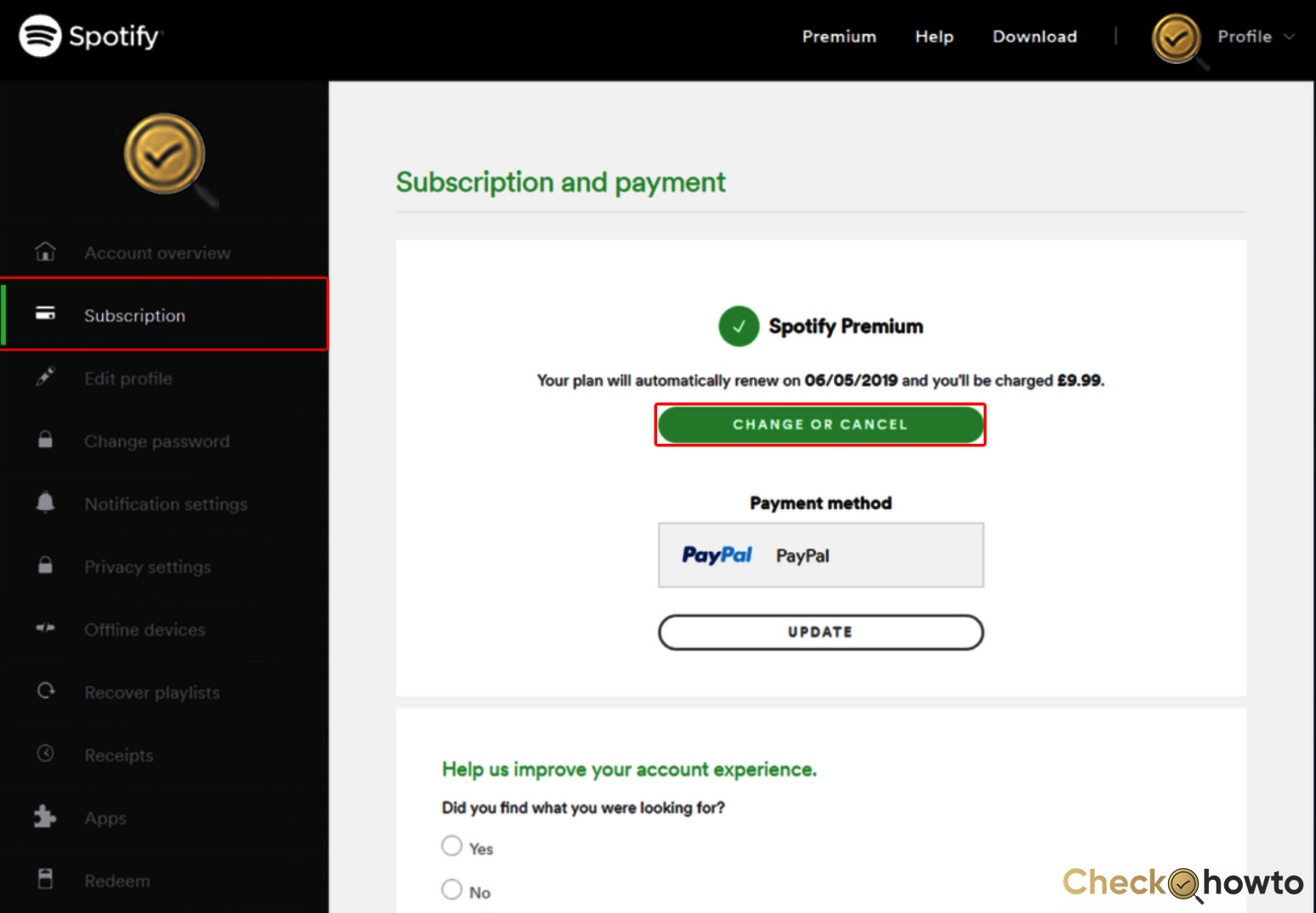
You might opt for a payment plan or free trial on Spotify and decide to cancel your subscription plans. Here are the guidelines to cancel any.
How to Cancel Spotify Free Trial
If you signed up for a free trial on Spotify on your desktop or mobile app, you can follow the guidelines below to cancel your free trial:
- Visit spotify.com/account.
- Click on your profile page.
- Tap on “account”.
- Scroll to the bottom of the page and click on “Subscription”.
- Under the “Subscription” page, click on the “Cancel Free Trial” button.
Ensure you successfully cancel your Spotify free trial to avoid being charged after the free trial date ends.
How to Cancel Spotify Premium Subscription (Android & iOS)
Spotify does not offer straightforward opt-out options for users to cancel their subscriptions within the mobile app or website.
- Launch your Spotify app on your mobile device or visit spotify.com/account on your web browser.
- Log in to your Spotify account.
- Locate Account Overview and scroll to the bottom of the page.
- Click on Change Plan.
- Locate Available plans and tap on Cancel Premium.
- Lastly, click on Yes to finish the cancellation process.
Note that this will not delete your Spotify account; instead, it will cancel your subscription automatically, putting you in the free tier. Using Spotify for free does not stop you from accessing their vast music collection. The only downside is the constant advertisements that come with the free plan.
In some cases, you might not see an option to enable you to change your plan. This might mean that you are getting your subscription plan as a package from another organization like Apple or internet provider i.e. a third. To cancel your paid subscription, you must contact the company to cancel your subscription.
To Cancel Subscription For iPhone, go to the settings and tap your name at the top. Select subscription to a see a list of the services you are subscribed to and cancel the subscription plan for Spotify.
The only person capable of cancelling the Spotify subscription plan is the manager of the Family package. The other users can only leave the plan.
I Canceled Spotify, But I Was Still Charged
Most time when you cancel your Spotify free trial or subscription, you can still be charged. There are different reasons why you were still charged after you cancelled. Below are some of the reasons and what to do when it happens;
Your Account was not Canceled
Try the cancel steps again, and make sure you see a confirmation message that says your account has successfully been cancelled.
Cancel Spotify successfully, but the Account was still Charged
If your account has been cancelled, but your where still charge. It means you attempted to cancel your account late. You can enjoy renewed subscription until the date your account start showing free.
What is Spotify?
Spotify is a digital platform that allows free online listening to music and podcasts by different artists and creators. Spotify can be used for free but has an affordable premium subscription plan. Premium subscription plan costs $9.99 per month and family plan costs $15.99 per month allowing six users to use the plan.
Is Spotify Premium hard to cancel?
Cancelling your premium plan on Spotify is not hard, but it is also tricky. Users cannot cancel plans directly from the app but can do this on the Spotify website through any web browser.
Why was I billed again after I canceled my account, what happened?
If you cancelled your premium subscription and were billed again, you can only be billed again if the cancellation was made after the renewal date.
Can I reactivate a closed account?
After seven days, you cannot reactivate a closed account through the Spotify link. This is because all its data are deleted when you close an account. This makes it impossible to reactivate a closed account. The only option is to open a new Spotify account and start over.
What can I do if I can’t log in?
Cancelling your subscription would be hard if you cannot log into your Spotify account. The best option is to contact your financial institution to stop making payments to the service.
How Can I Change My Spotify Password?
You can easily change your Spotify password if when login, and navigate to your account settings page.