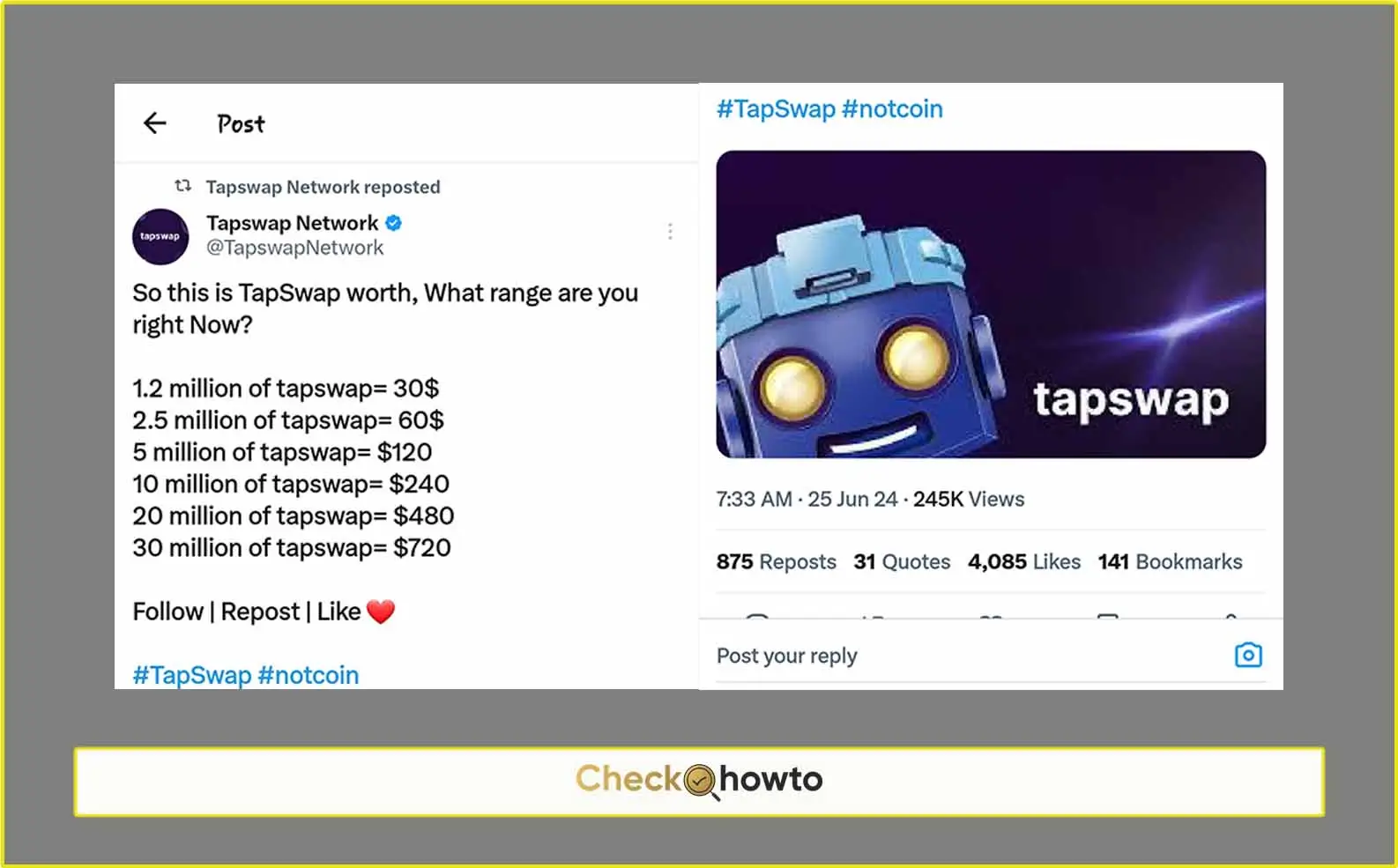I see you’ve been venturing into the exciting world of cryptocurrency and have accumulated some digital assets on OKX, a popular crypto exchange. Now, you might be wondering if you can simply withdraw those crypto holdings directly to your bank account and access your funds in traditional currency. The answer, unfortunately, isn’t a straightforward yes.
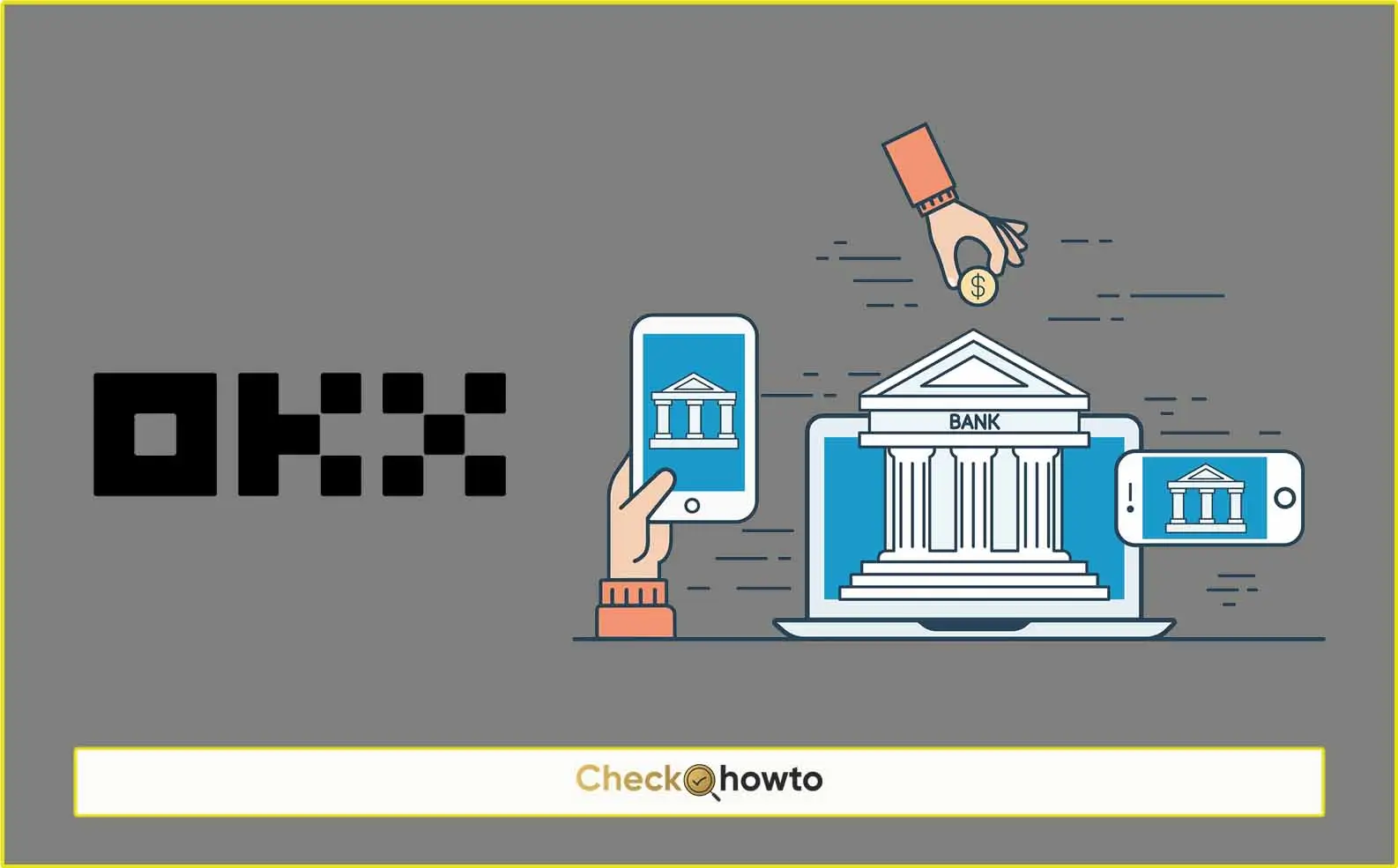
Why Can’t I Directly Withdraw Crypto to My Bank Account on OKX
Unlike traditional financial institutions, cryptocurrency exchanges like OKX operate on a decentralized blockchain network separate from the traditional banking system. This means your crypto holdings exist as digital assets, not actual cash within a bank account. To access your crypto in a spendable form, you’ll need to convert it into fiat currency (like USD or EUR) and then explore withdrawal options.
Related; Can I Withdraw from Bybit to Bank Account
Understanding Your Withdrawal Options on OKX
While OKX doesn’t offer direct crypto-to-bank account withdrawals, there are ways to access your funds in fiat currency. Here are the two primary methods you can consider:
Peer-to-Peer (P2P) Marketplace
This built-in feature on OKX allows you to connect with other users directly to buy and sell cryptocurrencies. You can essentially act as a seller, listing your desired crypto and setting your preferred fiat currency (e.g., USD) as the payment method. Once a buyer agrees to your terms, they’ll send the fiat currency to your chosen payment method, which could be a bank account or a third-party payment service like PayPal (depending on availability in your region).
Sell Crypto for Fiat and Withdraw
OKX allows you to sell your crypto for supported fiat currencies like USD, EUR, and GBP. Once you’ve sold your crypto, you can then proceed with withdrawing the fiat currency to your linked bank account. However, it’s important to note that this method might not be available in all regions due to regulatory restrictions.
See; How Can I Withdraw My Crypto to My Bank Account
Choosing the Right Withdrawal Method on OKX
The best withdrawal method for you will depend on your preferences and priorities. Here’s a breakdown to help you decide:
P2P Marketplace
Pros: Offers potentially lower fees compared to selling directly on the exchange. You have more control over the exchange rate and payment method.
Cons: It can be a slower process compared to exchange selling as you need to find a matching buyer. There might be higher counterparty risk (the risk of the buyer not fulfilling their end of the trade) compared to established exchanges.
Sell Crypto for Fiat and Withdraw
Pros: Generally, it a faster and more straightforward process compared to P2P trading.
Cons: It may have higher withdrawal fees compared to P2P. Availability of fiat currency withdrawal to your bank account might be limited depending on your region.
Step-by-Step Guide to Withdrawing Crypto from OKX (Using P2P Marketplace)
Here’s a breakdown of how to withdraw your crypto from OKX using the P2P Marketplace:
Navigate to the P2P Trading Section
Locate the “P2P Trading” section within the OKX interface. This might be under the “Markets” or “Buy/Sell Crypto” tab depending on the platform layout.
Select Your Crypto and Fiat Currency
Choose the cryptocurrency you want to sell (e.g., Bitcoin) and the desired fiat currency you want to receive (e.g., USD).
Filter Your Search
OKX’s P2P marketplace allows you to filter search results based on payment methods, minimum/maximum trade amounts, and user verification levels.
Select a Seller
Carefully review the offers displayed by other users. Look for sellers with good reputations, competitive rates, and preferred payment methods (like bank transfers).
Place an Order
Once you’ve chosen a seller, enter the amount of crypto you want to sell and review the estimated fiat amount you’ll receive. Double-check all details before confirming the order.
Initiate the Trade
The platform will typically hold your crypto in escrow until you confirm receiving the fiat payment from the buyer. Once you receive the funds through your chosen payment method (e.g., bank transfer), confirm the transaction on OKX to release your crypto to the buyer.
Important Considerations for P2P Withdrawals on OKX
Security
Always prioritize security when using P2P platforms. Choose sellers with high verification levels and positive user reviews. Never release your crypto from escrow before confirming you’ve received the fiat payment.
Fees
Be aware of the fees associated with P2P transactions. This might include platform fees, network fees, and any additional fees charged by the seller.
Counterparty Risk
P2P transactions involve dealing with other users. There’s always a risk that a buyer might not fulfill their payment after you release your crypto from escrow. To remove this risk, choose sellers with established reputations and only deal with users who have completed ID verification on the platform.
Regulation
Regulations surrounding cryptocurrency trading can vary by region. Before engaging in P2P transactions, ensure you understand the regulations applicable to your location.
Step-by-Step Guide to Withdrawing Crypto from OKX (Selling for Fiat)
Here’s a breakdown of how to withdraw your crypto from OKX by selling it for fiat and then withdrawing the fiat to your bank account:
Navigate to the “Buy/Sell” Section
Locate the “Buy/Sell” section within the OKX interface. This might be under the “Markets” or “Trading” tab depending on the platform layout.
Select Your Crypto and Fiat Currency
Choose the cryptocurrency you want to sell and the desired fiat currency you want to receive (e.g., USD).
Select a Trading Pair
Find the trading pair that matches your chosen crypto and fiat currency (e.g., BTC/USD).
Choose an Order Type
OKX offers various order types, but for a simple withdrawal, you can typically choose a “Market Order” which sells your crypto at the best available market price.
Enter the Amount
Specify the amount of crypto you want to sell. You’ll see an estimated amount of fiat currency you’ll receive based on the current market price.
Review and Confirm
Double-check all details, including the selling price, estimated fiat amount, and fees involved. Once satisfied, confirm the order to sell your crypto.
Withdraw Fiat Currency
After your crypto is sold, navigate to the “Withdraw” section within your OKX account. Choose “Fiat” as the withdrawal method and select your linked bank account for the destination.
Initiate the Withdrawal
Enter the amount of fiat currency you want to withdraw and confirm the transaction. Be aware of any withdrawal fees and processing times associated with your chosen bank transfer method.
Important Considerations for Selling Crypto for Fiat Withdrawal on OKX
Fees
Be aware of the fees associated with selling crypto on OKX. This might include maker/taker fees, network fees, and any additional withdrawal fees for transferring fiat to your bank account.
Fiat Withdrawal Availability
As mentioned earlier, the option to withdraw fiat currency directly to your bank account might not be available in all regions due to regulatory restrictions. Before proceeding with this method, check if your region supports fiat withdrawals on OKX.
Market Volatility
Cryptocurrency prices can fluctuate significantly. Selling your crypto for fiat locks you into the current market price. Consider market conditions before initiating a sale, especially if you’re concerned about short-term price movements.
Alternatives for Accessing Your Crypto Funds
While P2P trading and selling for fiat withdrawal are the primary methods for accessing your funds on OKX, there are a couple of alternative options to consider:
Crypto Debit Cards
Several platforms offer crypto debit cards linked to your crypto holdings. This allows you to spend your crypto directly at merchants or withdraw cash from ATMs that accept these cards. However, fees associated with crypto debit cards can vary, so it’s important to compare options before choosing this method.
Stablecoins
Stablecoins are cryptocurrencies pegged to the value of a fiat currency, like the US dollar. They offer a less volatile alternative to traditional cryptocurrencies and can be readily converted back to fiat currency when needed. You could consider converting your crypto to a stablecoin on OKX and then explore withdrawal options for the stablecoin, depending on supported methods in your region.
Conclusion
While OKX doesn’t offer direct crypto-to-bank account withdrawals, you have options to access your crypto funds in fiat currency. Carefully consider the available methods (P2P trading or selling for fiat withdrawal) and their associated fees, risks, and processing times. Always prioritize security and choose reputable options when engaging in P2P transactions. Remember, the crypto landscape is constantly evolving, so staying informed about the latest regulations and security best practices is crucial for a smooth and secure withdrawal experience.