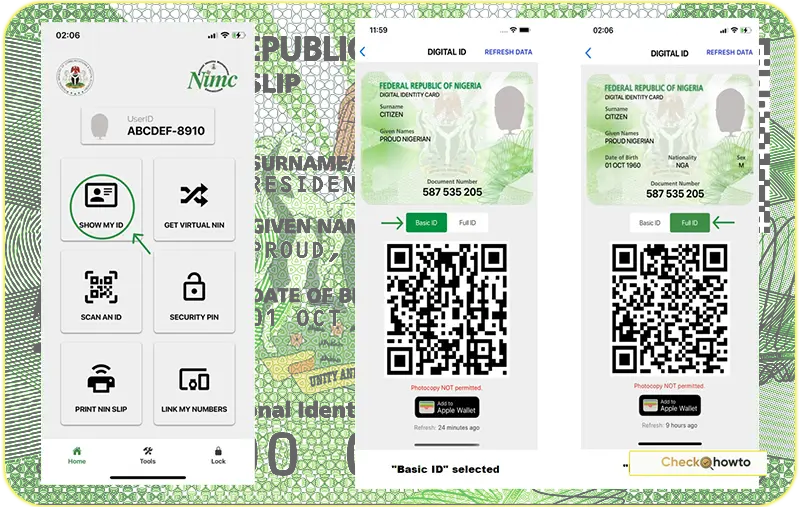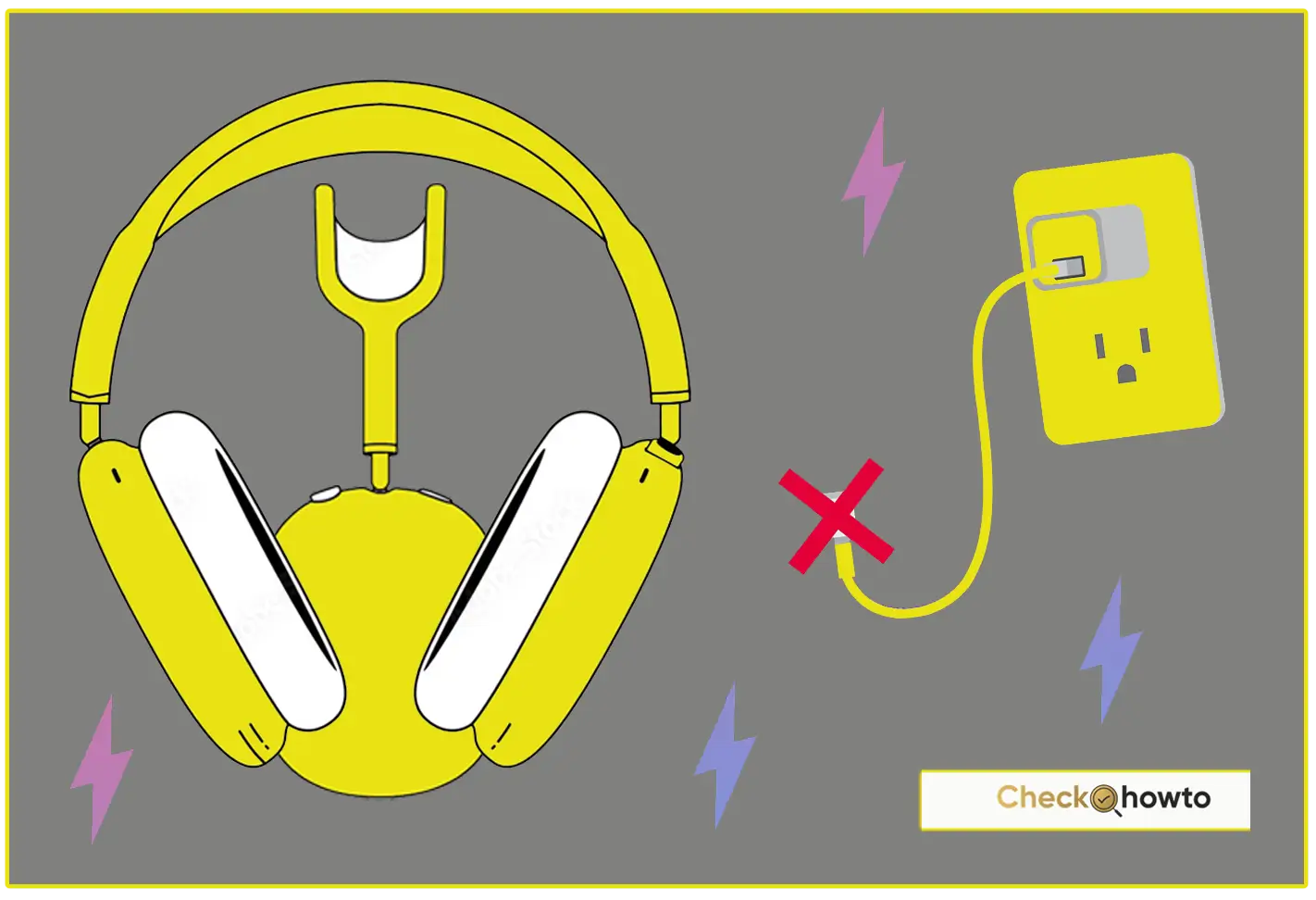How Long Does an Airpods Max Battery Life Last?
When it comes to battery life, the AirPods Max offers a lot to explore. Apple has designed these high-end headphones with impressive longevity for their size, perfect for both everyday listening and longer journeys. Below, I’ll walk you through what to expect from their battery life, what factors might impact it, and tips to get the most out of every charge.
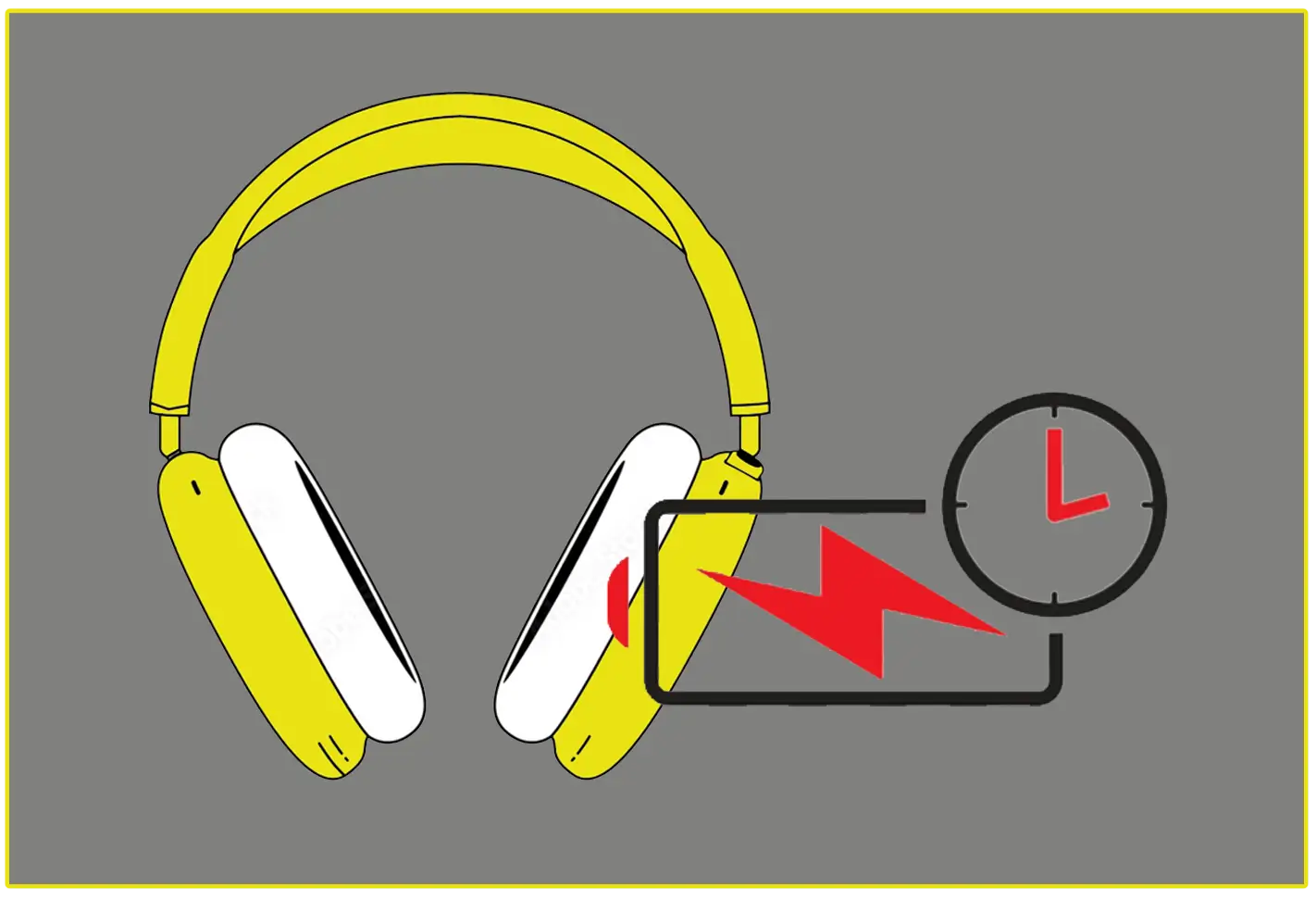
Standard Battery Life Expectations
Apple claims the AirPods Max offer up to 20 hours of battery life with Active Noise Cancellation (ANC) or Transparency mode enabled. That estimate assumes moderate volume levels, which is critical to remember as battery duration can fluctuate based on a few different variables.
This figure places the AirPods Max in a competitive position within the premium over-ear headphones market. For perspective, many high-end headphones deliver between 15 to 25 hours on a single charge with ANC on, so the AirPods Max’s battery performance sits comfortably in the upper range.
How Volume Levels Affect Battery Life
One key detail with the AirPods Max battery is how much the volume level impacts longevity. Like most headphones, playing audio at higher volumes consumes more power. If you’re listening at higher volume levels, especially with rich, bass-heavy content, it’s likely the battery life will be somewhat shorter than the standard 20 hours.
For those looking to maximize battery life, using them at a moderate volume can make a noticeable difference. The extra time could extend to a few more hours, especially in quieter environments where higher volume isn’t necessary.
Using the AirPods Max Without ANC or Transparency Mode
Interestingly, when ANC and Transparency mode are off, the AirPods Max uses less power, resulting in longer playback time. This might not be your typical listening setup since one of the primary selling points of the AirPods Max is its noise cancellation feature. However, for anyone using these headphones in quieter settings, turning off ANC can help squeeze out more time per charge.
Battery Life in Low Power Mode (Smart Case)
One distinctive feature of the AirPods Max is its Smart Case. Placing the AirPods Max in the Smart Case automatically activates a low-power mode, helping to preserve battery life when not in use. In this mode, the headphones use minimal power, and while Apple hasn’t specified an exact duration, reports suggest that they can last for weeks in low-power mode within the case.
For optimal battery preservation, putting the AirPods Max back into the Smart Case when not in use is highly recommended. While not a conventional “off” switch, the Smart Case is a clever workaround to ensure the AirPods Max isn’t needlessly draining its battery.
Real-Life Use Cases and Battery Management
Battery life can vary significantly based on real-world factors. For example:
- Frequent switching between ANC and Transparency mode: This switching process draws additional power.
- Using Spatial Audio: Spatial Audio adds depth and realism to your listening experience but may increase battery consumption.
- Environment: If you’re in a noisy environment and rely heavily on ANC, the headphones may consume more power.
Related; AirPods Max Not Charging: Here’s Why & How to Fix It
Charging Time and Quick Charge Feature
One advantage of the AirPods Max is its quick-charge capability. With just 5 minutes of charging, you can get approximately 1.5 hours of listening time. This is extremely convenient when you’re on the go and don’t have time for a full charge. A complete charge takes around 2 hours, which is reasonable for a pair of over-ear headphones with this level of battery longevity.
Tips to Maximize Battery Life
Here are a few tips to get the most from your AirPods Max battery:
- Keep them in the Smart Case when not in use to activate low-power mode.
- Turn off ANC and Transparency mode if you’re in a quiet setting and don’t need noise cancellation.
- Lower the volume when possible, as higher volume levels drain the battery more quickly.
- Avoid extreme temperatures, as both hot and cold weather can affect battery performance and longevity.
Monitoring Battery Health Over Time
Like all rechargeable devices, the AirPods Max battery life may gradually decrease over time. If you notice a significant drop in battery life, it could indicate the battery is aging, especially after a year or more of regular use. Apple offers battery servicing options for the AirPods Max, allowing you to replace the battery if it no longer holds a substantial charge.