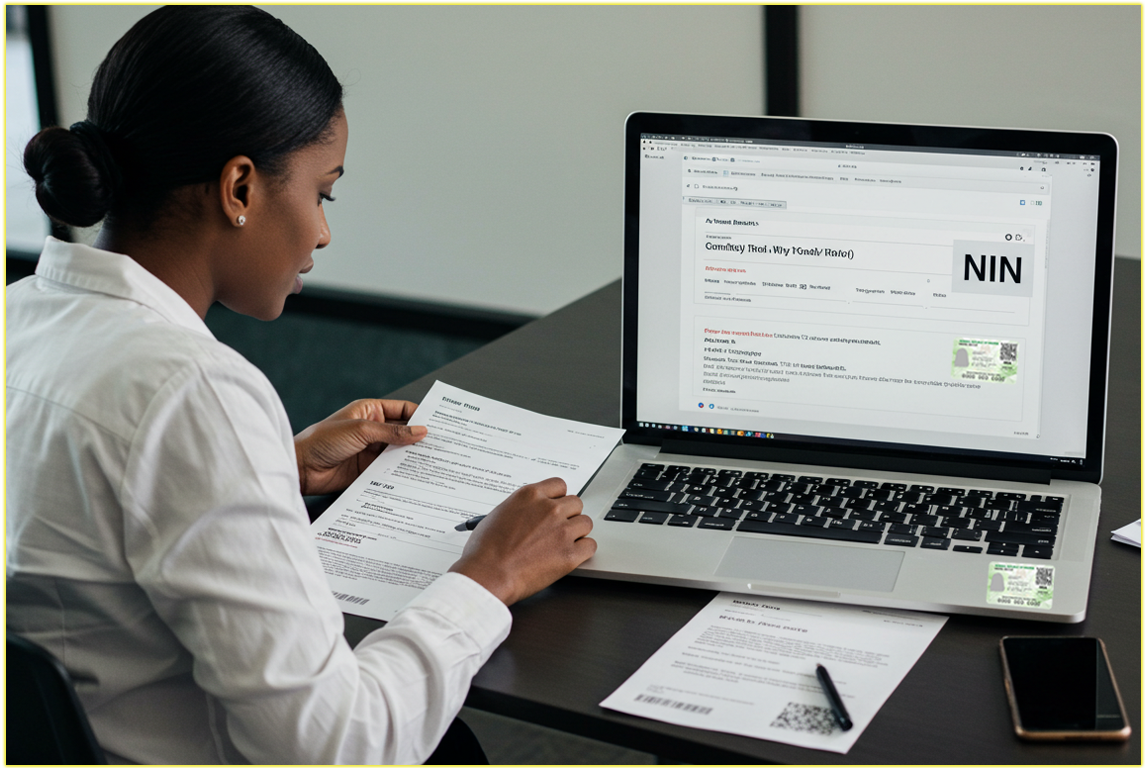As a Nigerian, I’ve come to appreciate the importance of having my National Identification Number (NIN) slip readily available. Whether it’s for opening a bank account, registering a SIM card, or applying for a passport, the NIN slip is a critical document that proves your identity in Nigeria.
If you’re wondering how to print your NIN slip online without the hassle of visiting an enrollment center, I’ve got you covered.
NIN Slip: Why Do You Need It?
The NIN slip is an official document issued by the NIMC that contains your unique 11-digit National Identification Number, along with basic personal information like your name and date of birth.
Unlike the physical National ID card, which is issued to those 16 and older, the NIN slip is available to all Nigerians, including minors, upon successful enrollment.
It’s a portable and widely accepted form of identification for various transactions, such as banking, government services, and SIM card registration.
You might need to print your NIN slip if you’ve lost your original, need a physical copy for official purposes, or want a digital backup. The good news? You can easily print your NIN slip online using the NIMC portal or trusted services like NINCard.
What you need to Print Your NIN Slip Online
To print your NIN slip online, you’ll need a few things in place. I’ve learned from experience that being prepared makes the process smoother, so here’s what you should have ready:
- Your NIN: You must have already enrolled with NIMC and received your 11-digit NIN. If you haven’t enrolled yet, visit an NIMC enrollment center to complete the process. You can find more details on enrollment at NIMC’s official website.
- A Smartphone or Computer: You’ll need a device with internet access to access the NIMC portal or NINCard services.
- NIMC Mobile ID App or USSD Code: The NIMC MWS Mobile ID app (available on Google Play Store or Apple App Store) or the USSD code *346# will help you retrieve your UserID and OTP for logging into the NIMC portal.
- Payment Method: Printing the NIN slip typically requires a small fee (around ₦400–₦578.13, depending on the platform and additional charges). Have a debit/credit card or bank transfer option ready.
- Printer or Cyber Café: You’ll need access to a printer to produce a physical copy. If you don’t have one, a nearby cyber café can help you print and laminate the slip for durability.
Method 1: Printing Your NIN Slip Using the NIMC Portal
I’ve found the NIMC portal to be one of the most reliable ways to print your NIN slip online. The process is straightforward, and you can complete it in just a few steps. Here’s how you can do it:
1. Install the NIMC MWS Mobile ID App
First, I recommend downloading the NIMC MWS Mobile ID app from the Google Play Store or Apple App Store. This app is essential for generating the login credentials you’ll need. Once installed, open the app and follow these steps:
- Tap on the “I Need a Pin” or “SECURITY PIN” button on the home screen.
- Take note of the UserID and One-Time PIN (OTP) displayed. These are your login credentials for the NIMC portal.
If you don’t have a smartphone, you can use the USSD code 3462*Your NIN# on the phone number linked to your NIN to retrieve your UserID and OTP via SMS. This service may cost ₦20, depending on your network provider.
2. Log In to the NIMC Portal
Next, visit the official NIMC portal at myportal.nimc.gov.ng or dashboard.nimc.gov.ng. Using your UserID and OTP, log in to your account. I’ve noticed that the portal is user-friendly, but ensure your internet connection is stable to avoid timeouts.
3. Select Your Slip Type
Once logged in, you’ll see options to print either the Standard NIN Slip or the Premium NIN Slip. Here’s a quick breakdown to help you choose:
- Standard NIN Slip: A basic format with your NIN and personal details.
- Premium NIN Slip: Includes a QR code for verification and enhanced security features, making it ideal for official use.
I usually opt for the Premium NIN Slip because the QR code adds an extra layer of authenticity, which is useful for verification purposes.
4. Make Payment
Select your preferred slip type and proceed to payment. The NIMC portal uses Remita for payments, which accepts debit/credit cards or bank transfers. The fee is typically around ₦400 for the slip, plus additional charges (totaling around ₦578.13).
After a successful payment, you’ll receive a confirmation email with a secure link to download your NIN slip.
5. Download and Print
Once payment is confirmed, download the NIN slip as a PDF document. The PDF includes both the front and rear parts of the slip. You can print it directly if you have a printer or save it to a USB drive and take it to a cyber café.
I recommend laminating the printed slip to protect it from wear and tear. You can also save a digital copy on your phone for quick access.
For more details on the NIMC portal process, check out NIMC’s mobile digital ID page.
Method 2: Printing Your NIN Slip Using NINCard Services
If you prefer a more streamlined experience or want a durable, plastic NIN card, I highly recommend using NINCard services. NINCard is a trusted platform that simplifies the process and even offers delivery options for physical cards. Here’s how you can print your NIN slip using NINCard:
1. Visit the NINCard Application Page
Go to the NINCard application page. This platform is designed to make the process hassle-free, especially for Nigerians at home or abroad. From the homepage, select the service you need, such as “Print NIN Slip” or “Physical NIN Card Production.”
2. Provide Your Details
Enter your NIN and other required information, such as your location and contact details. Double-check your entries to avoid delays. I’ve learned that accuracy here is key to ensuring a smooth process.
3. Choose Your Slip or Card Type
NINCard offers both digital and physical options:
- Digital NIN Slip: A PDF version you can download and print yourself.
- Physical NIN Card: A laminated or plastic card delivered to your doorstep, ideal for long-term use.
If you’re like me and prefer a durable option, the plastic NIN card is worth considering. It’s compact, fits in your wallet, and is more resistant to damage.
4. Complete Payment
Select your preferred payment method (credit/debit card, bank transfer, etc.) and pay the applicable fee. NINCard’s fees vary depending on the service, but they’re generally affordable.
After payment, you’ll receive a confirmation email with a secure link to download your digital NIN slip or details about your physical card delivery.
5. Download or Await Delivery
If you choose the digital slip, download the PDF and print it at home or a cyber café. For the physical card, NINCard will deliver it to your specified address, typically within 24 hours. You can learn more about this process at NINCard’s guide to printing physical NIN cards.
What to Do If You’ve Lost Your NIN Slip
If you’ve misplaced your NIN slip, don’t worry, I’ve been there too. You can reprint it using either of the methods above. However, if your NIN details need updating (e.g., name, address, or phone number), you’ll need to use the NIMC Self-Service Modification Portal first.
Visit nimc.gov.ng for details on reissuance and modifications. You may need to provide a police report, a sworn affidavit, and pay a ₦500 fee through Remita for reissuance.
Why Printing Your NIN Slip Online Is a Game-Changer
Printing your NIN slip online saves you time and effort compared to visiting an enrollment center. I’ve found it incredibly convenient, especially when I needed my NIN slip urgently for a bank transaction.
The process is secure, cost-effective, and accessible, whether you’re in Nigeria or abroad. Plus, with options like the Premium NIN Slip or a plastic NIN card, you can choose a format that suits your needs.
Related;