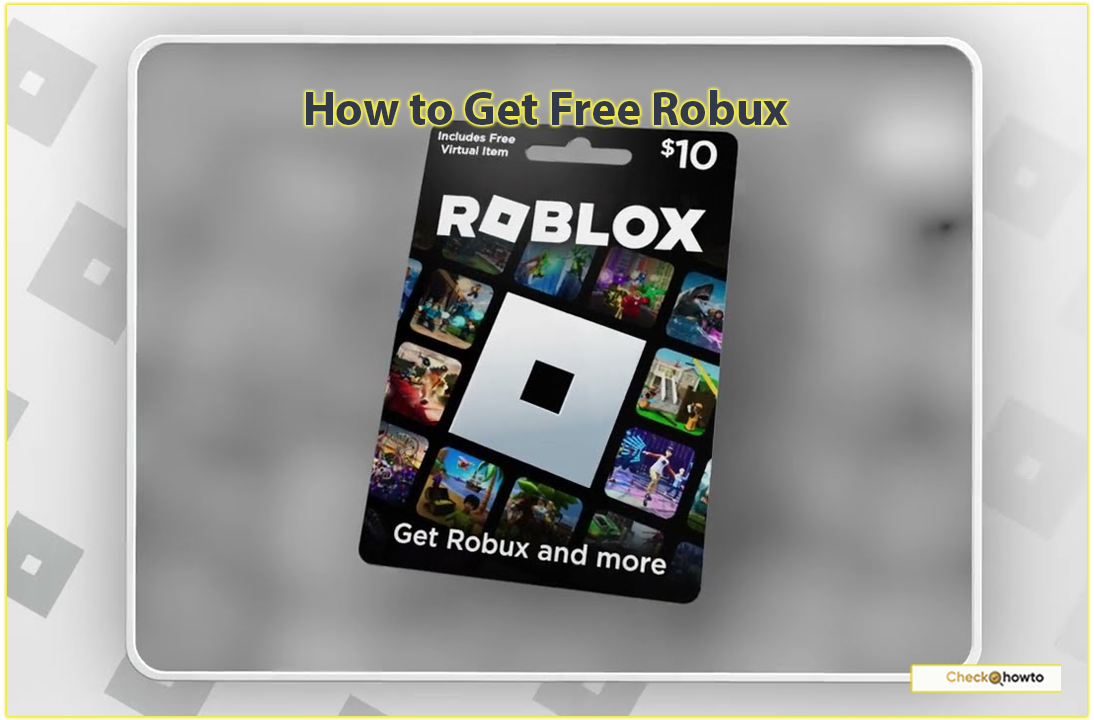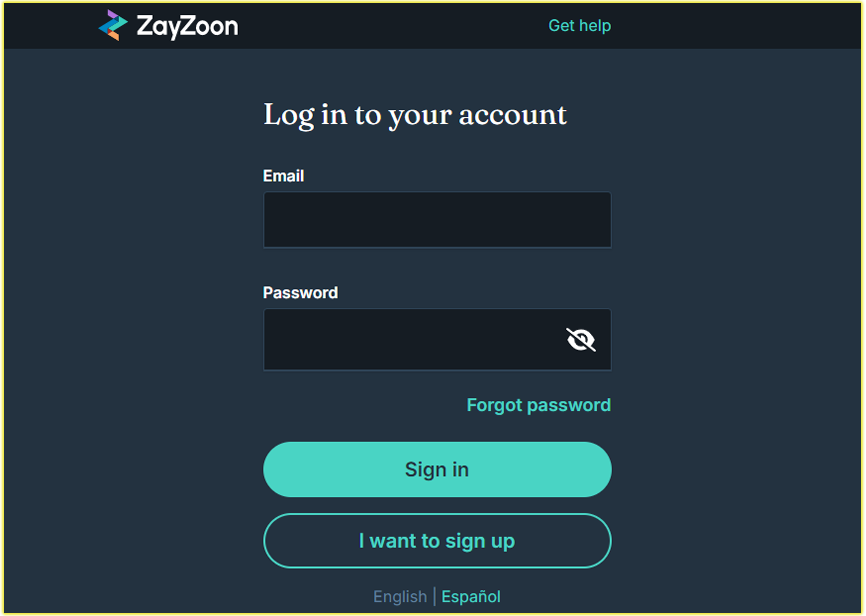Logging into my GMX account is a straightforward process, but I know it can feel tricky if you’re new to it or run into issues. Whether you’re using the GMX website, mobile app, or browser extension, I’ve got you covered with detailed steps and practical advice.
Why I Choose GMX for My Email Needs
I’ve been using GMX for years because it’s a free, secure email service with features like a mail collector, spam filters, and a mobile app that make managing my inbox a breeze.
Founded in 1997, GMX (Global Mail eXchange) is a trusted provider under Ionos SE, offering up to 10 email addresses per user and robust security like two-factor authentication (2FA).
Whether you’re signing in from gmx.com, gmx.net, or gmx.co.uk, the process is similar, and I’ll break it down for you.
How I Login to My GMX Account
Here’s how I log into my GMX account, with clear instructions so you can follow along:
1. Visit the GMX Login Page
I start by navigating to the official GMX login page. Depending on your region, you’ll use one of these URLs:
- gmx.com (for users in the U.S. and other regions)
- gmx.net (primarily for German users)
- gmx.co.uk or gmx.fr (for UK or French users, respectively)
Open your browser and type the appropriate URL into the address bar. For example, I go to www.gmx.com since I’m based in the U.S. Make sure you’re on the official site to avoid phishing scams, check for “https://” and the GMX logo.
2. Enter My Email Address and Password
Once I’m on the login page, I see two fields: one for my email address (or username) and one for my password. I enter my full GMX email address (e.g., myname@gmx.com) or just the username (e.g., myname). Then, I type my password carefully, ensuring the caps lock is off since passwords are case-sensitive.
Tip for You: If you’re unsure about your email address, check any previous GMX confirmation emails or try all possible variations (e.g., @gmx.com, @gmx.net). If you’re logging in for the first time, use the credentials you set during registration.
How to Login to Your TikTok Account
3. Enable Two-Factor Authentication (Optional but Recommended)
I’ve enabled two-factor authentication (2FA) on my GMX account for extra security. If you’ve set this up, you’ll be prompted to enter a code sent to your phone or authenticator app after entering your password.
I open my authenticator app (like Google Authenticator) and input the code. If you haven’t enabled 2FA yet, I highly recommend it to protect your account from unauthorized access.
4. Click “Login” and Access My Inbox
After entering my credentials (and 2FA code, if applicable), I click the “Login” button. Within seconds, I’m taken to my GMX inbox, where I can view emails, use the mail collector to pull messages from other accounts, or organize my contacts.
If you see a pop-up ad upon login, don’t worry—it’s standard for GMX’s free service, even for premium users.
5. Using the GMX Mobile App or Browser Extension
Sometimes, I prefer checking my emails on the go. I use the GMX mobile app, available for iOS and Android. After downloading it from the App Store or Google Play, I log in by entering my email and password, just like on the website. The app also supports push notifications, which you can enable for instant email alerts.
Alternatively, I use the GMX MailCheck extension for Chrome or Firefox. Once installed, it notifies me of new emails without needing to keep the GMX website open. You can download it from the GMX website and log in with your credentials to stay connected.
How I Login to My Affirm Account
Troubleshooting Common GMX Login Issues
Even with a simple process, I’ve run into login hiccups, and you might too. Here’s how I handle them:
Forgotten Password
If I forget my password, I click the “Forgot password?” link on the login page. GMX prompts me to enter my email address, then sends a password reset link to my alternate email or phone number. Follow the link, create a strong new password (I use a mix of letters, numbers, and symbols), and you’re back in.
Incorrect Email or Username
Sometimes, I mistype my email address or forget which domain I used (@gmx.com vs. @gmx.net). Double-check your email address, and if you have multiple GMX accounts, try each one. You can also contact GMX support if you’re locked out.
Account Locked or Restricted
GMX may restrict accounts from certain countries or lock them due to suspicious activity. If this happens to me, I will verify my identity through GMX’s support portal or enable 2FA to unlock my account. You can check GMX’s help page for specific restrictions in your region.
Browser or App Issues
If the login page doesn’t load, I clear my browser cache or try a different browser (I prefer Chrome or Firefox). For the mobile app, ensure it’s updated to the latest version. You can also try uninstalling and reinstalling the app if you encounter errors.
How I Login to My EarnIn Account
Tips to Enhance Your GMX Login Experience
- Save Your Password Securely: I use a password manager to store my GMX credentials safely. You should avoid writing passwords on paper or saving them in unsecured places.
- Bookmark the Login Page: I’ve bookmarked anmelden.gmx.net or www.gmx.com for quick access. You can do the same to save time.
- Use a Secure Connection: I always log in using a secure Wi-Fi network or VPN to protect my data. You should avoid public Wi-Fi without encryption.
- Explore GMX Features: Once logged in, I take advantage of GMX’s mail collector to manage multiple email accounts in one place or use the organizer for my calendar and tasks. You’ll find these tools make email management effortless.
Why GMX Stands Out for Me
GMX’s free email service, with 1 GB of storage, powerful spam filters, and a user-friendly interface, keeps me coming back.
The ability to register up to 10 email addresses is a bonus for separating personal and professional communications. Plus, the mobile app and browser extension make it easy for you to stay connected anywhere.
How I Login to My Amazon Account
Final Thoughts
Logging into my GMX account is quick and secure when I follow these steps. Whether you’re a new user or troubleshooting an issue, this guide should help you access your GMX email with ease.
If you run into persistent problems, GMX’s support team is available via their help portal. Now that you know how I do it, give it a try and explore all the features GMX offers!