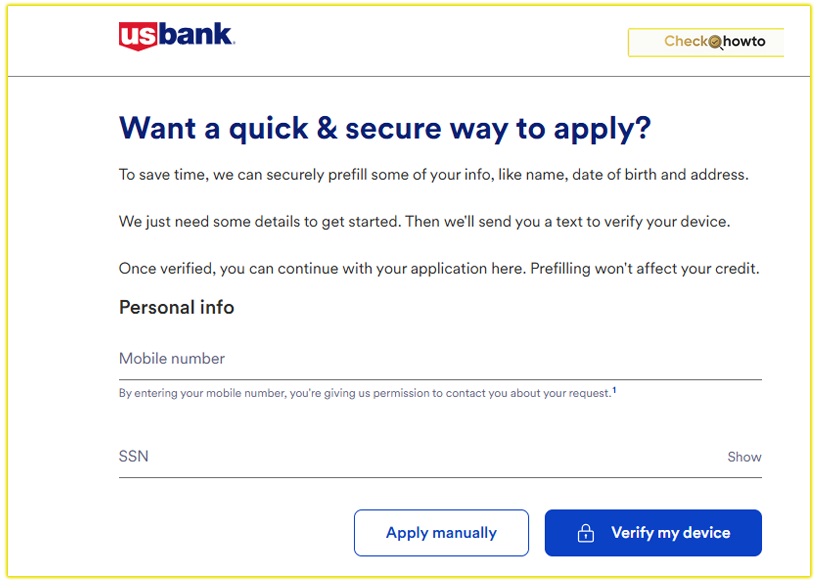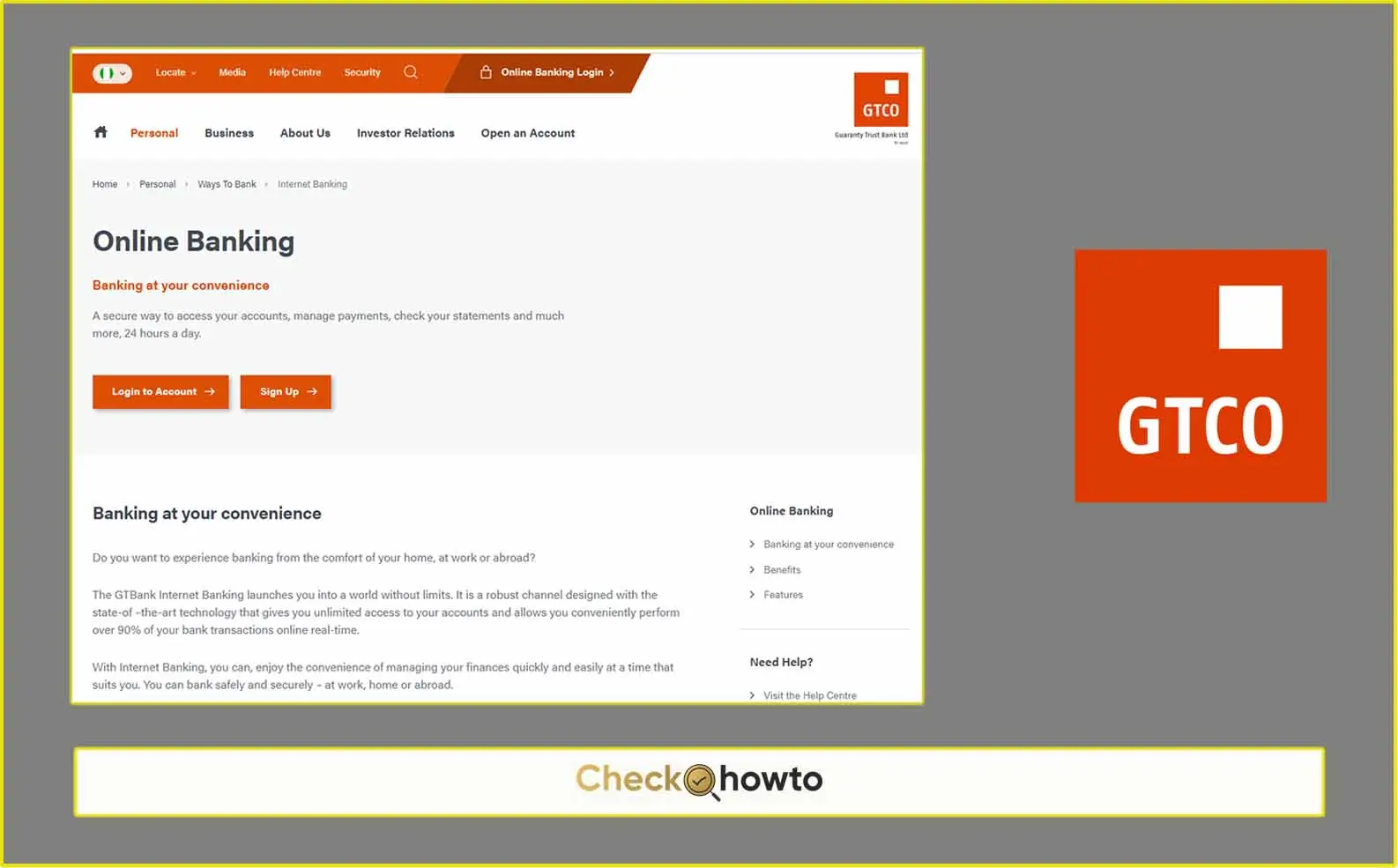About Regions Online Banking
Regions Online Banking provides a secure and user-friendly environment where you can monitor your accounts, pay bills, transfer funds, and access a variety of financial tools. Whether you’re at home or on the go, this platform ensures that your banking needs are met with convenience and efficiency.
Benefits of Enrolling in Regions Online Banking
By enrolling in Regions Online Banking, you gain access to several key features:
- Account Monitoring: Keep a close eye on your account balances and transaction history in real-time.
- Bill Pay: Schedule and manage payments to various payees, reducing the need for paper checks and postage.
- Funds Transfer: Easily move money between your Regions accounts or to external accounts.
- eStatements: Access up to seven years of account statements electronically, which is both environmentally friendly and convenient.
- Security Features: Utilize tools like Regions LockIt® to control how, when, and where your debit, credit, and prepaid cards can be used.
- Financial Management Tools: Use My GreenInsights to set budgets, track spending, and plan your financial future.
Online Banking for Citizens Bank – Enroll and Login
Preparing to Enroll
Before you begin the enrollment process, ensure you have the following information readily available:
- Social Security Number (SSN): This is used to verify your identity.
- Email Address and Phone Number: These will be associated with your online banking profile for communication and security purposes.
- Regions Account Information: Depending on the type of account you have, this may include your ATM or debit card number and PIN, or a Customer Number provided at account opening.
Step-by-Step Enrollment Guide
1. Access the Enrollment Page: Visit www.regions.com and select “Enroll in Online Banking” under the Online Banking Login section.
2. Enter Your Personal Information: Provide your SSN, email address, and phone number.
3. Select Your Account Type: Choose between Personal Banking, Business Banking, or both, depending on your accounts.
4. Verify Your Account: Use either your ATM/debit card information or Customer Number to verify your identity.
5. Accept Terms and Conditions: Review and agree to the Consent for Electronic Transactions, Records, and Signatures, as well as the Online Banking Terms and Conditions.
6. Create Your Login Credentials: Choose a unique username and a strong password that meets the specified security criteria.
7. Set Up Security Questions: Select and answer three security questions to enhance your account’s security.
8. Confirmation: Upon successful completion, you’ll receive a confirmation message indicating that your enrollment is complete.
Online Banking for US Bank – Enroll and Login
Logging into Your Online Banking Account
Once enrolled, accessing your account is straightforward:
- Visit the Login Page: Navigate to the online region’s banking login page.
- Enter Your Credentials: Input your username and password.
- Security Verification: You may be prompted to answer one of your security questions or enter a verification code sent to your registered email or phone number.
- Access Your Account: Upon successful verification, you’ll be directed to your account overview page, where you can manage your finances.
Troubleshooting and Support
If you encounter issues during enrollment or login:
- Forgot Username or Password: Use the “Forgot Online ID” or “Forgot Password?” links on the login page to retrieve or reset your credentials.
- Need Further Assistance?: Contact Regions Customer Care at 1-800-REGIONS (1-800-734-4667) for personalized support.
Security Measures and Best Practices
Ensuring the security of your online banking experience is paramount. Here are some best practices:
- Strong Passwords: Create complex passwords combining uppercase and lowercase letters, numbers, and special characters.
- Regular Monitoring: Frequently review your account activity to detect any unauthorized transactions promptly.
- Secure Devices: Access your online banking account from trusted devices and secure networks.
- Stay Updated: Keep your contact information current to receive timely alerts and notifications from Regions Bank.
Online Banking for Chase – Enroll and Login
Conclusion
Embracing Regions Online Banking has transformed how I manage my finances, offering unparalleled convenience and control. By enrolling in and utilizing this robust platform, you too can experience a streamlined approach to banking that aligns with your dynamic lifestyle. Take the step today to enroll and unlock the full potential of digital banking with Regions