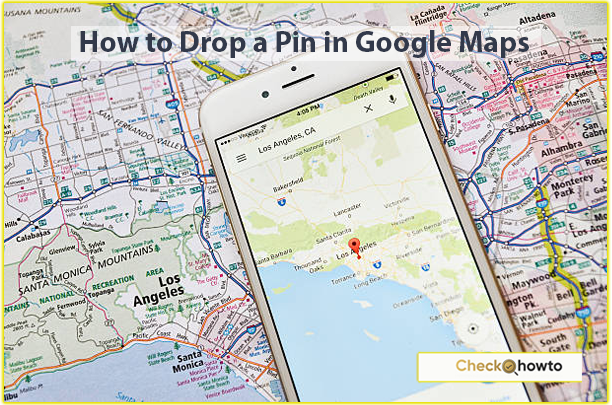Paramount Plus is a streaming service that offers a vast collection of movies and series for all its users at affordable prices. Programs from platforms or services like Nickelodeon, CBS, Comedy Central, UEFA Champions League, and more are available on Paramount Plus.
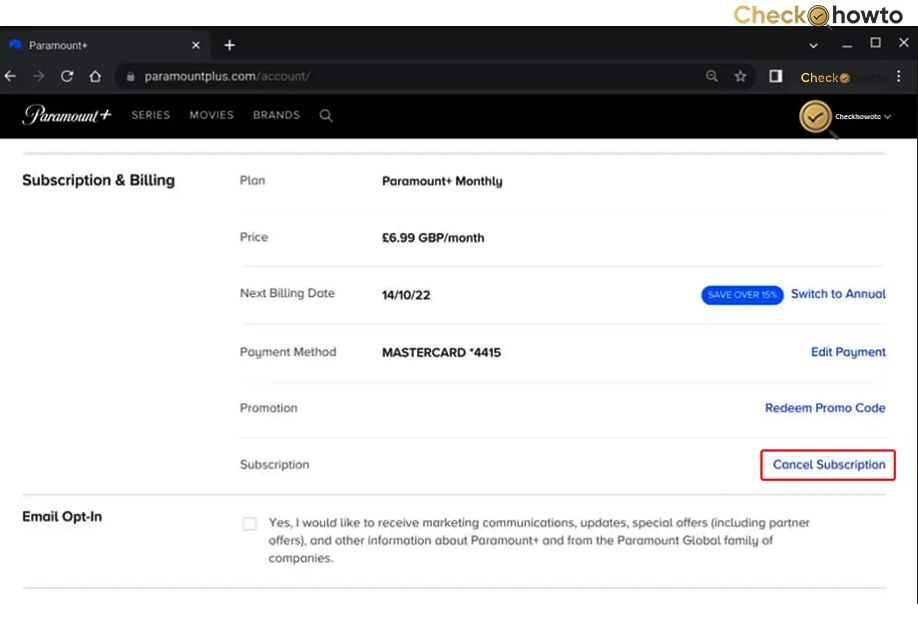
You might opt for a payment plan or free trial on Paramount Plus and cancel your subscription plans. Here are the guidelines for cancelling your subscription plans.
How to Cancel Paramount+ Subscription?
Paramount Plus can be accessed on different platforms, such as Roku and Fire TV. To cancel your Paramount+ subscription, follow these steps.
How to Cancel Paramount Plus Free Trial
If you signed up for a free trial on Paramount Plus on your desktop, smart TV, or any device, you can follow the guidelines below to cancel your free trial:
- Visit paramountplus.com/account.
- Locate the user initials tab and tap on it.
- Tap on “account”.
- Scroll to the bottom of the page and click “cancel subscription”.
If you subscribe to Paramount+ on another platform like the App Store, Amazon, or Google Play, you must return to the platform to cancel our free trial request.
How to Cancel Paramount+ on Amazon
This is for users to cancel their subscription to the Paramount Plus channel. You must log on to the amazon.com/contact-us webpage to cancel your subscription plans. Here are the steps to doing so:
- Visit the official Amazon webpage.
- On the right top corner, click on Account & Lists.
- Select Memberships & Subscriptions on the dropdown menu.
- After you click on this, you will see all your active subscriptions.
- Click on the cancel button.
- Tap on confirm selection to cancel your subscription.
If you follow the steps above, you are sure to cancel your paramount+ subscription on Amazon successfully.
How to Cancel Paramount Plus on Roku
If you used your Roku device to sign up for your Paramount Plus. Follow the steps below to cancel your Paramount+ subscription.
- Go to the home page of your Roku device.
- Click on Paramount Plus.
- Press the button on the Roku remote.
- Click on manage subscriptions.
- On the dropdown menu, select Cancel subscription.
The steps above guarantee you successfully cancel your Paramount+ subscription on your Roku device.
Can you cancel the Paramount Plus subscription at any time?
All users can cancel their Paramount subscription anytime they like. However, if they change their minds, they can easily re-subscribe.
Can I cancel Paramount+ before the free trial ends?
Yes, you can cancel your free trial on Paramount Plus if you are not satisfied with the streaming platform’s services.
Do you still get charged if you cancel a free trial?
No, you do not get charged if you cancel your free trial on Paramount+. You do not need to provide your credit card number to use a free trial.